Auto Checkout
With Auto Checkout, properties can automate the checkout process. Auto checkout can be set after a particular time in the day, based on housekeeping conditions, or both.
Only reservations with a credit card or having no folio balance can automatically checkout at the defined time. The scheduled checkout will, by default, run every ten minutes to check out eligible reservations.
The feature setting named Auto Checkout should be enabled for properties to use this feature.
Perform the following steps to enable auto-checkout:
Navigate to Settings ➜ All Settings ➜ Property, buildings, & outlets (under General). The Property tab displays by default.
Click the Auto Checkout tab.
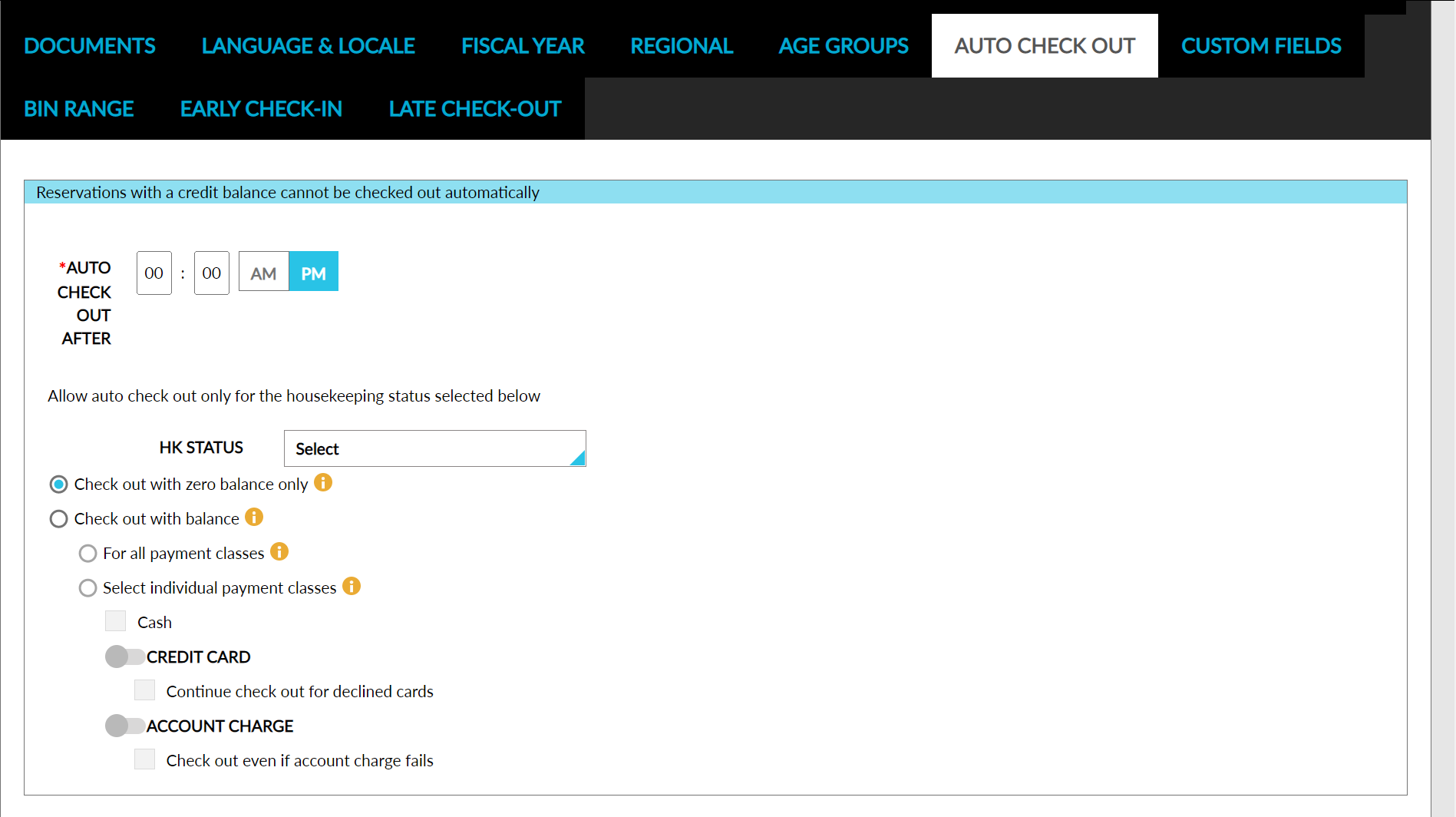
Enter the time to start the auto-checkout.
Select one or many housekeeping conditions, if required, in the HK Status drop-down list.
Select if the guest can check out with a balance in the folio or only if there is a zero balance.
Choose between all payment classes or individual payment classes when checkout with a balance is allowed.
Choose between cash, CeloPay, credit card, and account change for the payment methods permitted for auto-checkout.
Click Save to save the auto-checkout rules for the property.