Date Roll and Night Audit
The Date Roll And Night Audit option allows users to close the accounting date during the date roll. Closing the fiscal day ensures that charges can no longer be posted to the fiscal day. Users can only post to a previous non-closed fiscal day if they have the appropriate permissions. As part of this process, users need to review the Night Audit Reports and adjust the day’s revenues.
Perform the following steps to close the accounting date during date roll:
Navigate to Settings à All Settings à Accounting à Guest Accounting à Date Roll and Night Audit.
Select the checkbox next to the automatically close accounting date to close the accounting date during the date roll, ensuring that charges can no longer be posted to the fiscal day.
By default, the Automatically close accounting date checkbox is unchecked. When the Automatically close accounting date checkbox is unchecked, the closing of the accounting date is not automatically done and requires manual intervention.
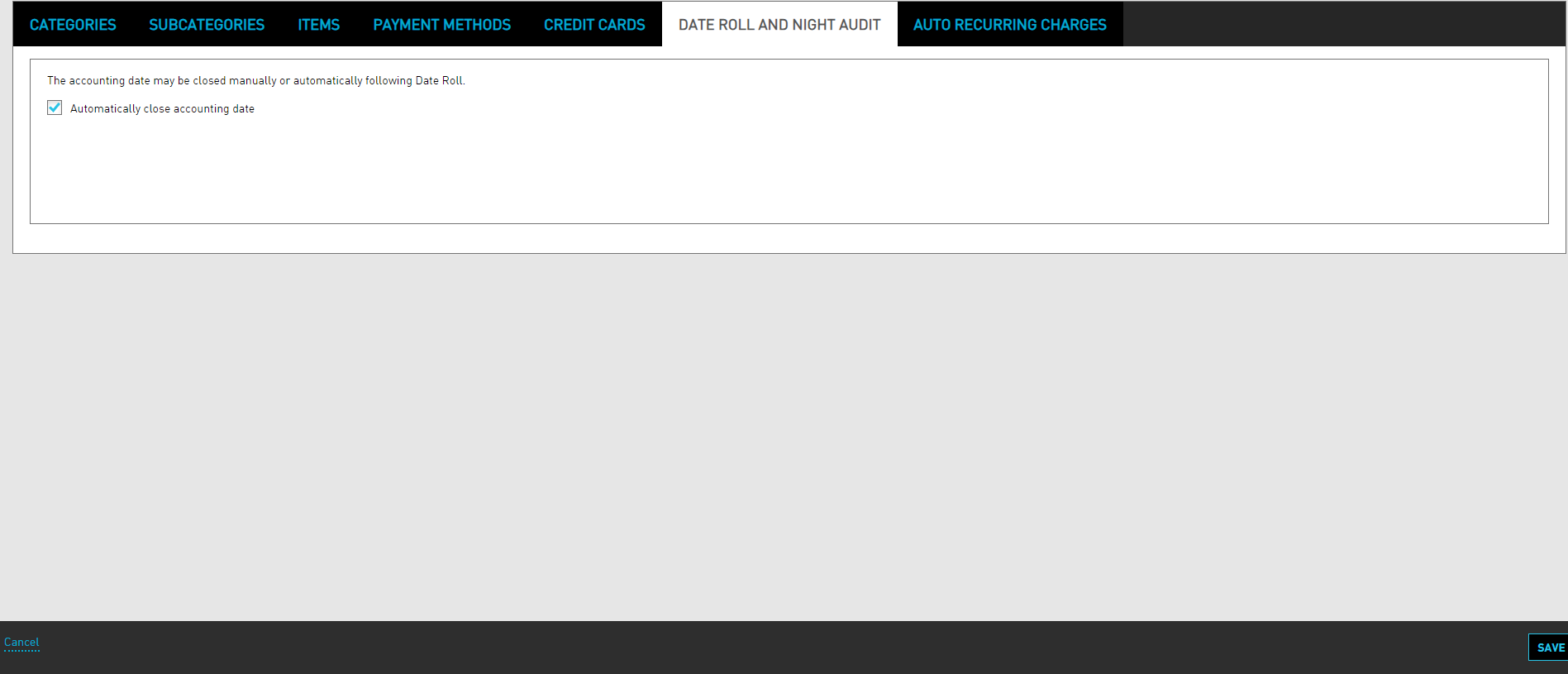
Click Save.