Field Settings
Configure Required Fields for Groups
Stay allows users to configure the fields that are required to create groups with different statuses. For example, users can define the mandatory fields for creating a group with Definite status as Room Blocks, Group Deposit Policy, Payment Type, and Booking Type.
Feature Setting
The following feature setting must be enabled to allow users to configure the required fields for groups.
-
Name: Required Fields For Group
-
Value: Must be enabled
-
Comments: License is not required
When this feature setting is enabled, the Require Blocks For section in the Groups tab of the Property Setup screen (All Settings ➜ General ➜ Property, Buildings & Outlets ➜ Groups) is not displayed.
When the Required Fields For Group feature setting is enabled, users can configure the required fields for groups from the Groups tab on the Stay Fields Settings screen (All Settings ➜ General ➜ Field Settings). The required fields are configured at the property-level. Users can choose whether all the selected fields or only certain fields are required for creating groups in the All Fields or Any Fields drop-down lists for the following group statuses:
-
Inquiry
-
Prospect
-
Tentative
-
Definite
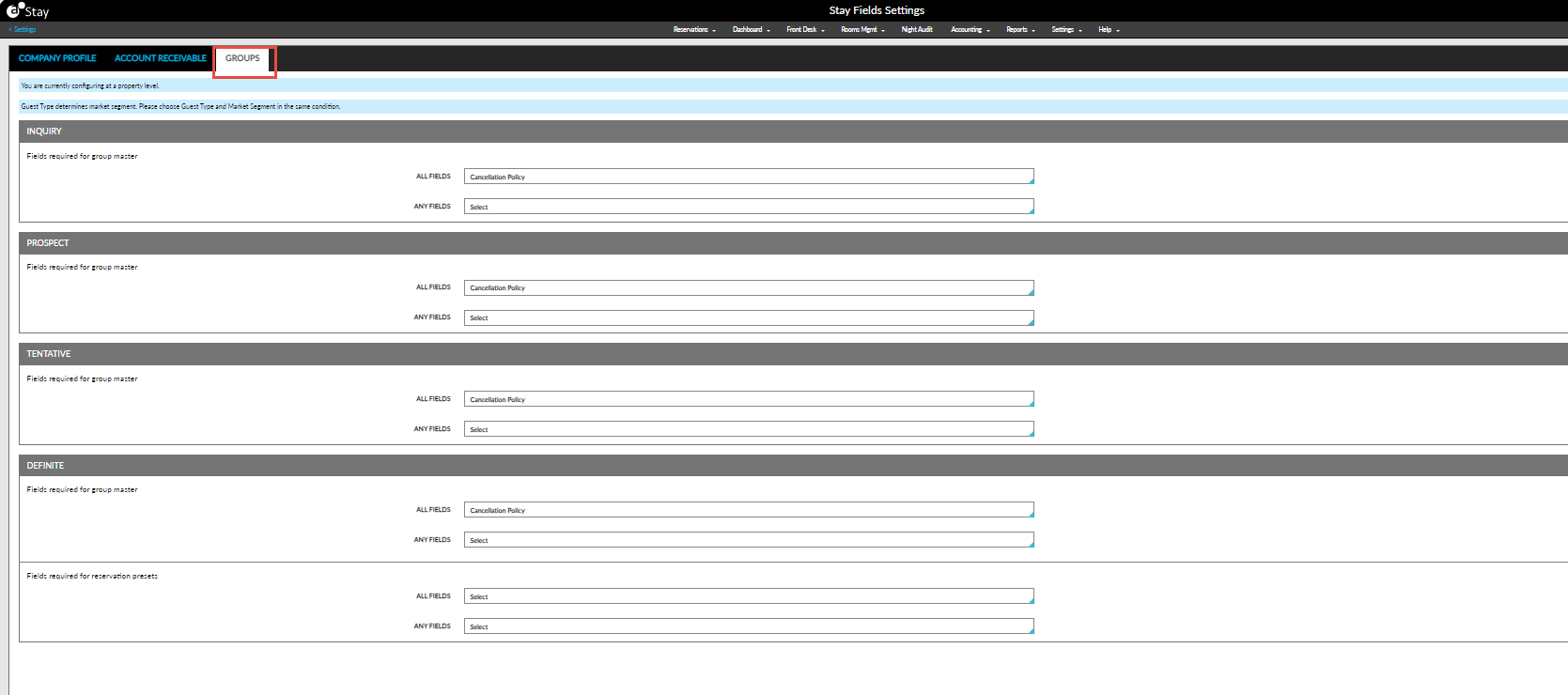
The fields selected in the All Fields or Any Fields drop-down lists are indicated by an asterisk (*) indicator when creating groups. Users can select from the following fields:
-
Group Deposit Policy
-
Cancellation Policy
-
Group Description
-
Manager
-
Comp Category
-
Payment Type
-
Booking Type
-
Address
-
Phone
-
Email
-
Market Segment
-
Guest Type
-
Source Code
-
Preferred Language
-
Room Blocks
The fields selected in the All Fields multi-select drop-down list cannot be selected in the Any Fields multi-select drop-down list.
-
Cancellation Policy is selected as a mandatory field by default for all statuses of groups and greyed out in the All Fields drop-down list.
-
The Market Segment and Guest Type options must be selected in the same condition. When the Market Segment option is selected in a condition, the Guest Type option is automatically selected.
For groups in the Definite status, users can select the fields required for Group Master and Reservation Presets.
-
The fields selected as mandatory for Group Master must be defined in the Group Booking tab.
-
The fields selected as mandatory for Reservation Presets must be defined in the Reservation Presets tab of the groups. The following message is displayed on the Groups screen when the required fields are not defined in the Reservation Presets tab: One or more fields in Reservation Presets are configured as required and must be defined. Users can select the following fields as mandatory for the Reservation Presets tab of the groups:
-
Guest Type
-
Market Segment
-
Source of Business
-
Housekeeping Pattern
-
Auto-Recurring Charge Rule
-
Authorization Rule
-
The Market Segment and Guest Type options must be selected in the same condition. When the Market Segment option is selected in a condition, the Guest Type option is automatically selected.
When the new feature setting is enabled, the Contact section appears for the group below the Marketing section that allows users to configure the address, phone number, and email address contact details for the group.
When the groups created via third-party sources do not have values defined for the required fields, a message is displayed on the Group screen, prompting users to define values for the fields.