GL Codes
The GL Codes option allows users to set up ledger accounts. A general ledger (GL) account enables users to identify an expense or accounting item with a specific code. If the user chooses to pull items out of stay into another accounting system, the user can set up an optional GL account for item and payment-level reporting.
The format of the GL account identifies which numbers within the account represent the source building/outlet, category/subcategory, item, and payment method. Duplicate numbers are supported for grouping purposes (e.g., combining items for accounting purposes).
Once created, the GL account is not visible anywhere else in Stay. It is used solely for the export of financial data.
Perform the following steps to set up ledger accounts:
Navigate to Settings ➜ All Settings ➜ Accounting ➜ GL codes.
Refer to the following table and fill in the fields in the Ledger Accounts tab:
|
Field |
Description |
|---|---|
|
AR |
The number separated by a delimiter for the accounts receivable ledger (1-30 numbers including hyphens). |
|
City |
The number separated by a delimiter for the city ledger (1-30 numbers including hyphens). |
|
Deposit |
The number separated by a delimiter for the deposit ledger (1-30 numbers including hyphens). |
|
Guest |
The number separated by a delimiter for the guest ledger (1-30numbers including hyphens). |
A delimiter is a character that acts as a boundary to format the breaks in the general ledger account. Several delimiter characters are supported.
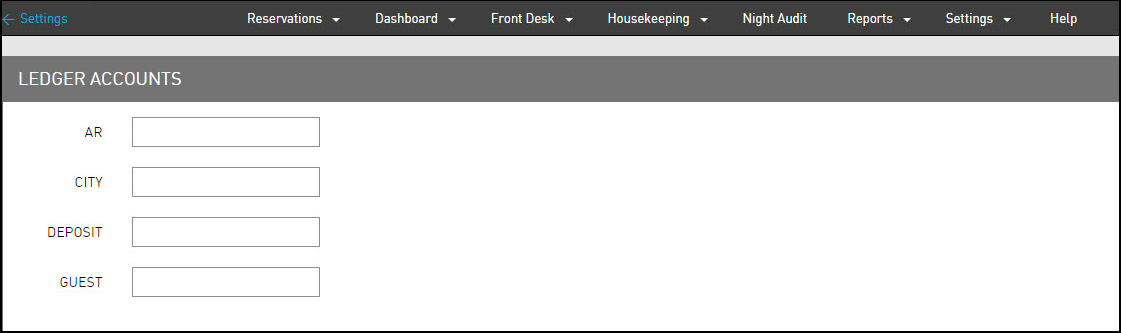
Select Save.