Preferred Homepage
Only roles such as System Administrators, Department Managers and Accounts Receivable Managers with the permissions of WritePreferredHomePage and Platform_writeUsers can make changes to the preferred homepage settings.
On the menu bar, select Settings ➜ All Settings ➜ Preferred Home Page (under Administration).
The Preferred Home Page setup page is displayed.
Select the user(s) for whom you wish to set the preferred home page.
Click on Set Preferred Home Page.
Select an option from the list of display options for a preferred home page.
Click Save. Once saved, the preferred home page is displayed the next time you log in.
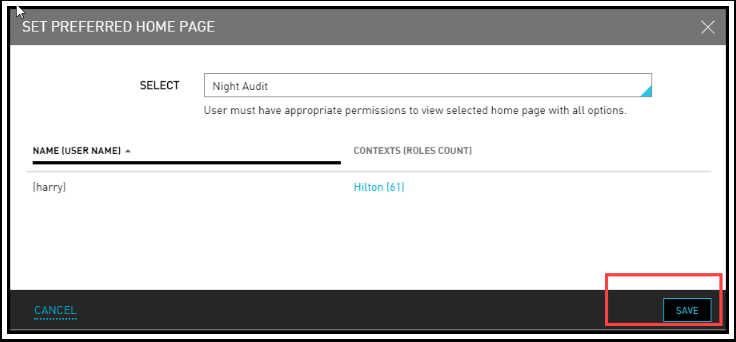
Click on Contexts to view the number of roles associated to the selected username.
Once a home page is set, a user must have the required permissions to view the selected home page with all options enabled.