Profile Preferences
Add Tenant Level Category Preferences
The Categories tab allows users to add tenant level category preferences. The users can make preference categories to make suggestions to the incoming guests. Or a guest may decide to call the property to inform their preferences. To enable this, user must define which category preferences are available to associate with the tenant or property. Once category preferences are defined, user can define the actual preferences that guest service agents will see available in the Preferences section of the Guest Profiles.
Perform the following steps to add a category:
Navigate to Settings ➜ All Settings ➜ Profile Preferences (under General).
Select the Show Inactive checkbox to filter the list of closed preferences to be seen.
Navigate to the Categories tab.
Click Edit For All Properties. The Add a Category dialog box appears.
The headers turn green and an alert message appears when editing at the tenant level. If created at the tenant level, the preference becomes commonly available for all properties within the tenant. If the user does not want to attach this preference to the profile, do not select Edit as Property.
Refer to the following table and fill in the fields to add a category:
|
Field |
Description |
|---|---|
|
Active |
Select active if the category is available for assignment. |
|
Category |
The name of the category (1-64 characters with alphanumeric characters or spaces allowed) |
|
Code |
The unique code to identify the category (2-10 characters with no alphanumeric characters or spaces) |
|
Include as HK Preference |
Enable the checkbox to set the category as a housekeeping preference |
|
Type |
|
|
Guest |
Guest profiles link to the Guest's reservations and enables the user to manage guest preferences, interests, and unique habits. |
|
Company |
Company profiles are for organizations that book business for themselves. |
|
Travel Agent |
Travel Agency profiles are for organizations that book business for other customers and receive commissions, based on the revenue that they generate for the property. |
|
Description |
The description about the category. |
By default, the status of preference categories is automatically Active. When a preference category is active, it is available to associate to a reservation or profile. It's not available if it's Inactive.
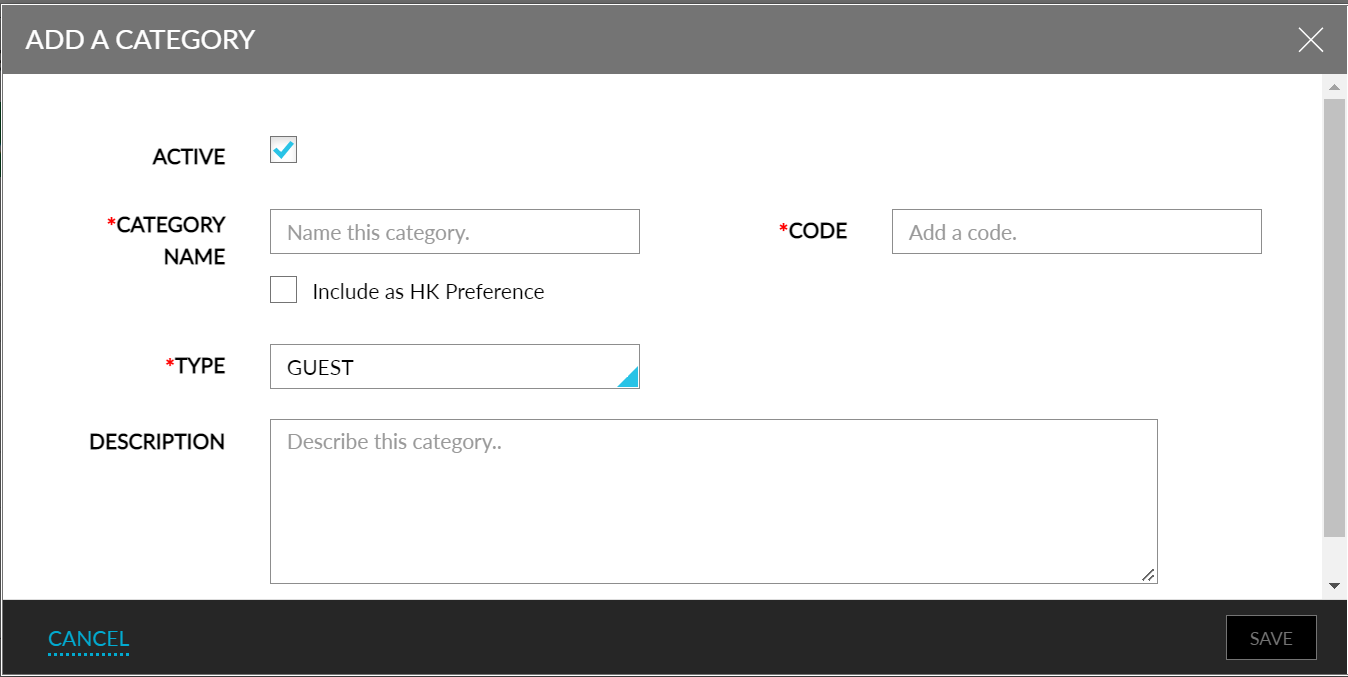
Click Save. A new category is created.