Rates
The Rates tab allows users to configure a calendar for advanced bookings in the property. The default is set to 365 days. The calendar can be set to a maximum of 3 years or its equivalent days/months.
Perform the following steps to configure the calendar for advanced booking:
Navigate to Settings ➜ All Settings ➜ Property, buildings, & outlets (under General).
Navigate to the Rates tab.
Configure the calendar in any one of the following formats:
-
Select the number of years from the drop-down (Maximum 3 years).
-
Enter the number of months in a range (Maximum 1-36 months)
-
Enter the number of days (Maximum 1-1095 days).
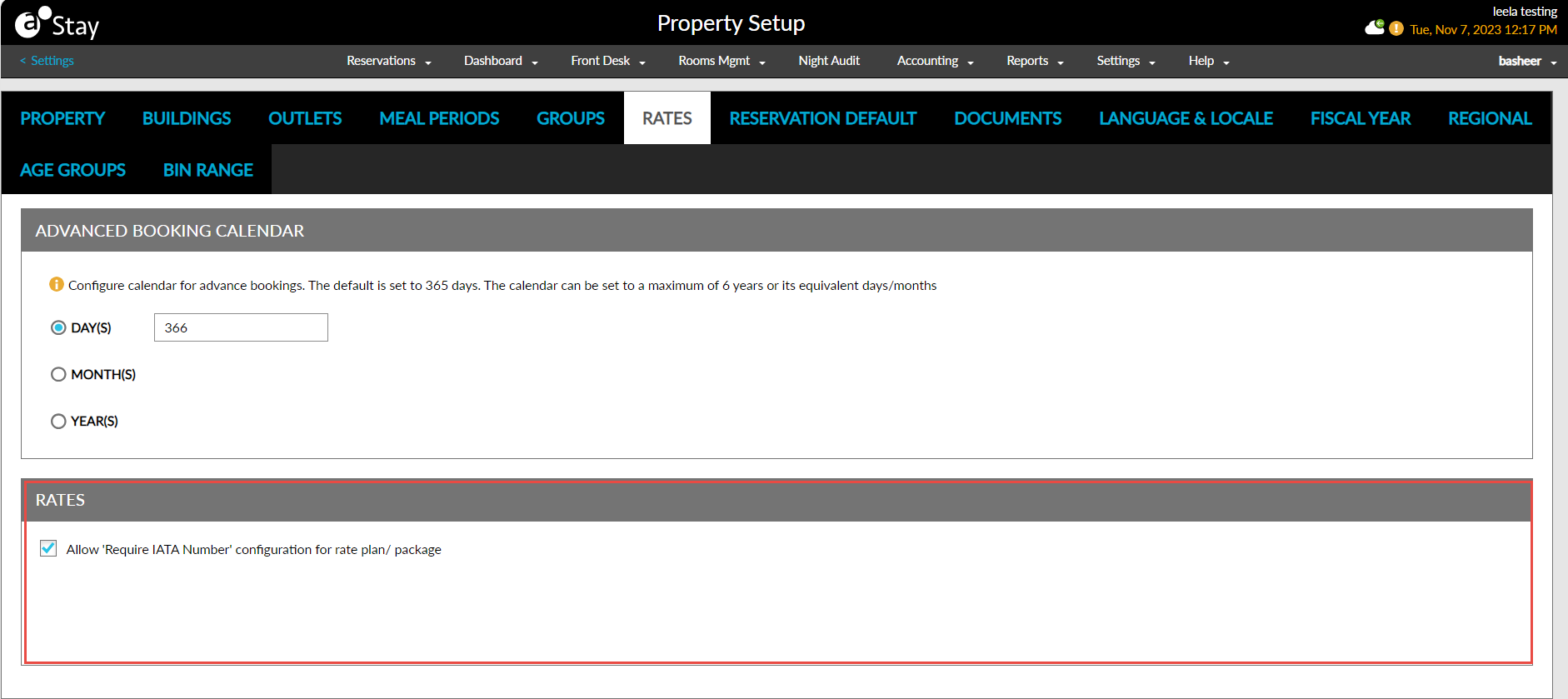
Click Save. The calendar for advanced bookings is configured.
The Allow ‘Require IATA number’ configuration for rate plan/package checkbox in the Rates section must be selected to enable users to enforce the addition of an IATA number for the reservations.