Reservation and Booking Notice
The Reservation Booking Notice messages are a way to alert the guest service agent of important information while booking a reservation. The message is internal only and is not displayed to the guest. Users can only create a reservation booking notice if they have the appropriate permissions. As part of this process, users need to review and prioritize the notices and make any adjustments. The ability to set priority will help when to have multiple messages within the same date range. These messages are visible on the Check Rates, Group Rooms Control and General Availability pages.
Perform the following steps to create a reservation booking notice:
Navigate to Settings ➜ All Settings ➜ Reservation Booking Notice (under Reservations).
Click Add. An entry field appears.
Refer the following table and fill in the fields to create a new reservation booking notice:
|
Field |
Description |
|---|---|
|
Active |
Enable the checkbox to activate the status of reservation booking notice. |
|
Notice Message |
The description of the purpose of the message, if additional instructions apply. For example, Users can create a message to inform the guest service agent of special fees or amenities of the property. |
|
Start Date |
The beginning date to display the message during the reservation booking process. |
|
End Date |
The end date to display the message during the reservation booking process. |
Click Save. Once Save is selected, the message appears in Reservation Booking Notice page.
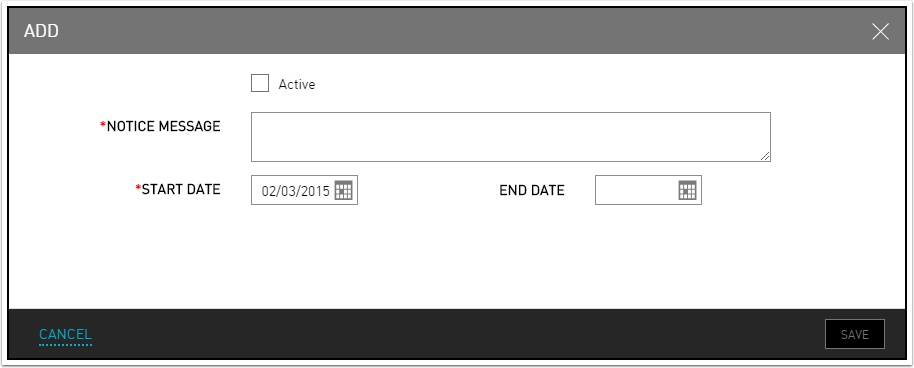
Set the priority Order for this message: 1, 2, 3 etc. Priorities begin the on the property date when the message is created.