Room Assignment
The Room Assignment option allows users to customize room assignment based on room usage, enabling auto assignment to select a room with the least occupied nights, beginning from the date defined by the property. It allows users to manage even wear on rooms. Usage is calculated from overnight occupancy.
Perform the following steps to assign rooms:
Navigate to Settings ➜ All Settings ➜ Rooms & room types (under General).
Navigate to the Room Assignment tab to change the room assignment based on the season selected.
Choose the type of room assignment. Once the room assignment is selected, it becomes effective following date roll:
-
Rack Order - The rack order refers to the order in which rooms are auto-assigned during the reservation process. It is the default. If Rack Order is selected, the Reset to Zero toggle gets disabled.
-
Room Usage - Room Usage refers to the order in which rooms are auto-assigned based on usage patterns. Once Room Usage is selected, additional fields become exposed.
-
Room Revenue - The room revenue refers to the order in which rooms are auto-assigned based on the revenue from rooms.
-
Owner RevPar - This option is displayed when the Owner feature setting is enabled. When selected, the rooms are assigned based on the Owner RevPar values calculated for the rooms during date roll.
-
Grade + Owner RevPar - This option is displayed when the Owner feature setting is enabled. When selected, the Owner RevPAR value calculated for the owned units and the grade/rotation counter assigned to the units are displayed when users hover over the rooms in the Property Configuration tab of the Rooms Setup screen (All Settings ➜ General ➜ Rooms & Room Types).
The Owner RevPar and Grade + Owner RevPar options are used when Stay is integrated with Agilysys Residence Management to create condo owner accounts. For more information on condo owner accounts, refer to the Agilysys Stay - Residence Management - Service Feature Guide.
Select a date from the calendar on which the calculations will start (this can be a past date).
-
When a user changes the room assignment, Agilysys Stay clears all current values and re-calculates the total nights that room was occupied from the chosen date.
-
If a room was not in inventory as of the reset date, there is no change to that rooms value.
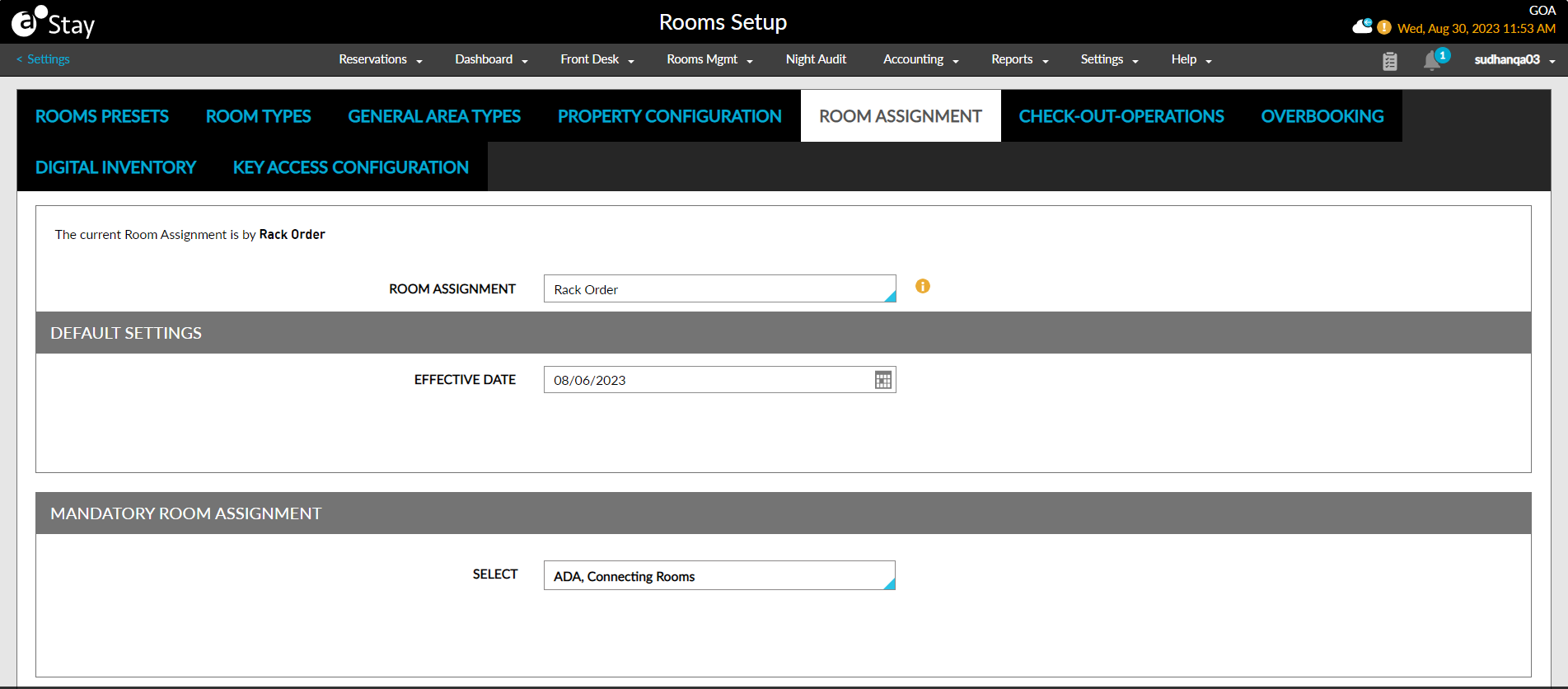
Enable the Reset to Zero toggle to reset rotation counter to zero for all rooms in the property. It option is not available if Room Assignment takes place in Rack Order.
Select Save. The room assignments are selected successfully.
In the Mandatory Room Assignment section, select from the following options for which a room must be assigned matching the guest request when the reservation is created.
-
ADA
-
Connecting Rooms