Room Ready Notification Template
Users can customize the template for Room Ready Notifications.
Navigate to Settings ➜ All Settings ➜ Templates ➜ SMS Notifications.
Click the Room Ready tab.
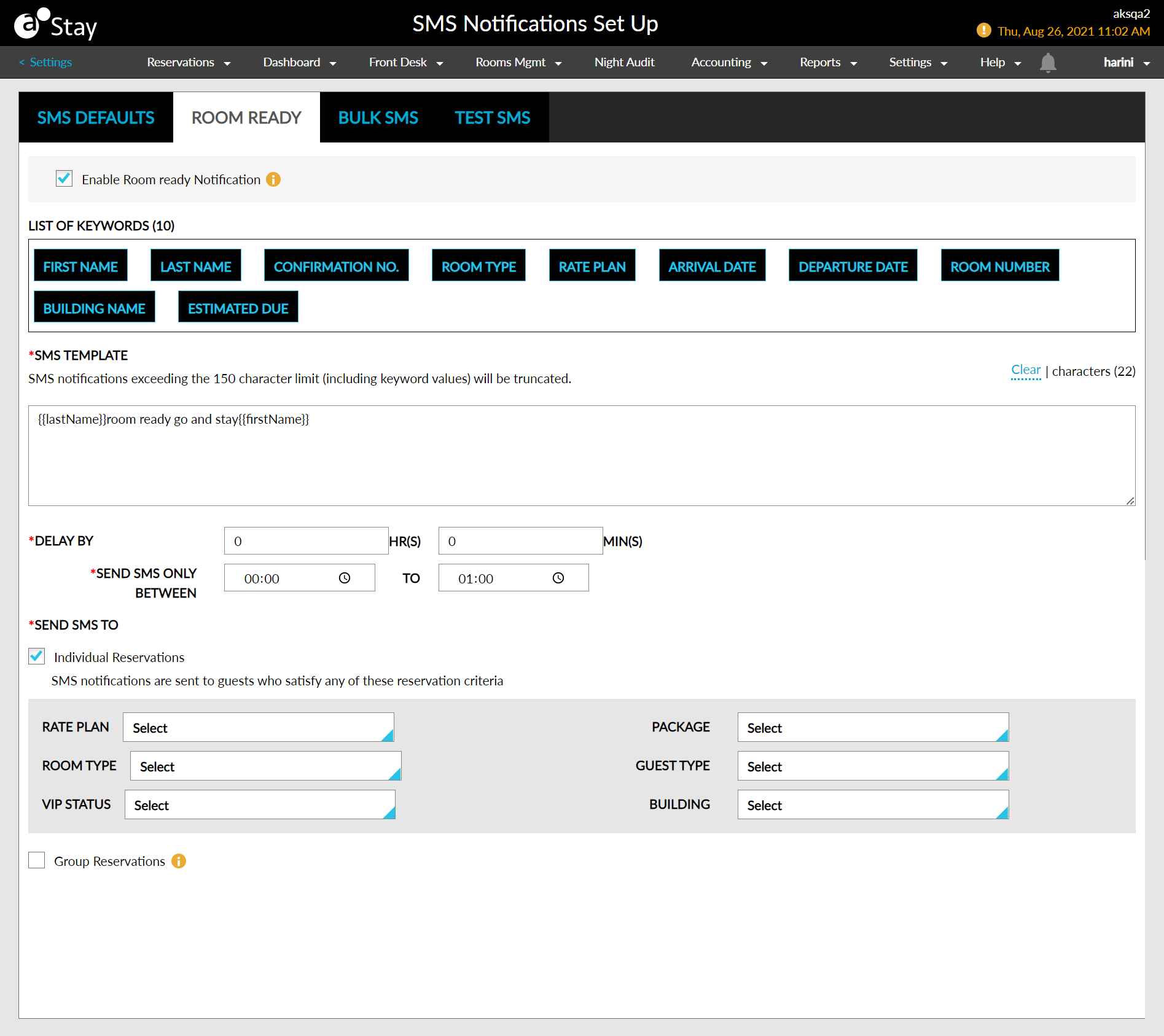
Refer to the following table and set up the template:
|
Field |
Description |
|---|---|
|
Enable Room Ready Notification |
Enable to allow room-ready notifications. |
|
List of Keywords |
Displays the list of keywords that can be clicked and added to the SMS message. |
|
SMS Template |
Using the list of keywords, set up a message for the guest. |
|
Delay By |
Set a time delay for sending out the SMS in hours and minutes. |
|
Send SMS Only Between |
Set the time between which the system should trigger SMS. |
|
Send SMS To |
|
|
Individual Reservations |
Enable if SMS should be sent for individual reservations and choose preferences, if any, for the following:
|
|
Group Reservations |
Enable if SMS should be sent for group reservations. |
Click Save to confirm the SMS template.