Subcategories
The Subcategories option is used to further group charge types within a category. A subcategory may span multiple categories. Using a Room category example, Fees, Revenue, Settlement, and Tax are different payment types (subcategories):
Rooms (category):
-
Fees (subcategory)
-
Cancellation Fee (item)
-
Smoking Fee (item)
-
Damage Fee (item)
-
Pet Fee (item)
-
Movie Fee (item)
-
-
Revenue (subcategory)
-
Nightly Room Revenue (item)
-
Room Discount (item)
-
Perform the following steps to create a new sub category:
Navigate to Settings ➜ All Settings ➜ Accounting ➜ Guest accounting.
Click Add under Subcategories. The New Subcategory dialog box appears.
Enter the Name field of the subcategory and a unique Code field to identify.
Select an Unassociated subcategory.
Click the right arrow to move it to the Associated box.
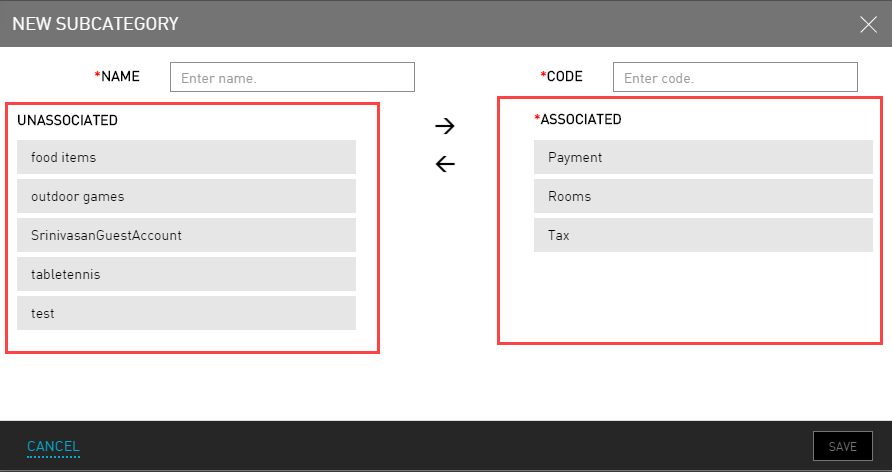
Users can select more than one subcategory and then click the right arrow to move them together.
Click Save. A subcategory is created successfully.