VIP Status
The VIP Status option allows users to create VIP status to identify important guests to the property. If the property has important guests that visit often, the hotel staff must be able to easily identify them. VIP statuses are customizable, to define as many different types. For example, some properties have Gold, Silver, and Platinum levels. VIP statuses are indicated by a gold crown in Stay.
Users can assign VIP status to a guest profile and/or a reservation. When a VIP status is assigned to a reservation, it gives the guest(s) one-time VIP status. For example, this is helpful when user want to grant VIP status to the group contact for a small group during their stay. However, their group is not large enough to qualify them for VIP status for all future stays.
Perform the following steps to create a new VIP status:
Navigate to Settings ➜ All Settings ➜ Policies & codes (under Reservations).
Under VIP Status, click Add. The New VIP Status dialog box appears.
Refer the following table and fill in the fields to add a new VIP status:
|
Field |
Description |
|---|---|
|
Active |
Enable the checkbox to activate the VIP status. |
|
Name |
The name of the VIP status. |
|
Code |
A unique code to identify the VIP status. |
|
Description |
The brief description about the VIP status. |
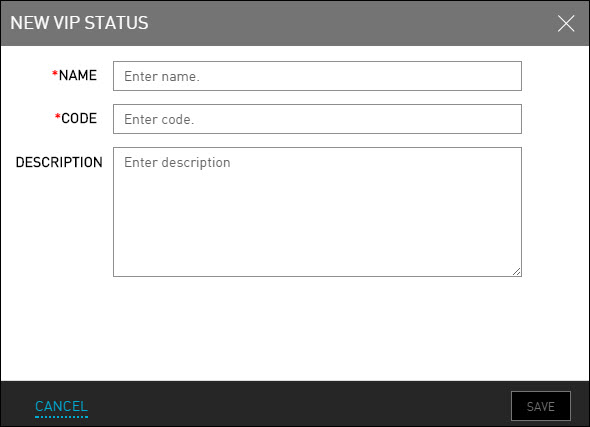
Click Save. A new VIP status is created successfully.