Housekeeping
Housekeeping Arrivals Report
The Housekeeping Arrivals report allows users to track the housekeeping service requests created for the arriving reservations in a property.
Perform the following steps to generate the report:
Navigate to Reports ➜ Dynamic Reports ➜ Housekeeping ➜ Housekeeping Arrivals report.
Refer to the following table and fill in the fields.
|
Field |
Description |
|---|---|
|
Report Name |
Housekeeping Arrivals. |
|
Property |
This is a mandatory multi-select drop-down list that allows users to select the properties for report generation. The current property is selected by default. |
|
Start Date |
The start date for report generation. This is a mandatory field that allows users to select past or future dates. The current property date is selected by default. |
Click Run to generate the report.
Click Save to save the report under User Favorites section.
Sample Report
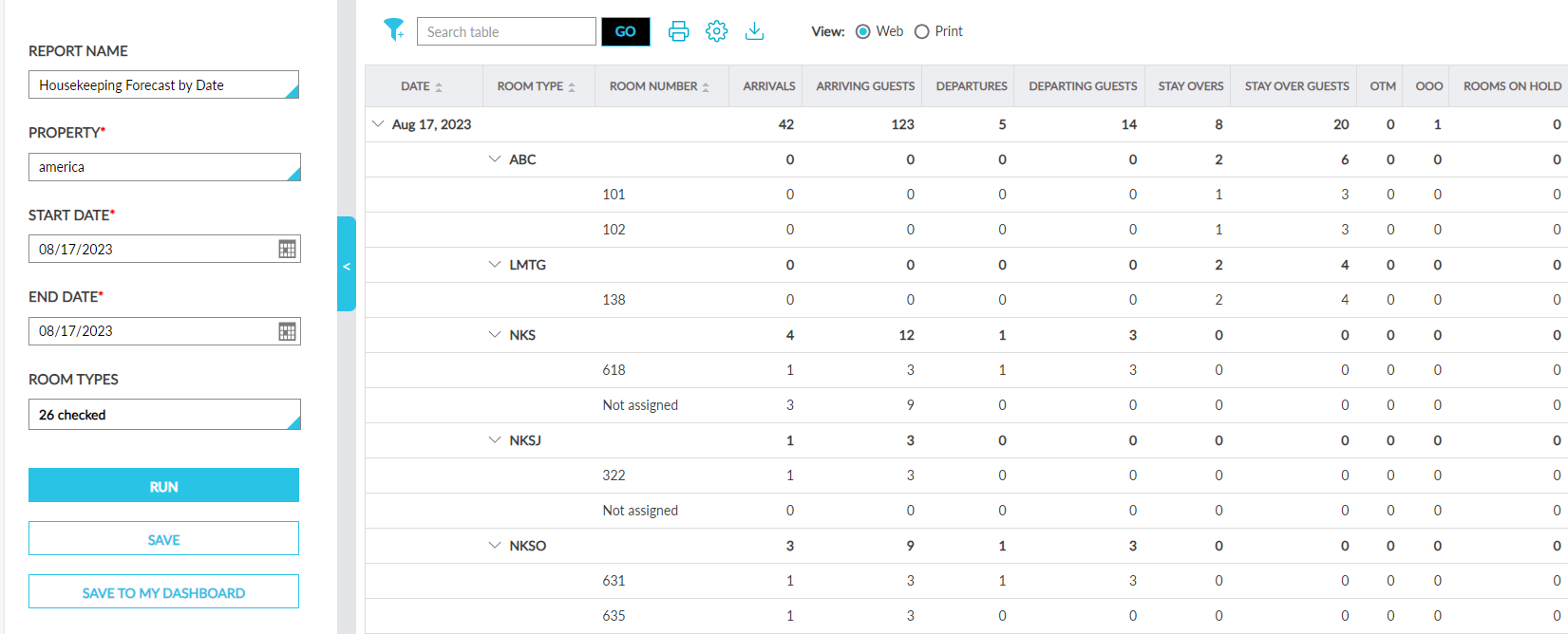
Report Fields
This report displays the following fields:
|
Field |
Description |
|---|---|
|
Room Number |
The room number assigned to the reservation. This column can be sorted. |
|
Room Type Code |
The room type code of the reservation. This column can be sorted and filtered. |
|
Reservation Status |
The status of the reservation. This column can be sorted and filtered. |
|
Confirmation Code |
The confirmation ID of the reservation displayed as a hyperlink. When clicked, users are navigated to the respective reservation in a new browser tab. This column can be sorted and filtered. |
|
Digital |
Indicates whether the digital check-in/check-out methods are enabled for the property. This column can be sorted and filtered. |
|
Guest Name |
The guest name associated with the reservation. This column can be sorted. |
|
First Name |
The first name of the guest. This column can be sorted. |
|
Last Name |
The last name of the guest. This column can be sorted. |
|
Departure Date |
The departure date of the reservation. This column can be sorted. |
|
Early CheckIn |
The early check-in time of the reservation. This column can be sorted. |
|
Nights |
The count of a reservation’s stay nights. This column can be sorted. |
|
No Of Adults |
The number of adults associated with the reservation. This column can be sorted. |
|
No Of Children |
The number of children associated with the reservation. This column can be sorted. |
|
Group Name |
The group name associated with the reservation. This column can be sorted. |
|
Company |
The company name associated with the reservation. This column can be sorted. |
|
VIP |
The VIP status of the guest. This column can be sorted. |
|
Tier |
The loyalty tier details of the guest. This column can be filtered. |
|
Player ID |
The patron ID of the guest. This column can be sorted and filtered. |
|
Pets |
The count of pets added to the reservation. This column can be sorted. |
|
Do Not Move |
Indicates whether the reservation is marked as Do Not Move Guest. This column can be sorted. |
|
Housekeeping Room Condition |
The housekeeping condition of the room assigned to the reservation. This column can be sorted and filtered. |
|
Reservation Comments |
The comments added to the reservation. This column can be sorted. |
|
Type |
The type of comments added. This column can be sorted. |
|
Importance |
The importance of the comment added. This column can be sorted. |
|
User |
The user who created the request. This column can be sorted. |
|
Created |
The time when the request was created. This column can be sorted. |