In House Guest List
The In House Guest List Summary report allows users to view data about in-house guests. As a property manager, user can reference the list in case of an emergency or to confirm VIP guests.
Perform the following steps to generate the report:
Navigate to Reports ➜ All Reports ➜ In House Guest List Summary (under Manager).
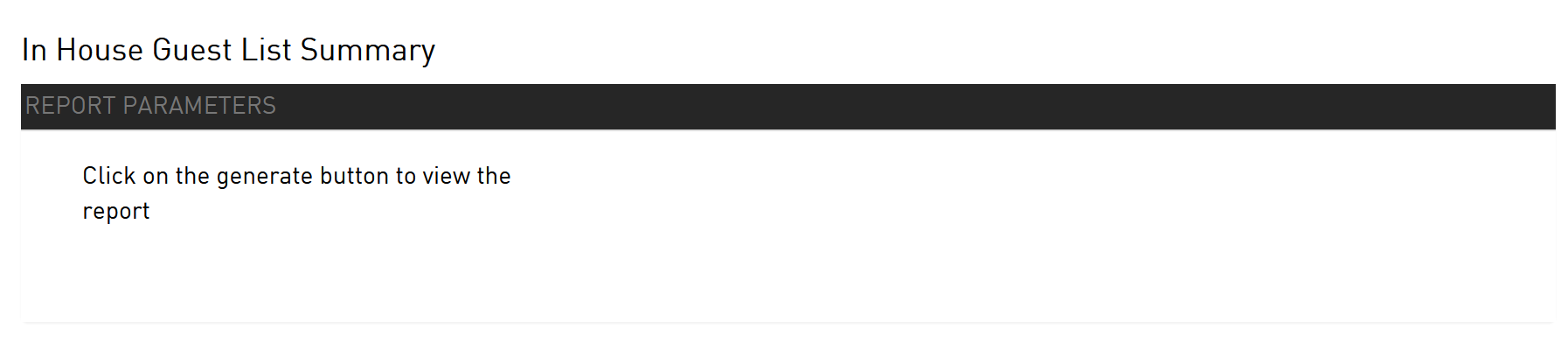
Click Generate. The report with the selected data appears.
Click Print to send a copy of the report to the printer.
Sample Report
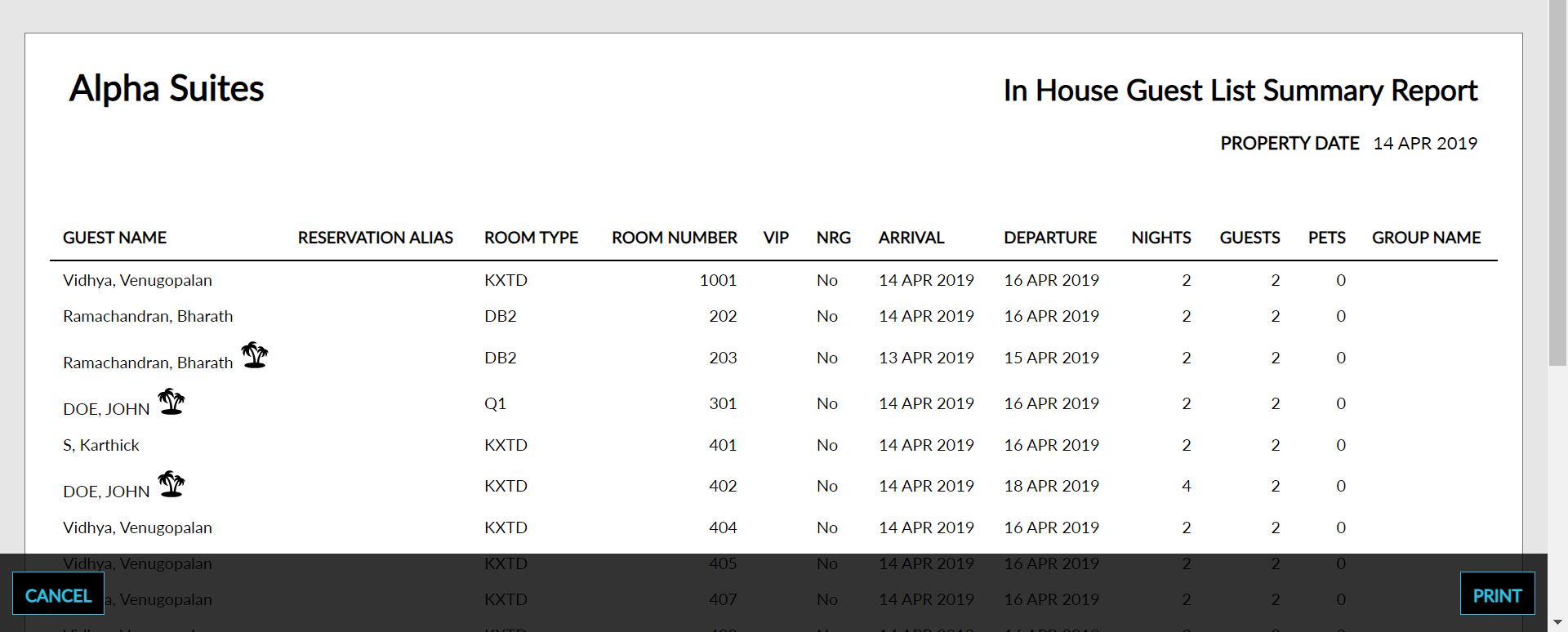
Report Parameters
This report displays the following parameters:
|
Field |
Description |
|---|---|
|
Guest Name |
The name of the main guest for each reservation. |
|
Reservation Alias |
|
|
Room Type |
The type of room that the guest has reserved. |
|
Room Number |
The room number that the guest is staying in, if assigned. |
|
VIP |
The VIP status of the guest. |
|
NRG |
Identifies whether a non-registered guest is on the reservation. |
|
Arrival |
The arrival date for the reservation. |
|
Departure |
The departure date for the reservation. |
|
Nights |
The number of nights that the guest is staying for the reservation. |
|
Guests |
The total number of reservations arriving on each date. |
|
Pets |
The number of pets associated with the reservation. |
|
Group Name |
The group name associated with the reservation, if one applies. |