Settings
Navigate to Reports à Interface Logs à Settings. The Settings tab appears.
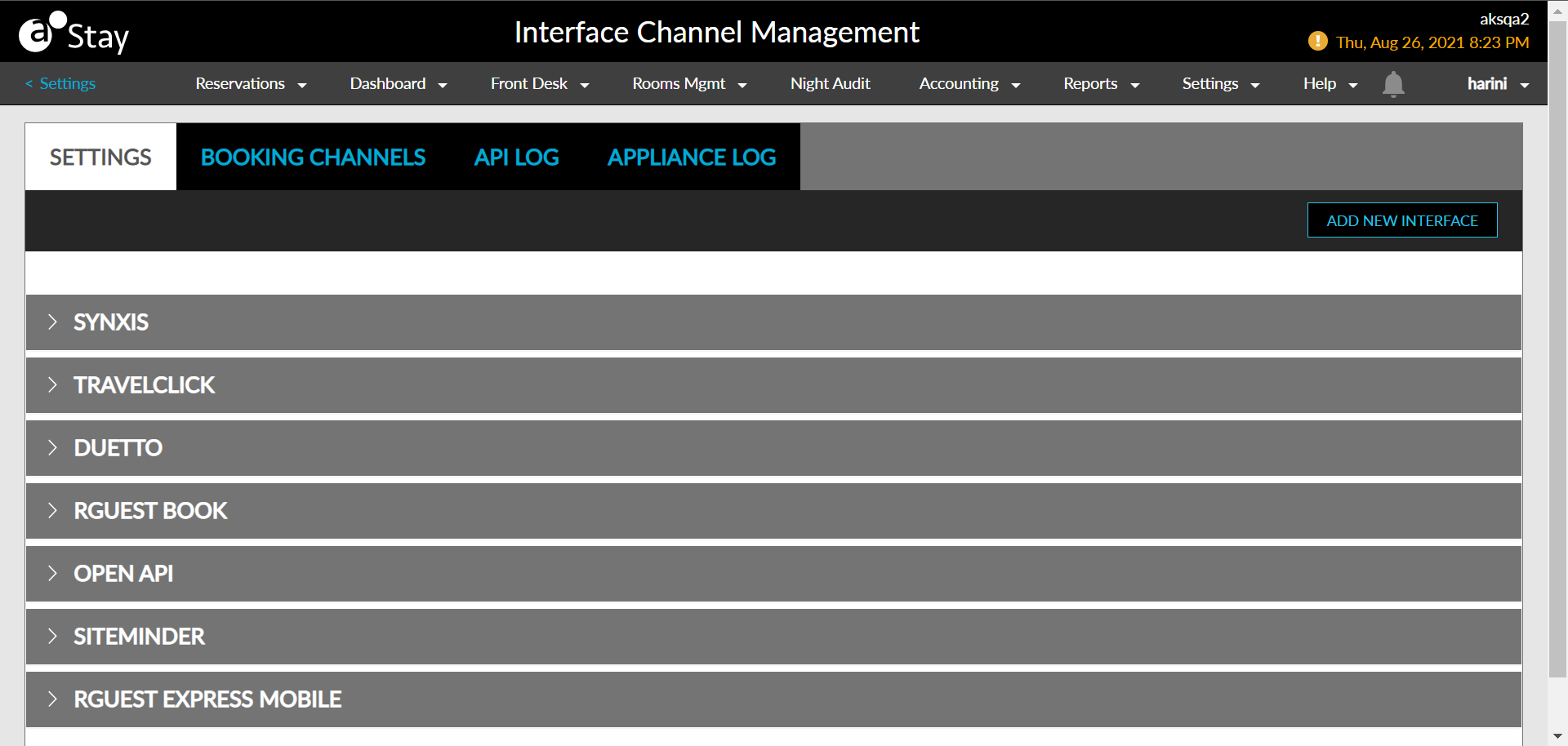
Click on Add New Interface. The Add OTA Interface page appears.
Select the required interface from the list of interfaces.
Set the status to Active.
Click Save. These settings complete the configuration of the Interface in Agilysys Stay.