Adding Remit-To Addresses
Once the A/R account is created, users can add remit-to addresses as a property and tenant level.
The feature setting named AR Remit To must be enabled to add remit-to addresses.
Perform the following steps to add remit-to addresses at the tenant level:
Navigate to Accounting ➜ Accounts Receivable. The Companies page is displayed.
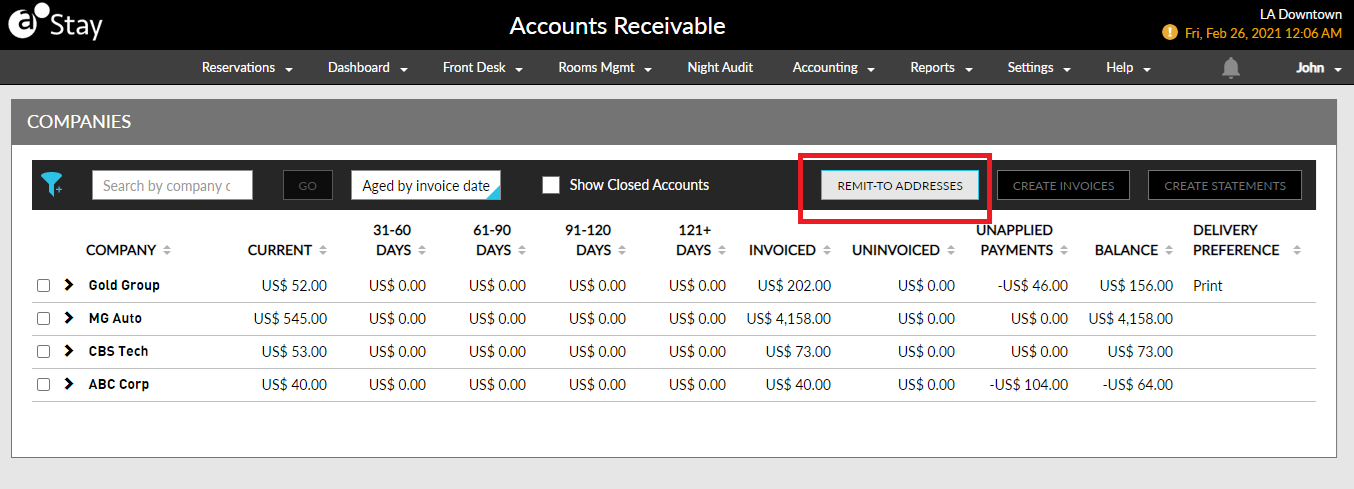
Click the Remit-To Addresses button on the top of the grid.
Add the addresses in the Remit-To Addresses pop-up screen.
Click Add New Remit-To Address to add multiple addresses.
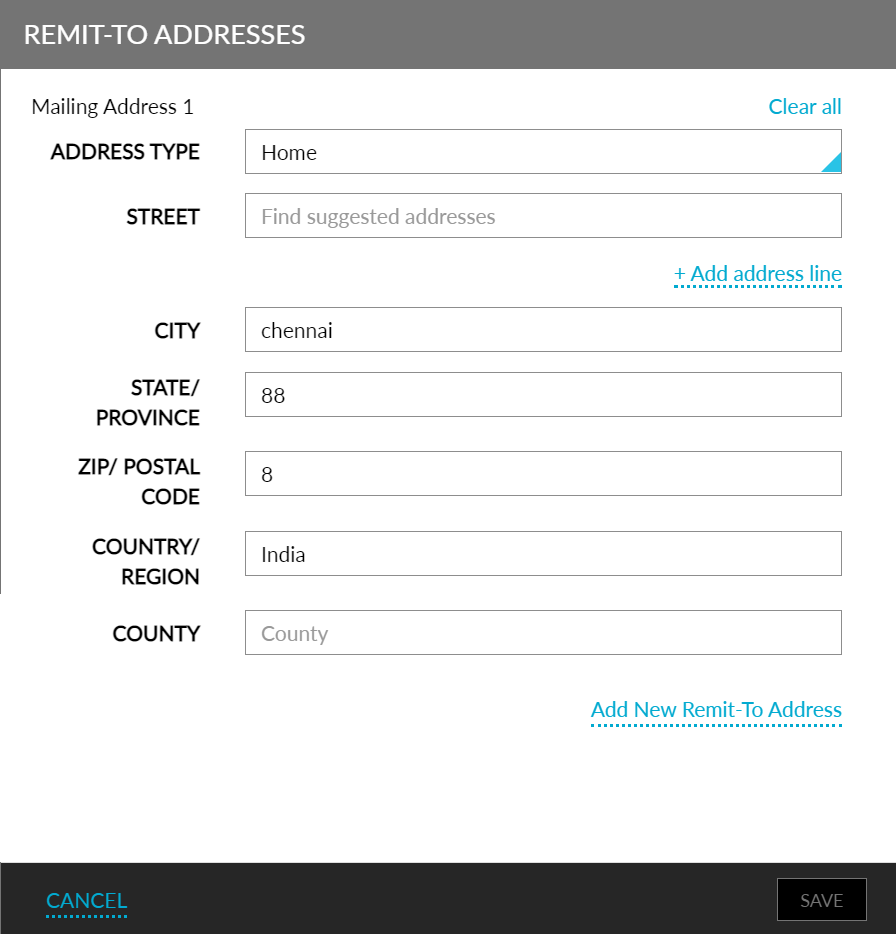
Click Save to save the added addresses.
Perform the following steps to add remit-to addresses at the property level:
Navigate to All Settings ➜ Templates ➜ Invoice#.
Enter the address to reflect in invoices and statements in the Remit Payment To section.
Click Save to save the added address.