Assignment of Rooms Marked as Last Sell
Users can select rooms that they prefer to sell last by selecting the Last Sell checkbox in the Add Configuration Item and Edit pop-up screens for the rooms in the Property Configuration tab (All Settings ➜ General ➜ Rooms & Room Types ➜ Property Configuration tab ➜ Add or Edit a room). For example, users might prefer to sell rooms near the noisiest area of the property at the last after the remaining rooms are sold.
Rooms marked as Last Sell are indicated by an LS label in the room number tile in the Property Configuration tab.
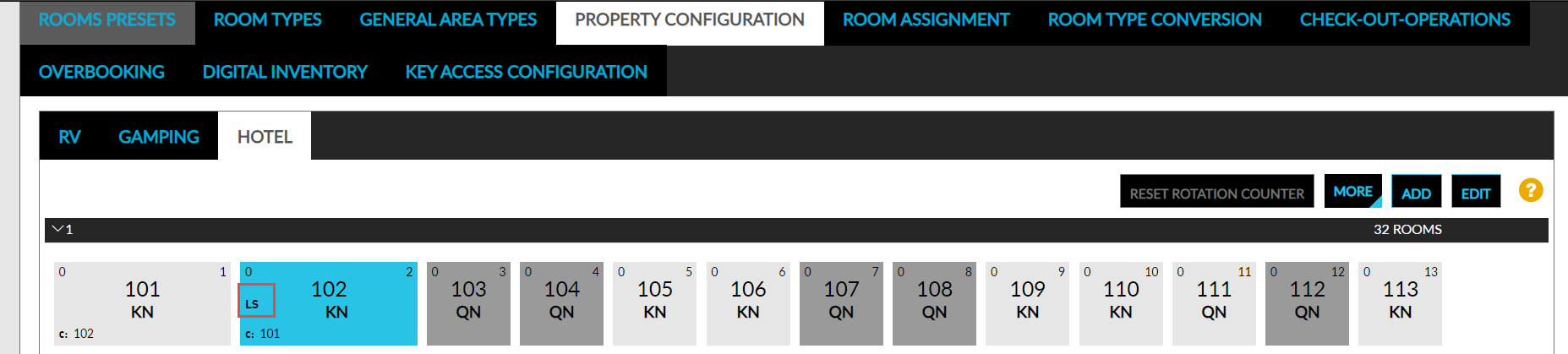
Based on the room assignment option selected for the property, the rooms that are not marked as Last Sell are displayed first in the mentioned screens followed by the rooms marked as Last Sell. When multiple rooms are marked as Last Sell, the order in which the rooms must be displayed is determined by the room assignment option selected.