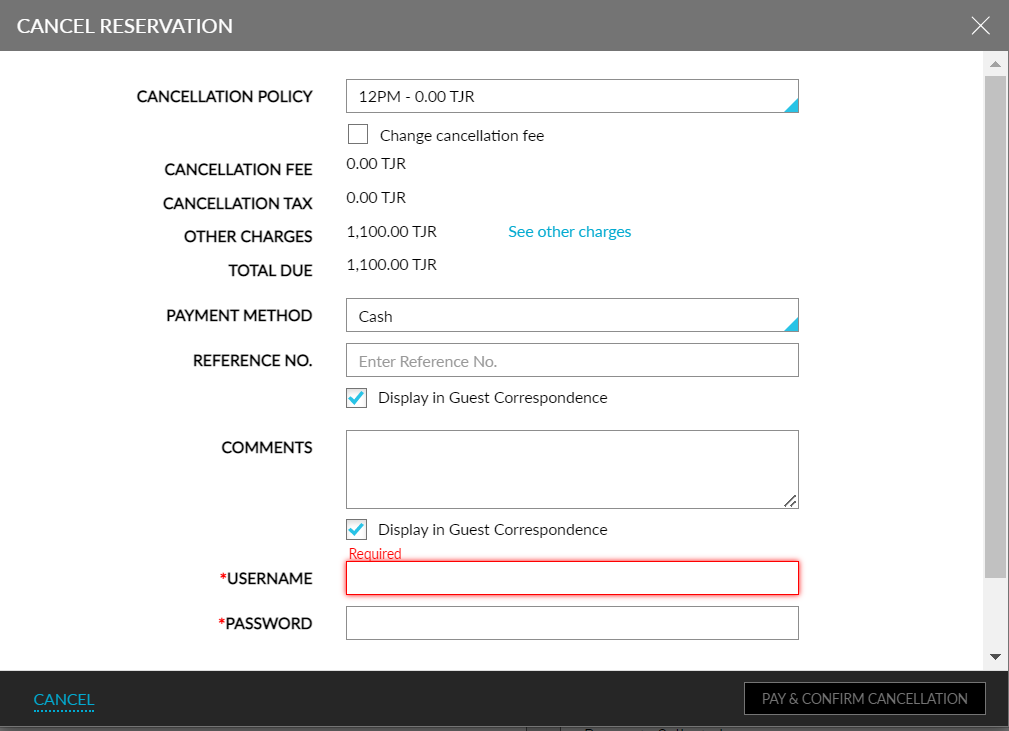Canceling a Reservation
When a guest wants to cancel a reservation before or after checking in, the Cancel Reservation option can calculate the cancelation amount and record the reason for the cancelation.
Open the reservation to be canceled.
Click Cancel Reservation at the bottom left corner of the screen.
Change cancelation policy or fee if required.
Select a payment method
Enter the Reference number and comments for cancelling the reservation. Users can do so by enabling the required fields in the Folio Defaults section of the Guest Accounting screen (Settings ➜ All Settings ➜ Accounting ➜ Guest Accounting)
View the lost revenue for the cancelation in the Lost Revenue field.
Click Pay & Confirm Cancelation to proceed with the cancelation of the reservation.
The Guest Walk Out Reason feature setting must be enabled for recording the cancelation reason.