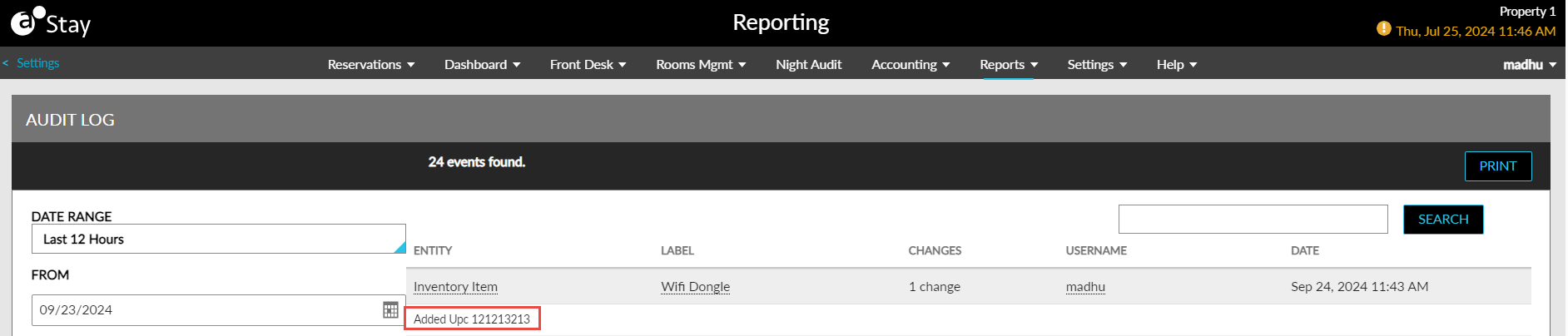Configure Universal Product Codes (UPC) for Pantry Items
Stay allows users to configure a Universal Product Code (UPC) when adding a pantry, transaction, and inventory items. This helps users to keep track of the available inventory and identify an item’s manufacturer easily.
Through this enhancement, the PLU value for items is replaced by the UPC value. For existing properties with PLU values configured for items, the PLU value will be displayed as the UPC value for the item.
Configure UPC Value for Pantry Items
The UPC field in the Add pop-up screen appears when users add a new pantry item in the Pantry Setup screen (All Settings ➜ Accounting ➜ Pantry Management ➜ Add). This is an optional field that accepts alphanumeric and special characters. Users can enter a minimum of 4 and a maximum of 40 characters in this field.
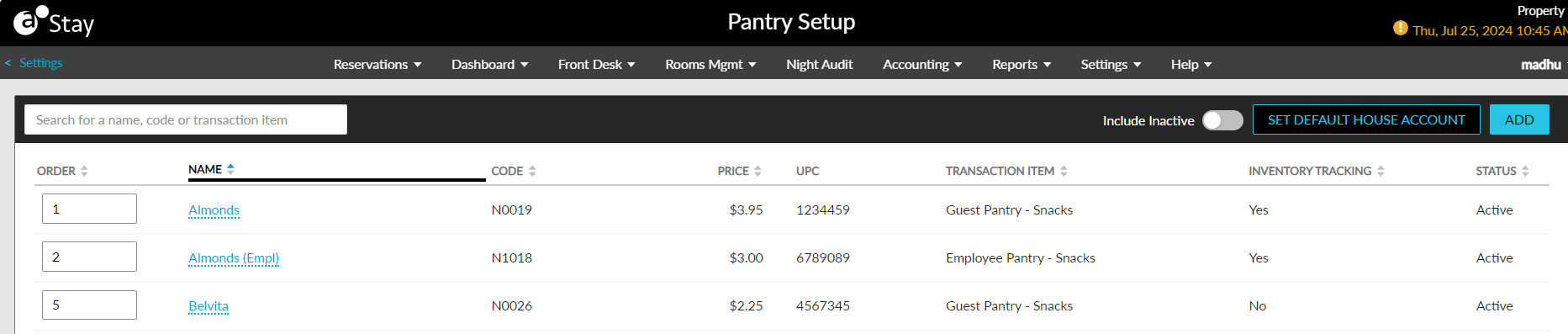
The existing column PLU has been replaced by the UPC column in the Pantry Setup screen. The UPC column displays the UPC value configured for the pantry items.
Users can search for a pantry item in the Pantry and Dashboard tabs of the Pantry screen (Front Desk ➜ Pantry) using the UPC value configured for the item.
Users can also search for a pantry item using the UPC value when posting charges for a pantry item from the Pantry screen (Reservation ➜ Folio ➜ More ➜ Pantry).
The PLU column in the PantryItem tab of the Stay Property Setup Tool has been replaced by the UPC column.
-
When users export the property details in the Property Import/Export screen (All Settings ➜ General ➜ Property Import/Export), the UPC values configured for the pantry items in the property will be displayed in this column in the exported file.
-
When users import property details using the Stay Property Setup Tool, the UPC values configured for the pantry items are imported for the pantry items and displayed in the Pantry Setup screen.
When users generate the Pantry Items Inventory Count report (Dynamic), the PLU column in the report is replaced by the UPC column that displays the UPC value configured for the pantry items.
Configure UPC Value for Transaction and Inventory Items
When users add new transaction and inventory items in the Guest Accounting screen (Settings ➜ Guest Accounting ➜ Items ➜ Transaction/Inventory Items ➜ Add), the PLU field in the Add pop-up screen is replaced by the UPC field. Users can configure the UPC values for the items in this field.
Records for UPC Values
A record is created in the Audit Log screen (Reports ➜ Audit Log) when a UPC value is configured or modified for a pantry, transaction, or inventory items.