Logging in to Stay
Perform the following actions to login to Stay.
Launch the appropriate URL (depending on the region) in Google Chrome.
-
Cloud (US): https://stay.rguest.com
-
Cloud (EMEA): https://stay.rguest.eu
Enter the tenant ID. The Login page will be displayed.
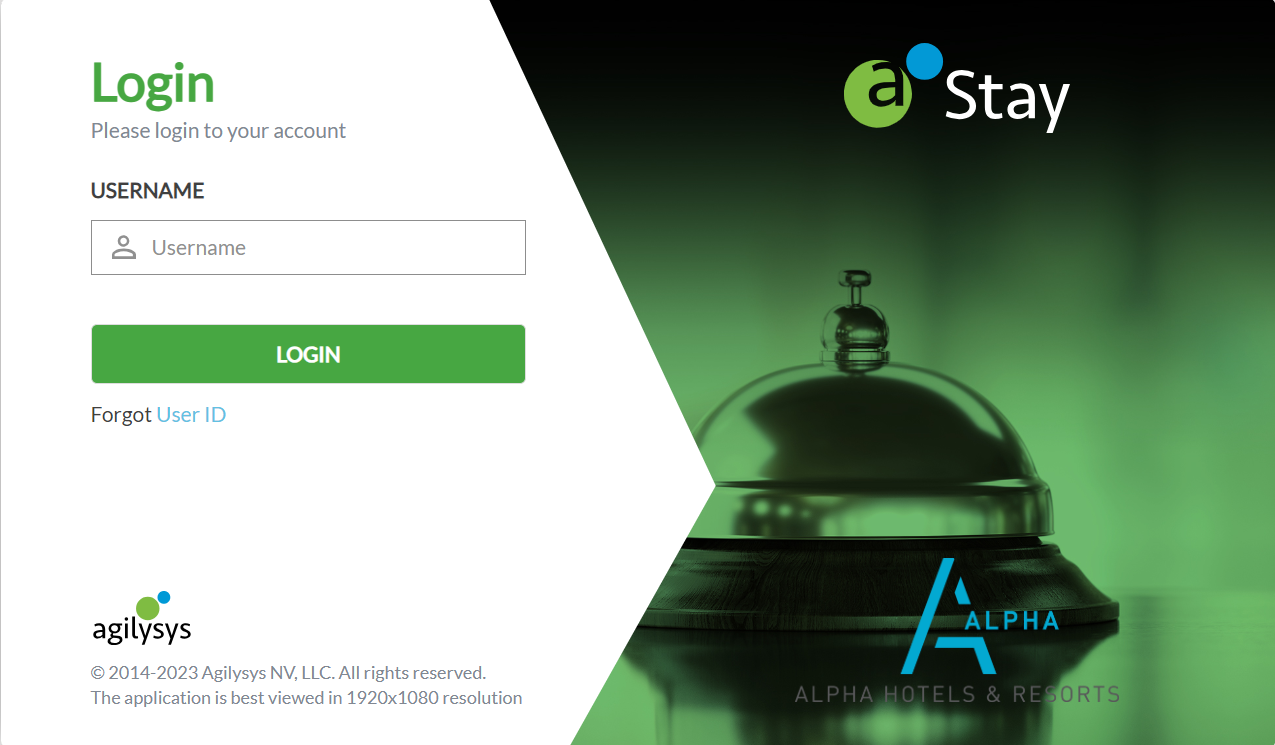
Enter the username in the Username field to login.
Click Login.
Enter the password in the Password field.
Contact Agilysys for credentials to log in to Stay.

Click Login. The Change Password screen will be displayed.
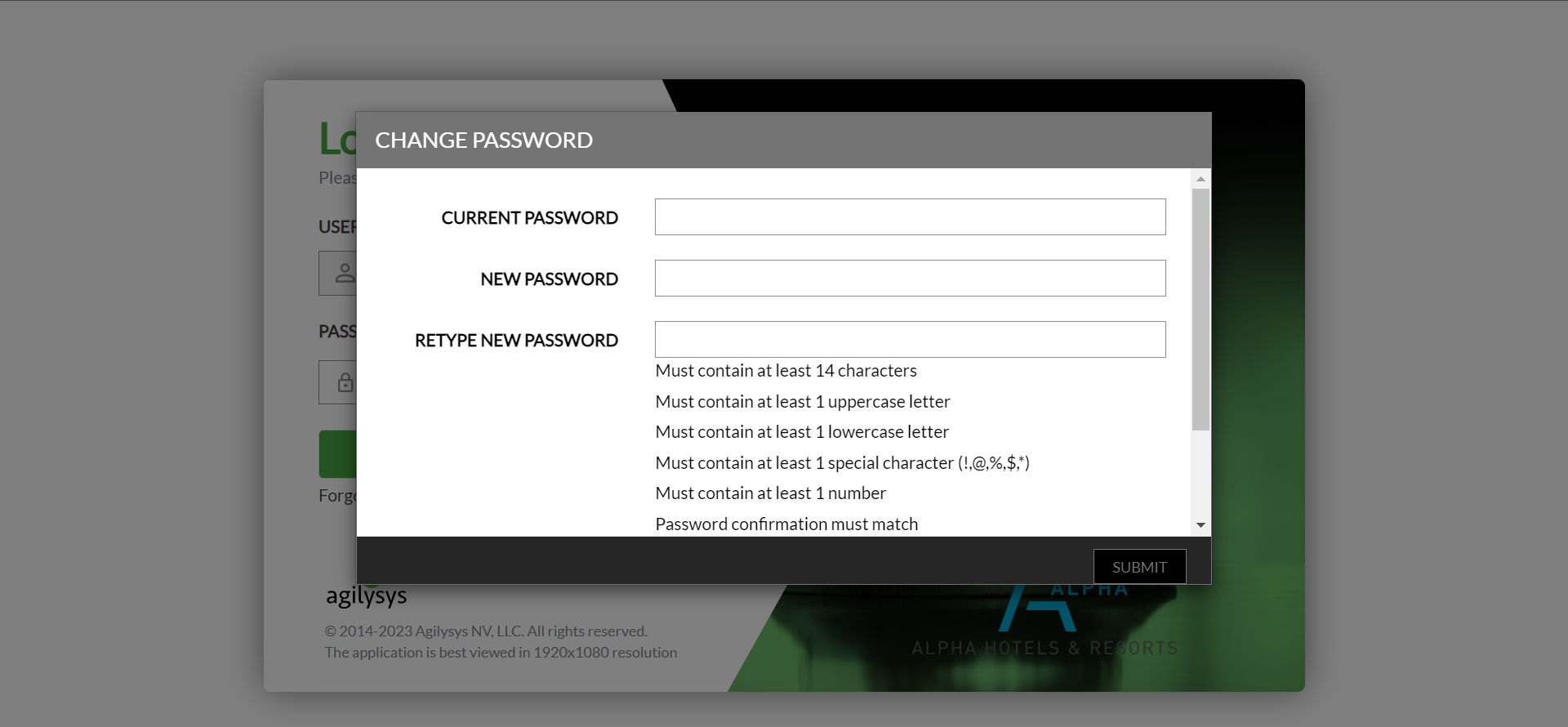
Set the new password by complying to the password requirements.
Click Submit.
In addition to uploading the property logo in Agilysys Platform, properties can also customize the background color, container, and frame for the login page to improve the look and feel. Contact Agilysys for more information.