Create Reservations Using Rate Plans/Packages with IATA Number Required
Stay enforces the addition of an IATA number for the reservations booked from third-party systems. For example, when reservations are booked from ACRS, the IATA number associated with the reservations will be captured in Stay. The IATA number is also captured for the reservations booked using rate plans and packages in Stay.
Book Reservations
When users book reservations using rate plans and packages with the Require IATA Number flag enabled, a travel agent profile must be selected in the Travel Agent or IATA field in the Sources section of the Book a Reservation screen to complete booking. The following message will be displayed on the screen: Travel agent information is required for the selected rate plan or package.
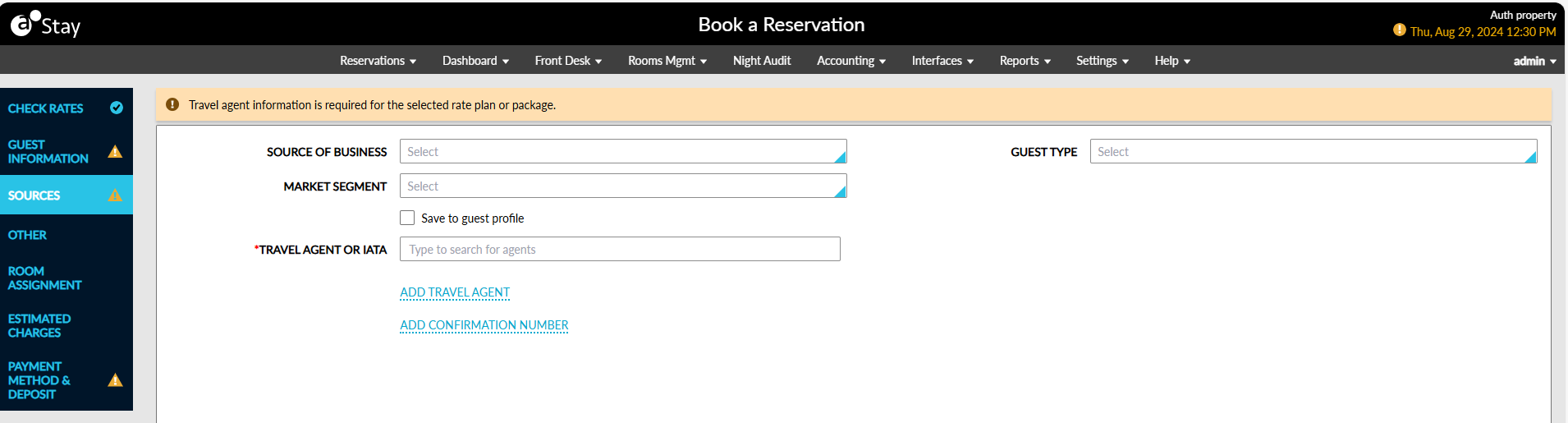
Modify Reservations
The Travel Agent or IATA field is displayed in the Modify Stay screen when users modify reservations. The travel agent profiles selected for the reservation are displayed in this field.
When the rate plan/package selected for a reservation is modified to a rate plan/package with the Require IATA Number flag enabled, the Travel Agent or IATA field will be displayed as mandatory. The Save button in the Modify Stay screen will be enabled only when users select a travel agent profile.
When the user selects more than one rate plan/package for the stay dates and if any one of the selected rate plan/packages requires an IATA number, the Travel Agent or IATA field will be displayed as mandatory, and users must select a travel agent profile to save the modifications.
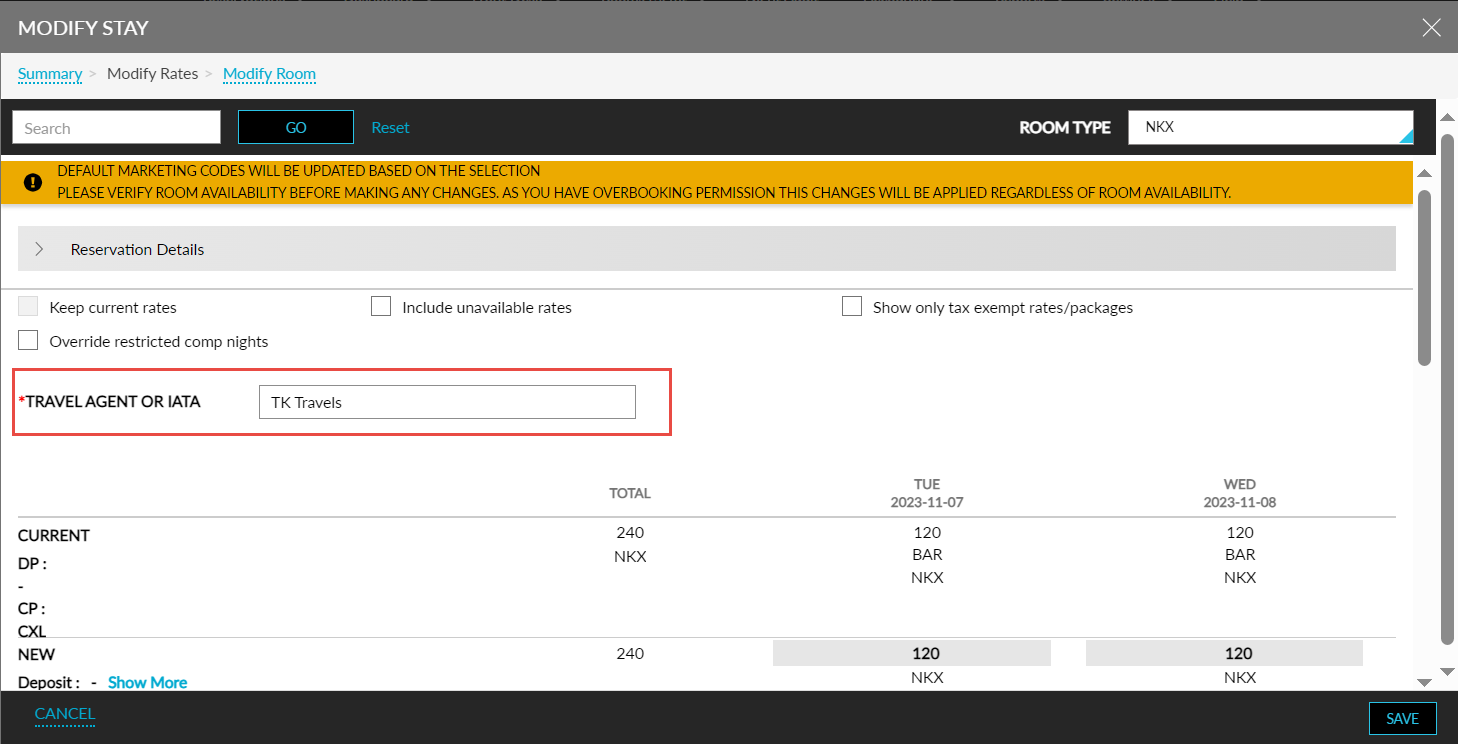
Reservations Created Through Import
When reservations are imported from the Profile & Reservations Import/Export screen using a rate plan for which an IATA number is required and when a travel agent profile is not defined, the reservation will not be created successfully in Stay. Users can select only one travel agent profile for the reservation during import. When more than one travel agent profile is selected, the import will not be completed successfully.
Move Reservations
When users move reservations to other properties, the travel agent profile associated with the reservation will be displayed in the Travel Agent section in the Others tab of the Move Reservation screen. If the reservation in the current property does not have a travel agent profile associated, users can select a travel agent profile for the reservation from the Travel Agent or IATA field. If the rate plan selected in the destination property requires a travel agent profile, the Travel Agent or IATA field will be displayed as mandatory.
Copy Reservations
When users copy reservations, the Travel Agent or IATA field in the Copy Reservation screen displays the travel agent profile associated with the reservation. If the current reservation does not have a travel agent profile associated, users can select a travel agent profile for the reservation from this field.
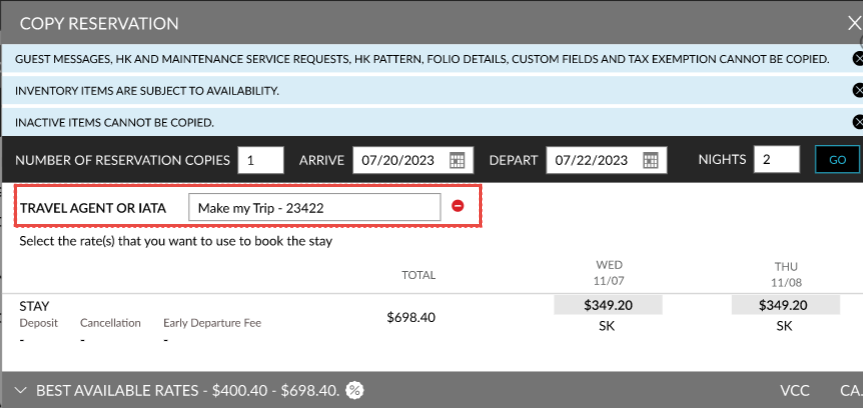
Feature Configuration
Navigate to All Settings ➜ General ➜ Properties, Buildings & Outlets ➜ Rates and select the Allow ‘Require IATA number’ configuration for rate plan/package checkbox.
Navigate to Settings ➜ Rates ➜ Rate Plans/Packages and enable the Require IATA Number flag in the Details section of rate plans.
This flag is displayed only when the Allow ‘Require IATA number’ configuration for rate plan/package checkbox is selected.
Navigate to the Book a Reservation screen and book a reservation using the rate plan/package that requires an IATA number for travel agent profiles.