Creating Multiple Invoices
The user can create one consolidated invoice for the A/R account or create separate invoices.
When an invoice is created by source account, the guest/account name is displayed under the Guest/Account column. When a consolidated invoice that contains multiple accounts is generated, the primary guest name of the first source account followed by an ellipsis, and the number of additional guests/accounts within brackets is displayed. For example, Doe, John…(+2), here, John, Doe is the primary guest of the first invoice, and +2 indicates that there are two other invoices under the source account. When users hover over the additional accounts indicator, the entire list of accounts is displayed.
The group name is displayed for invoices that contain charges posted from groups. For invoices that contain charges posted from group reservations, the guest name associated with the reservation is displayed.
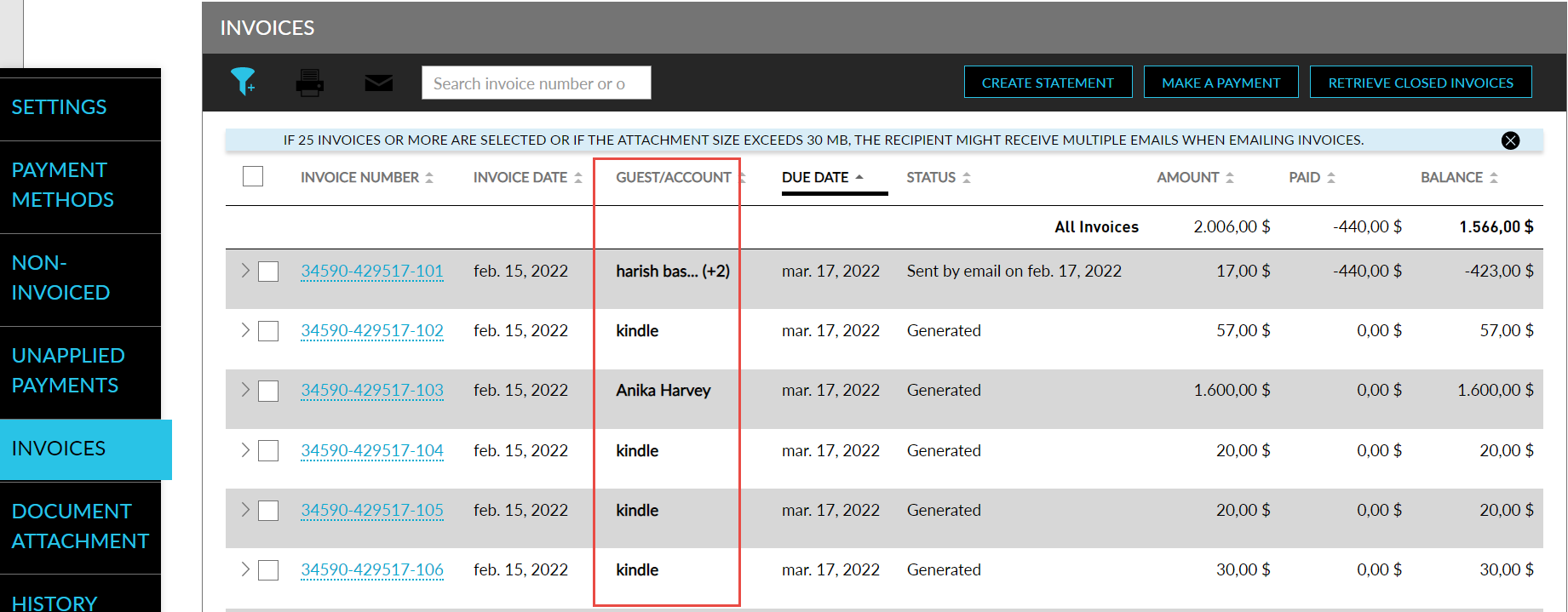
Select the checkboxes for the reservations that should be clubbed into one invoice and click Create Invoice in the section's top right.
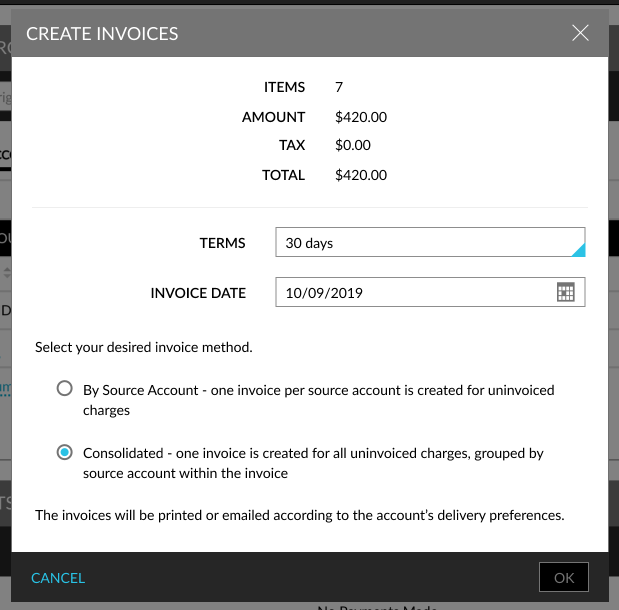
Choose the Terms from the drop-down list.
Select the Invoice Date from the calendar.
Select the desired invoice method. It can either be one invoice per account or one consolidated invoice for the A/R account.
Click Ok to create the invoice.