Enforce Guest ID Validation
Stay allows properties to enforce guest ID validation for the selected rate plans and packages. With this enhancement, the property can configure the list of IDs required from the guests to avail specific rates or packages at the time of check-in. Once the IDs are verified by users, the guests are checked-in to the reservations.
For example, a specially negotiated rates for AARP members (American Association of Retired Persons) are configured at the property along with the list of proofs to be submitted by the guests for ID validation during check in. When a guest checks in with a reservation with AARP rate plan, the user is prompted to validate the membership ID of the guest. Only when the IDs are verified, the guests are allowed to check into their reservations.
Feature Setting
-
Name: Rate Plan/Package ID Validation
-
Value: Must be enabled
-
Comments: Licenses is not required
Validating ID Verification
-
User can now view the validated and yet to be verified guest ID for selected rate plans by clicking the VFY badge in the Reservation Summary screen. Users can validate the IDs at any time after creating a reservation until check out.
-
When the user clicks the VFY badge, the Rate Plan/Package ID Validation screen is displayed. Here users can view the ID proofs that needs to be validated in the Yet to be verified column.
-
On successful validation, users either drag and drop the item or select the IDs validated and click on the arrows to move from the Yet to be verified column to the Verified column. This indicates that the guest’s ID has been validated.
-
Click on the Save button to complete the verification process. The Save button is enabled if at least one ID is validated. Clicking the Skip Verification button lets the user to proceed with the check-in process without saving any changes made. Clicking Cancel button and Close icon terminates the process.
-
The VFY badge is displayed only if the feature setting, Rate Plan/Package ID Validation, is enabled. The badge's icon is highlighted in red to indicate partial validation and in yellow to indicate successful validation. If no validation is required, the badge is not displayed.
-
Once the ID proof submitted by the guest is validated, the validation history is displayed in the following format - Guest ID Verifications/<Rate plan name>/<Rate plan code>/, Verified - <true/false>.
-
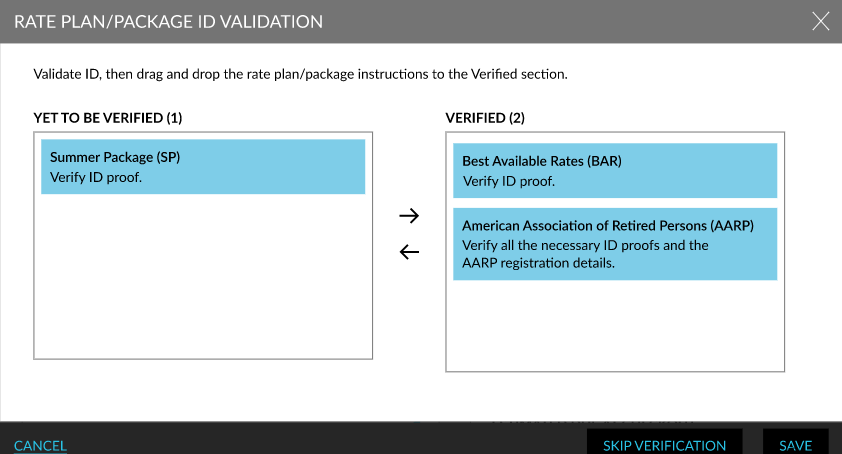
-
When a user tries to perform a batch check-in and if one or more reservations requires an ID validation, the following options are displayed in the Rate Plan/Package ID Validation screen:
-
Skip Verification and Proceed to Check-In - Selecting this option skips the verification process and proceeds with the check-in.
-
Ignore these Reservation for Check-In - Selecting this option skips the reservations with ID validation and checks in the rest of the reservations.
-
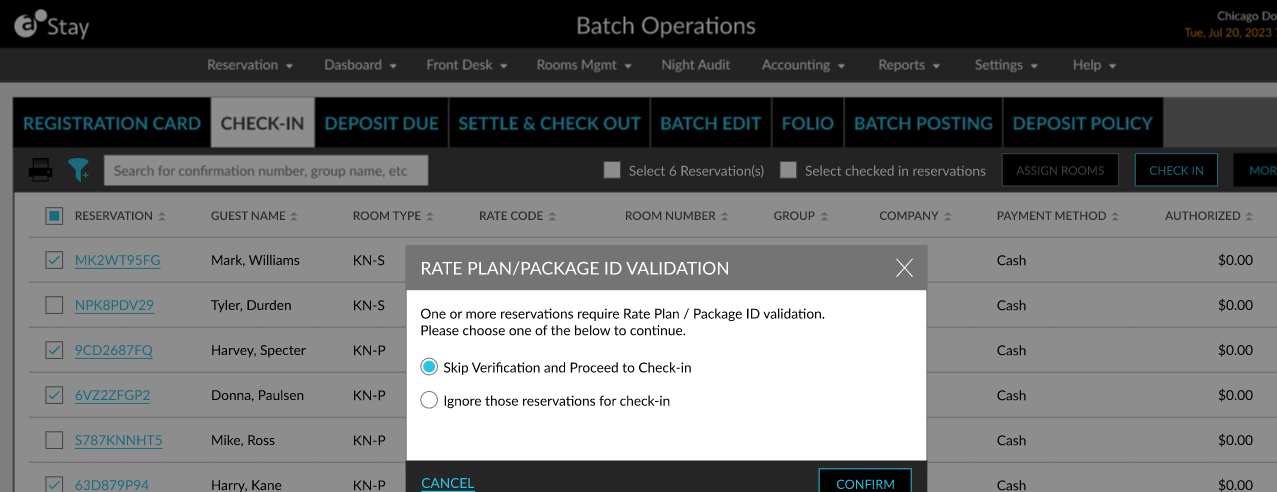
If the verify ID flag is enabled for an associated rate plan or package, guests cannot check in using Agilysys Express Kiosk and Stay Guest Self Service. The guest must contact the front desk to validate their IDs before completing the check-in process.
-
If a rate plan or package that enforces ID validation is used in a group booking, ID validation is made mandatory when the group's reservations check-in.
Configuring ID Validation for a Rate Plan
When a new rate plan is configured for the property, users can set ID validation as mandatory by enabling the Validate ID toggle in the Policy tab of the Add a New Rate Plan screen (Settings à Rates à Rate Plan à More à New Rate Plan). When users enable the Validate ID toggle, guest ID validation is made mandatory during check-in. Users can now enter the instructions to be displayed in the reservation during check-in. A maximum of 600 characters can be entered in the textbox.
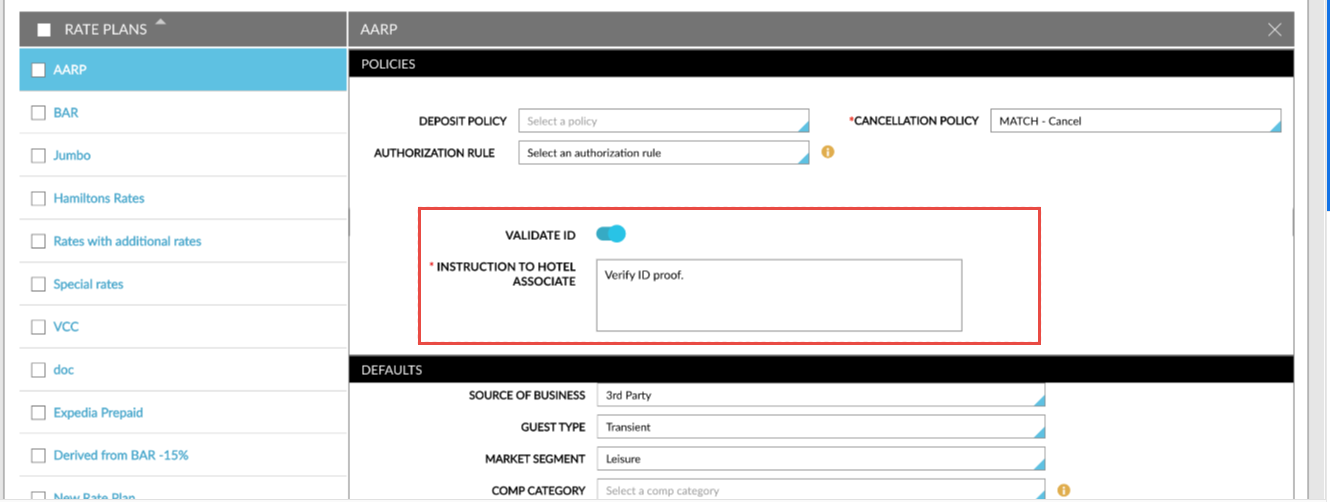
Users can configure ID validation for an existing rate plan available at the property by enabling the Validate ID toggle under the Policy section of the rate plan (Settings à Rates à Rate Plan). When a rate plan or package is modified and marked for ID validation, reservations that are previously created will be also be enforced with ID validation during the check-in.
The following fields/screens support this feature:
-
The screen, Rate Plan/Package ID Validation, is displayed when the user performs a check-in. This screen is displayed when the Validate ID toggle is enabled for the selected rate plan. The following sections are displayed here:
-
Yet to be verified - displays the individual rate plan/package that needs to be validated.
-
Verified - displays the individual rate plan/package that has been validated. Users can drag and drop items from the Yet to be verified column once the ID is validated.
-
-
The badge, VFY, in the Reservation Summary screen allows users to validate and invalidate IDs at any time after creating a reservation until check out. This badge is displayed only if the feature setting, Rate Plan/Package ID Validation, is enabled. The badge's icon is highlighted in red to indicate partial validation and in yellow to indicate successful validation. If no validation is required, the badge is not displayed.
-
The toggle, Validate ID, in the Policies section of the Rate Plan screen (Settings à Rates à Rate Plans) allows to make guest ID validation mandatory for the selected rate plan during check-in.
-
The field, Instruction to Hotel Associate, in the Policies section in the Rate Plan screen is enabled only if the Validate ID toggle is turned on. Users can enter the instructions to be displayed in the reservation during check-in.