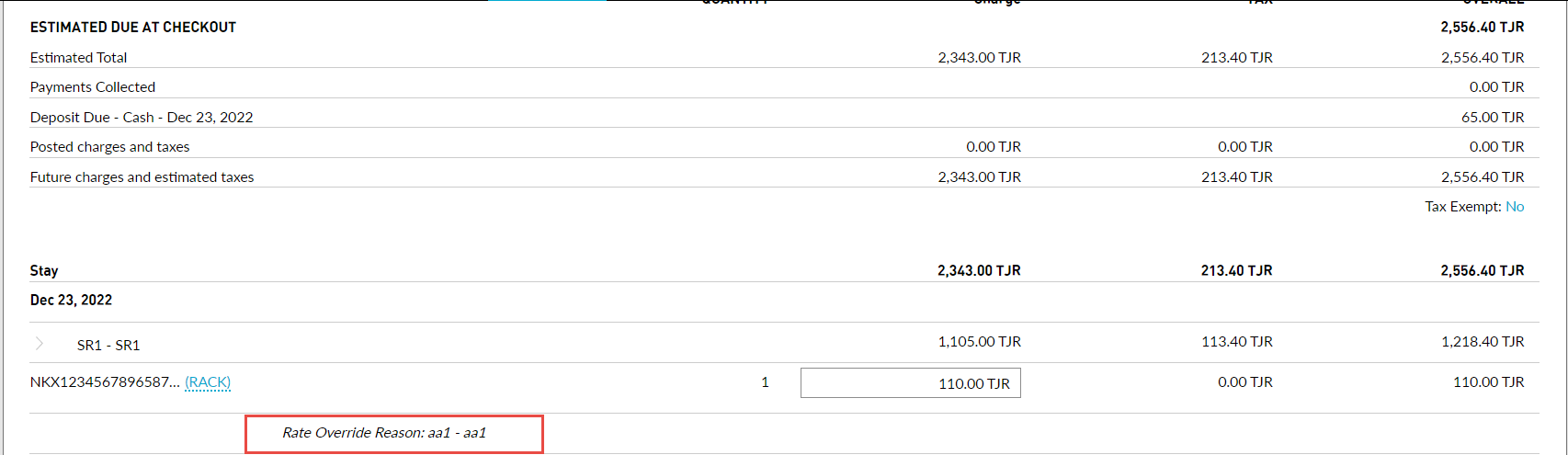Estimated Charges
The guest has the choice of paying at the time of reservation or at the time of check-out. This section will indicate any charges incurred by the guest that must be paid. When new charges are added or modified, the deposit amount is recalculated, and the updated amount is displayed along with the estimated charges to be paid by the guest, including taxes. Navigate to the Estimated Charges section and expand it by clicking the expand symbol in the top-right corner.
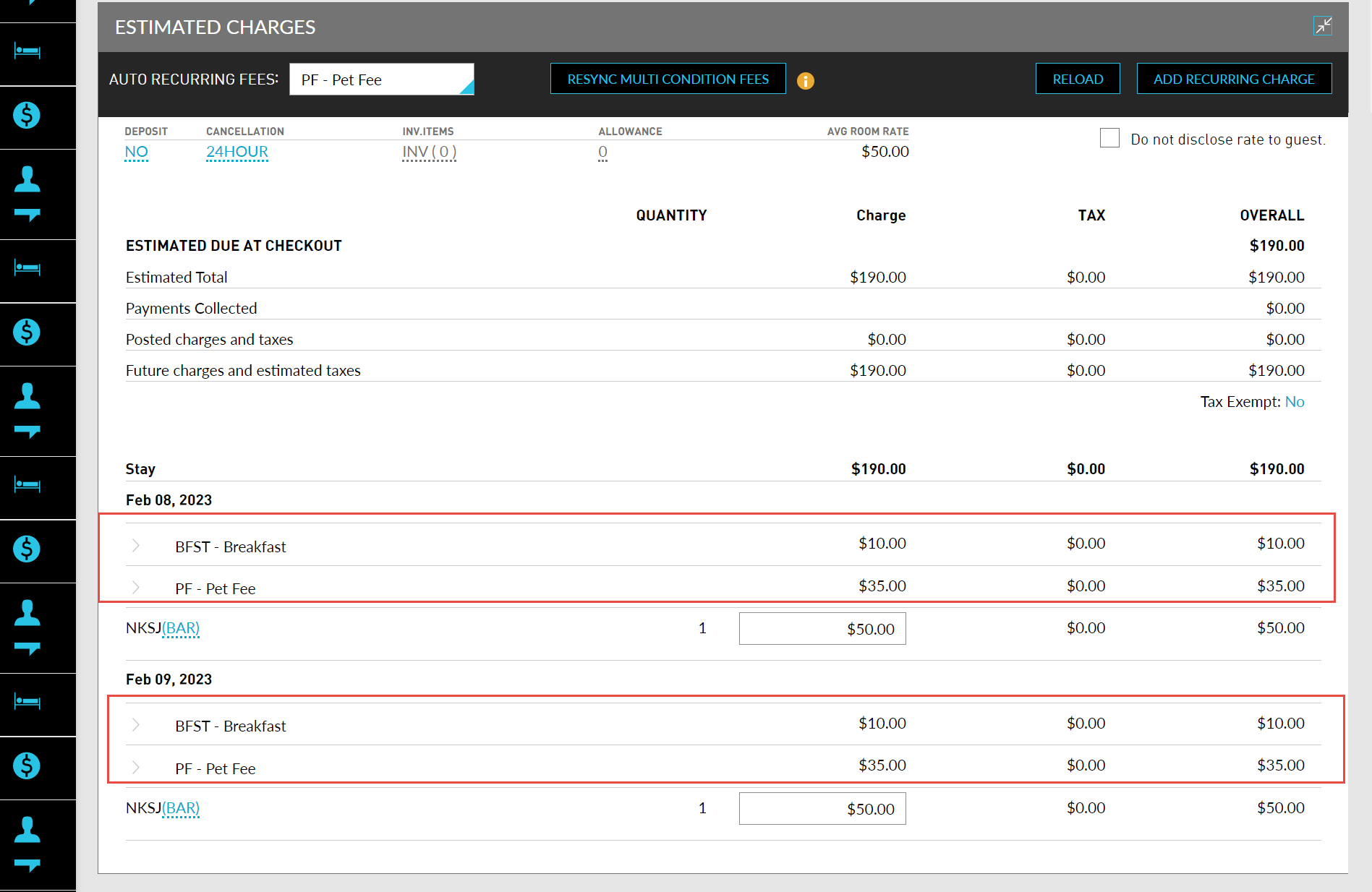
The user can also add recurring charges using the Add Recurring Charge button at the top-right corner. users also have the option to resync any modifications made to the auto-recurring fees. Clicking the Resync Multi Condition Fees button will recalculate and post the relevant fees in the Estimated Charges section when multicondition fees have been updated for the property. The Confirm Resync screen will be displayed, requesting users to confirm the resync of recurring charges on the reservation.
When users configure Rate Override Reasons and select a reason when overriding the rate of a reservation, the selected reason will be displayed in the Estimated Charges section of the reservation.