Guest Information
This feature displays a summary of the guest's basic information. However, the user can view the full profile of the guest by clicking the Go to full profile button at the bottom-end of the screen.
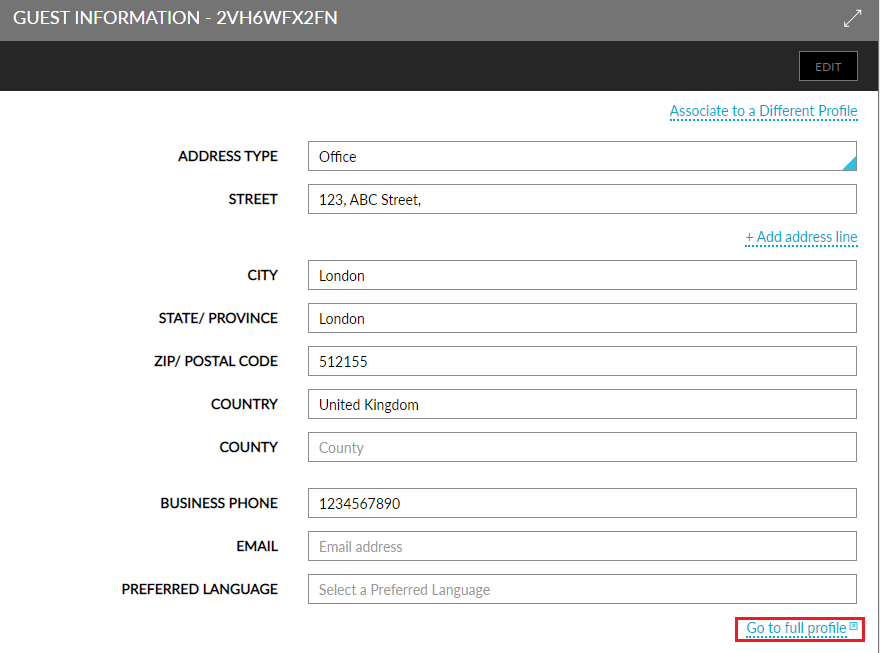
Please go through the below table and fill in the respective fields, if needed.
|
Field |
Description |
|---|---|
|
Address Type |
The type of the address. |
|
Street |
The street details of the guest address. |
|
City |
The city name of the guest. |
|
State/Province |
The state/province of the guest. |
|
Zip/Postal Code |
The zip/postal code of the guest. |
|
Country |
The country of the guest. |
|
County |
The county of the guest country. |
|
Business Phone |
The business phone number of the guest. |
|
|
The email address of the guest. |
|
Preferred Language |
The preferred language of the guest. |
|
Allow Promotional |
Allows guests to opt-in for marketing communications. |
Guests can now opt-in for marketing communications from properties by enabling the Allow Promotional checkbox in the address section. Guests will be able to opt-in using three communication methods: phone number, email address, and address.
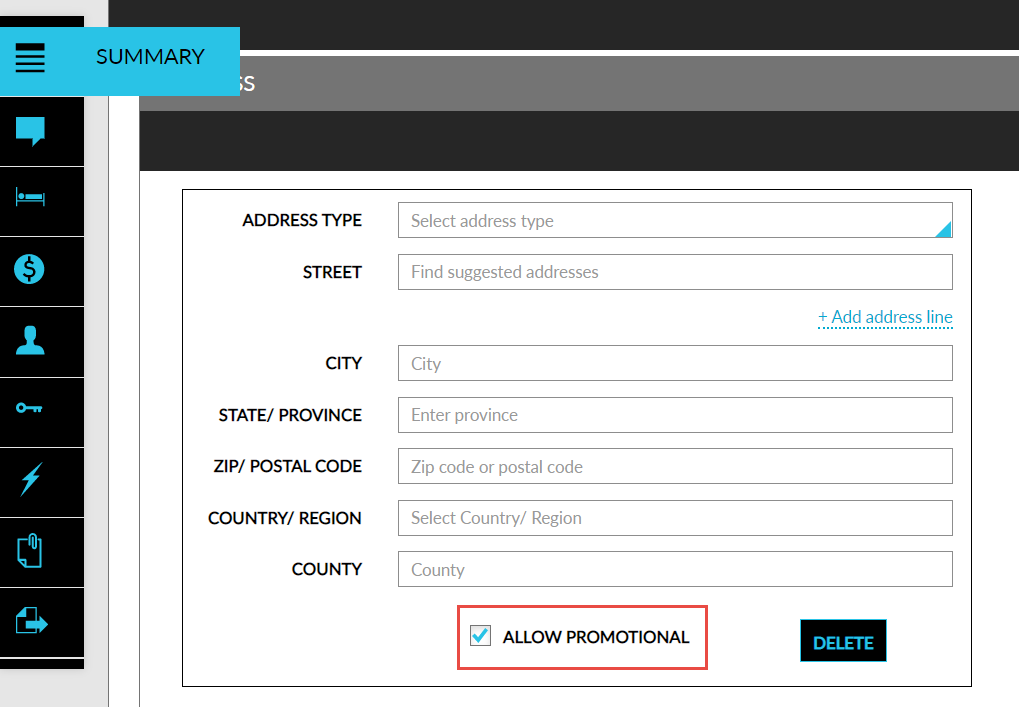
Click Save to make the changes.