Guest Satisfaction
At first glance, the Guest Satisfaction dashboard shows the statistics in terms of numbers and a graph of complaints and compliments received from guests in a set number of days.
A table showcases the actual complaints and compliments, and the user can perform multiple actions in there.
The feature setting named Guest Satisfaction, when disabled, will not allow users to record new complaints and compliments.
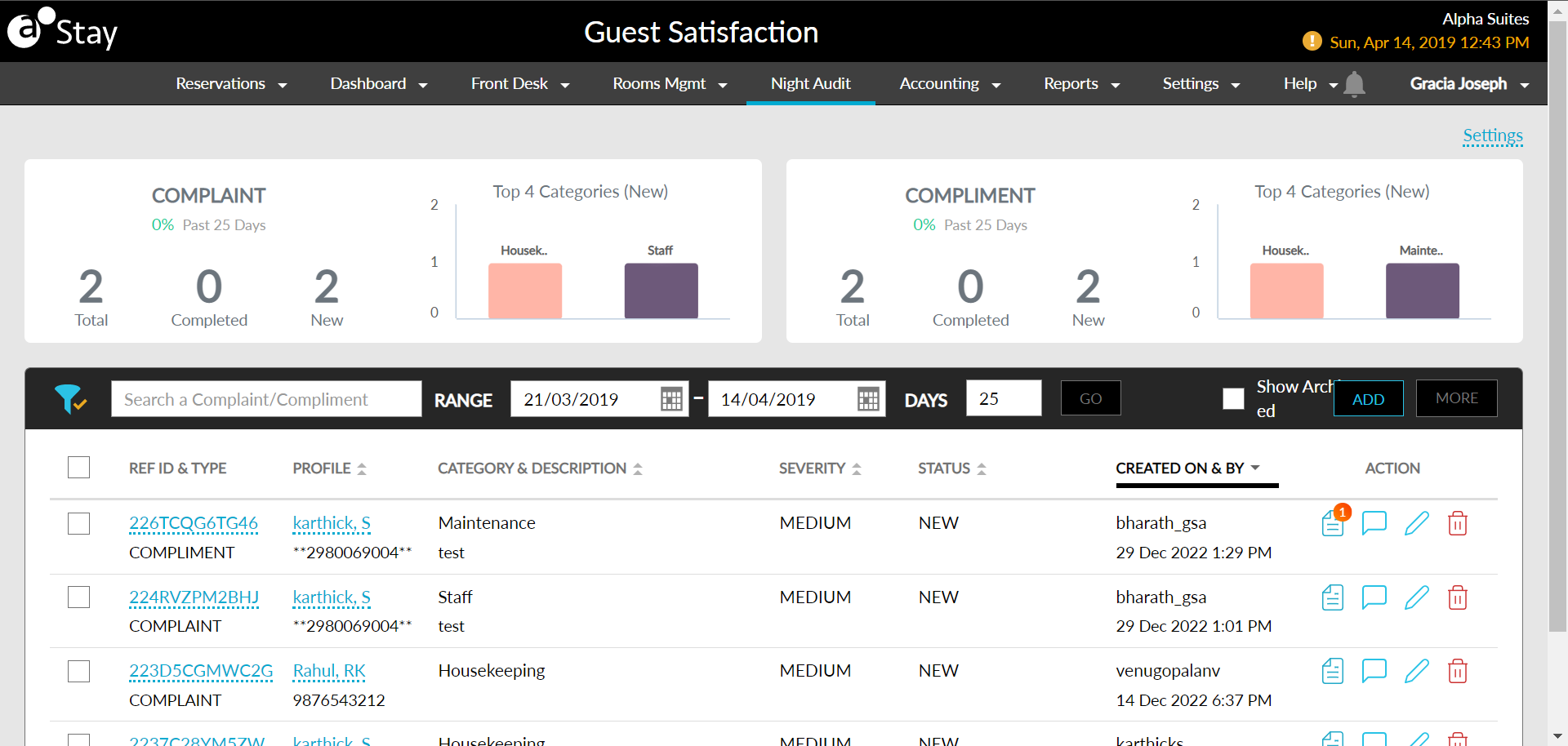
The permissions involved are as follows:
|
Permission |
Description |
Roles |
|---|---|---|
|
ReadAndWriteGuestSatisfactionRecord |
Enables users to create, edit, and view complaints and compliments. |
GSA, GSA Supervisors, and System Administrators |
|
DeleteGuestSatisfactionDocument |
Enables users to delete an uploaded document. |
GSA, GSA Supervisors, and System Administrators |
|
ManageGuestSatisfaction |
Allows users to edit Guest Satisfaction settings and delete the records. |
GSA Supervisors and System Administrators |