Itineraries in Reservation
New or existing itineraries can be added to a reservation at the time of booking.
Itineraries from other connected applications like Agilysys Golf and Agilysys Spa can be added to the reservation. Contact Agilysys to enable this feature and for further support.
The feature allows itineraries of a guest to be viewed and tracked from within Agilysys Stay.
Navigate to Reservations à Search.
Select the reservation.
Click the itinerary icon, the Reservation Summary panel.
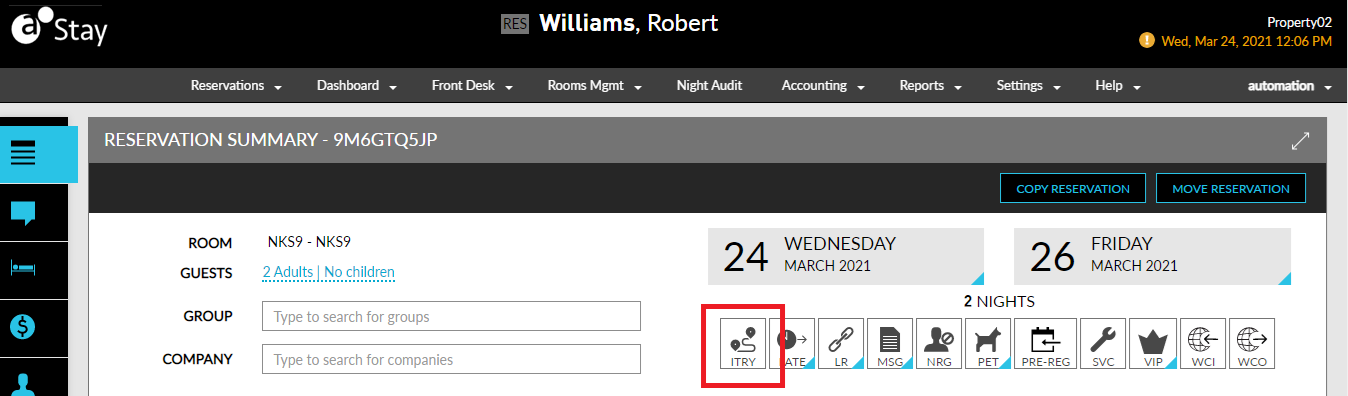
The active itineraries associated with a guest profile in all the reservations booked using the guest profile are displayed in the reservation. When users enable the Retrieve all Guest Itineraries checkbox, select the date range, and click Go, the active itineraries associated with the guest profile across all reservations are displayed.
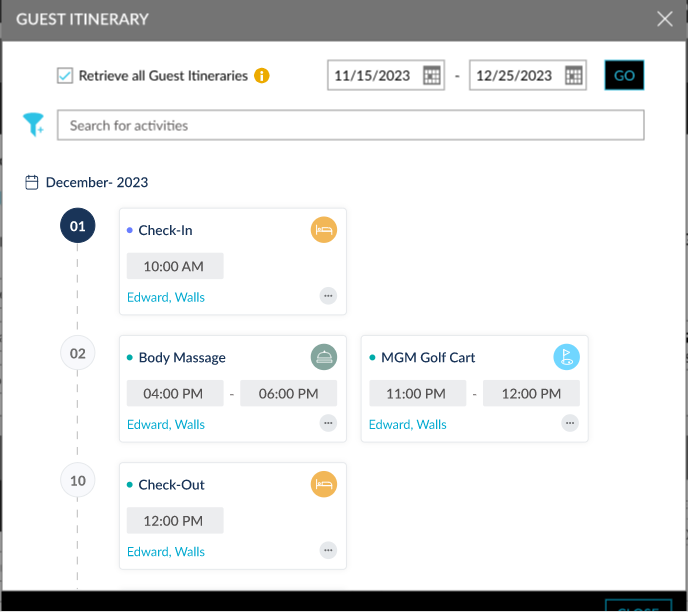
When the Retrieve all Guest Itineraries checkbox is disabled, only the itinerary associated with the current reservation is displayed. The Start Date calendar widget displays the date that is 15 days prior to the arrival date (arrival date -15) by default. Users can select any past/present/future dates from which the guest itineraries must be retrieved. Users cannot select a date that is beyond the end date.
The End Date calendar widget displays the date that is 15 days beyond the departure date (departure date +15) by default. Users can select any past/present/future dates up to which the guest itineraries must be retrieved. Users cannot select a date that is prior to the start date.