Keys
Users can generate additional keys or copy last keys from the Keys section. Perform the following steps to create new keys.
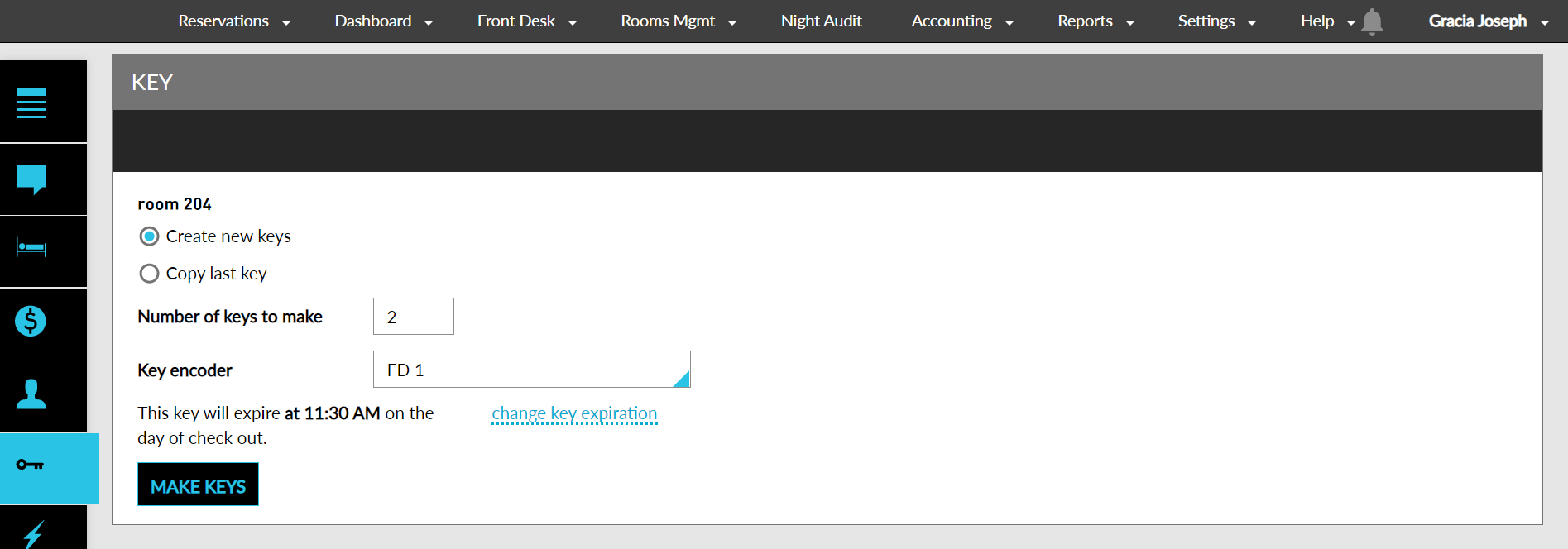
Refer to the below table and update the fields accordingly.
|
Field |
Description |
|---|---|
|
Create New Keys |
Select to create new keys for the room. |
|
Copy Last Key |
Select to copy last key for the room. |
|
Number of Keys to Make |
The number of keys to be generated from the room key encoder. Enter the number in the field or select the up and down arrows. |
|
Key Encoder |
Select the key encoder device. |
Click Make Keys button.