Lost and Found
The lost and found dashboard provides a centralized view of items lost at the property. The dashboard shows all lost and found items, status, date reported, ref ID, Type, Description, Last known/found Location, Storage Location (for found), Age of item.
The user can also add a new entry from the profile summary page itself if the guest had lost an item. To do so, perform the following instructions.
Click Add button at the right-end of the screen. The Create an Item dialog box appears.
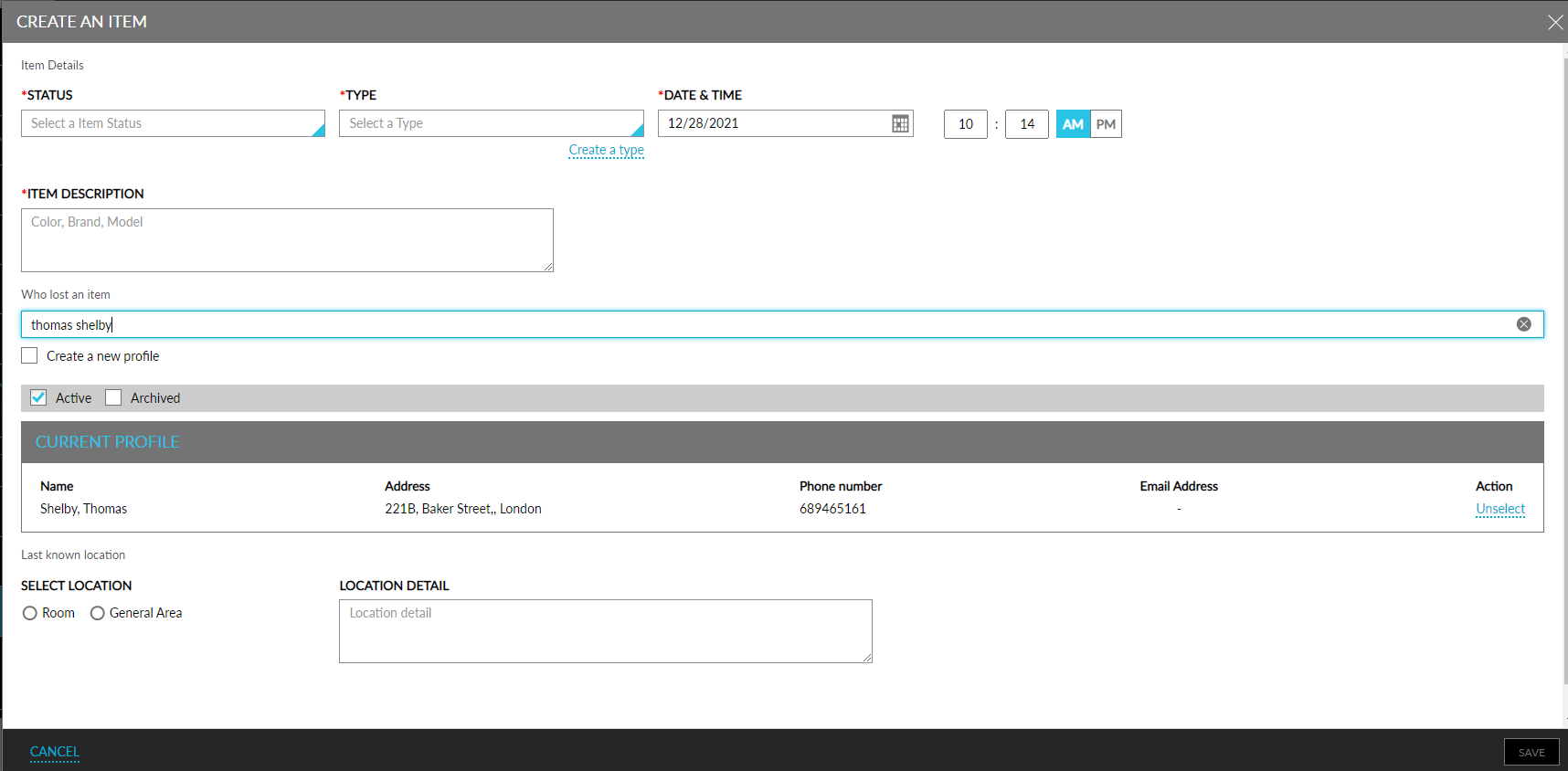
Please refer to the below table and fill up the details.
|
Field |
Description |
|---|---|
|
Status |
The status of the lost item. |
|
Type |
The type of the item. |
|
Date/Time |
Date and time when the lost item was reported. |
|
Item Description |
A short description on the lost item. |
|
Select Location |
Location where the item has been lost. |
|
Location Detail |
Description of where the item was lost in the location. |
Click Save to report the lost item.