Non-Refundable Payments and Deposits for Reservations
Stay allows users to mark payments and deposit amount paid by guests as non-refundable and restrict them from being refunded.
Feature Settings
-
Name: Non-Refundable Deposits/Payments
-
Value: Must be enabled
-
Comments: License is not required
Permissions
-
Stay_OverrideNonRefundablePaymentsandDeposits: This permission enables users to successfully refund a non-refundable payment/deposit.
-
Stay_ OverrideNonRefundable: This permission enables users to successfully override the cancellation fee and cancel the reservation.
Marking Payments as Non-Refundable in Reservations
When payments are made for a reservation, users can mark the payments as Non-Refundable by enabling the Non-Refundable flag on the Make Payment and Split Payment screens.
The non-refundable payments made for the reservation are indicated by the Non-Refundable Payment indicator in the payment record created in the folios.
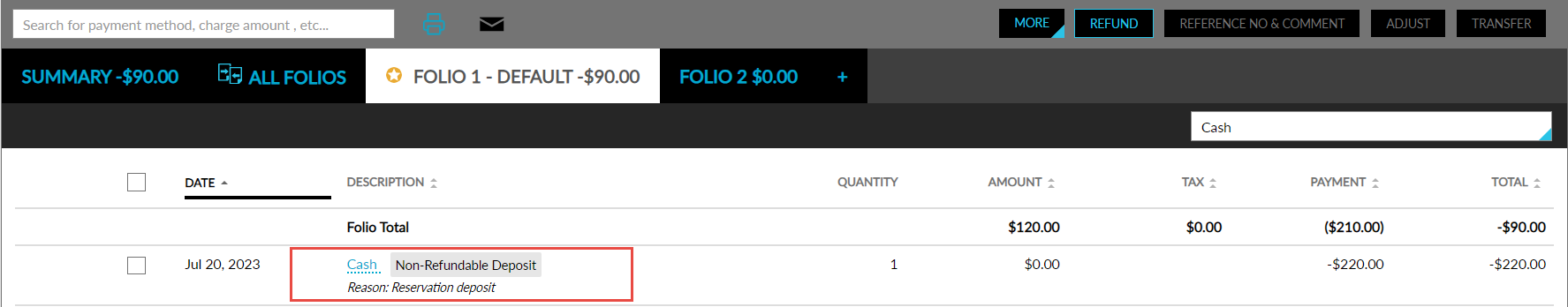
Restricting Refunds of Payments/Deposits
Users can refund a payment or deposit by clicking on the payment/deposit entry in the folio. When clicked, the Refund a Payment screen appears. The payments and deposits that are marked as non-refundable are indicated by the Non-Refundable Payment/Deposit indicator.
Users with the Stay_OverrideNonRefundablePaymentsandDeposits permission can successfully refund a non-refundable payment or deposit. When users enter their credentials and click the Save button, the credentials are validated. The following message is displayed to users without the permission: Access Denied. When a non-refundable payment or deposit is successfully refunded, the details of the user who initiated and approved the refund is updated inside the accordion of the record created in reservation folio in the following format:
-
If the same user initiated and approved the refund, the record is created as follows: Refund approved by XXX at HH.MM AM, MM DD, YYYY.
-
If the refund was initiated by one user and approved by another, the record is created as follows: Refund initiated by XXX and approved by XXX at HH.MM AM, MM DD, YYYY.
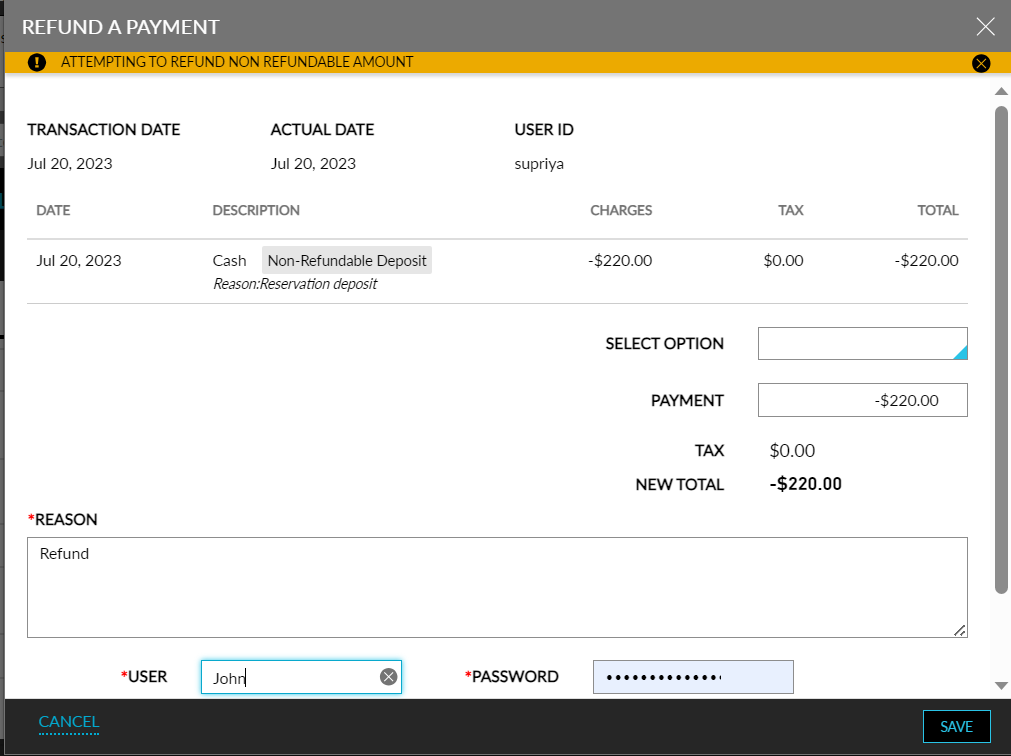
Updating Cancellation Fees of Reservations with Non-Refundable Payments and Deposits
When users proceed to cancel reservations with non-refundable payments/deposits, the cancellation fee is recalculated for the reservations for the following conditions:
-
When the non-refundable payments/deposits is greater than the total amount due (cancellation fee + total charges posted)
-
When the non-refundable payments/deposits is lesser than the total amount due
Non-Refundable Payments/Deposits Greater Than Total Amount Due
Consider the following reservation, where,
-
Original Cancellation Fee form cancellation policy: $150
-
Total Non-Refundable Deposit/Payment: $1500
-
Total Charges Posted: $1000
Since the total non-refundable deposit/payment ($1500) is greater than the total amount due (cancellation fee + total charges posted ➜ $150+$1000 =$1150), the cancellation amount is updated to match the Non-Refundable Deposit/Payment amount.
The cancellation fee is recalculated as follows: Cancellation Fee + (Non-Refundable Payment/Deposit - Cancellation Fee), that is, $150+($1500- $150) = $1500, and the following message is displayed on the Cancel Reservation screen: Cancellation fee is calculated considering Non-Refundable payments/deposits. Override to apply the regular cancellation fee.
Users with the Stay_ OverrideNonRefundable permission can enable the Override and apply Normal Cancellation fee checkbox to override the newly calculated cancellation fee and cancel the reservations successfully. When enabled, the normal cancellation fee calculation is followed, and the cancellation fee is updated. When the cancellation fee is overridden, the details of the user who initiated and approved the override are tracked in the Audit Log screen.
Non-Refundable Payments/Deposits Lesser Than the Total Amount Due
Here, the cancellation fee calculated from the cancellation policy remains the same. All the payments and deposits are considered the same without differentiating as refundable or non-refundable payments/deposits for calculation.
Making a Refund
After the cancellation fee is recalculated, if the Total Due amount is negative, users can initiate a refund for the guest before the reservation is cancelled by clicking on the Initiate Refund button. When clicked, the Initiate Refund screen appears that displays the following fields:
|
Field |
Description |
|---|---|
|
Total Due |
Displays the total amount due to be refunded to the guests. |
|
Add Payment Method |
It is a multi-select drop-down list that allows users to select multiple payment methods to initiate a refund. Users with the Stay_AllowExcessRefunds permission can also add a new payment method that is currently not associated with the reservation. |
|
Refund To |
Allows users to select the payment methods to which the amount must be refunded. |
When users select the payment methods in the Refund To drop-down list, the list of folios that are associated with the selected payment methods are displayed. The default folio is displayed if the selected payment method is not mapped to any of the reservation folios. Users can enter the amount to be refunded to each selected payment method in the Refund field.
For each selected payment method, users can perform a refund for an amount equal to the payment/deposit made using the payment method. Users with Stay_ AllowExcessRefunds permission can initiate an excess refund for the payment method, but the amount to be refunded should not exceed the total amount due in the reservation.
Once the refund is processed and the reservation is cancelled, an entry for the refund is created in the respective folios.
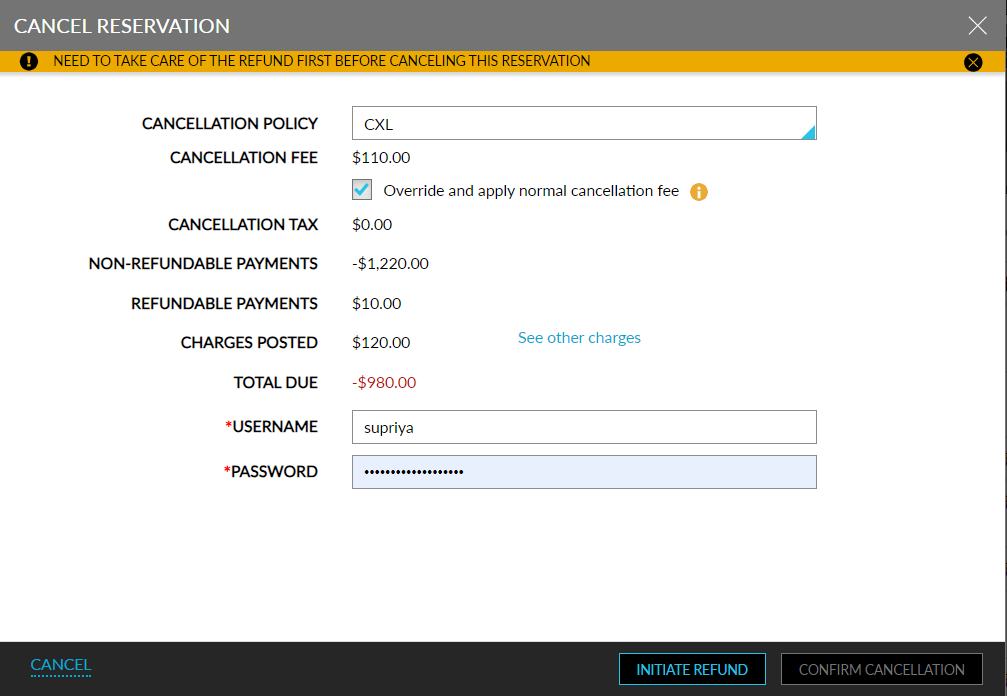
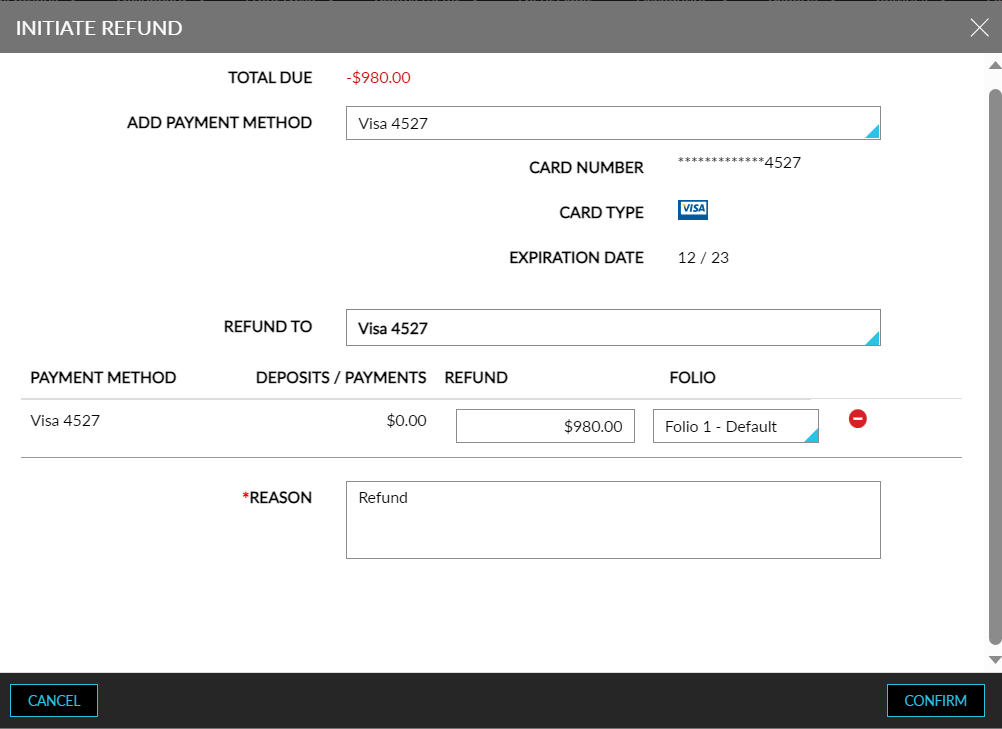
Users with the Stay_OverrideNonRefundablePaymentsandDeposits permission can successfully refund a non-refundable payment or deposit. When users enter their credentials and click the Save button, the credentials are validated, and the following message is displayed to users without the permission: Refunding Non-Refundable Payment is restricted.
When a non-refundable payment or deposit is successfully refunded, the details of the user who initiated and approved the refund is updated inside the accordion of the record created in reservation folio in the following format:
-
If the same user initiated and approved the refund, the record is created as follows: Refund approved by XXX at HH.MM AM, MM DD, YYYY.
-
If the refund was initiated by one user and approved by another, the record is created as follows: Refund initiated by XXX and approved by XXX at HH.MM AM, MM DD, YYYY.
When the payments/deposits that are marked as Non-Refundable are transferred to another folio in the same reservation or to any other account, the Non-Refundable Deposit / Payment indicator must also be displayed for the transferred payments/deposits in the destination accounts.
When a reservation is booked using a scheduled deposit policy with multiple schedules, sometimes, the deposit schedules are summed up and collected as a single payment either at the time of booking the reservation or for a booked reservation before its check-in. In such cases, the non-refundable status at the time of booking the reservation is considered as follows:
-
If the deposit at the time of booking is Refundable as per policy, the summed-up deposit amount (including multiple schedules) is displayed as Refundable.
-
If the deposit at the time of booking is Non-Refundable as per policy, the summed-up deposit amount (including multiple schedules) is displayed as Non-Refundable.
The following message is displayed on the Deposit tab of the Book a Reservation screen:
-
Message if deposit collected is Refundable: Multiple deposit schedules are combined and collected during booking as Refundable deposits. Please override if required.
-
Message if deposit collected is Non-Refundable: Multiple deposit schedules are combined and collected during booking as Non-Refundable deposits. Please override if required.