Posting Charges
The guest service agent or night auditor can post room and tax at any time throughout the day, and must post recurring charges, room, and tax before date roll. As part of this process, Stay automatically checks that recurring charges are posted (manual and automated), each occupied room has the associated room and tax posted, and records the day’s recurring charges and room and tax outside of the ledger or folio as an additional check and balance.
Perform the following steps to post charges:
Navigate to Night Audit à Date Roll tab. The Date Roll tab is displayed.
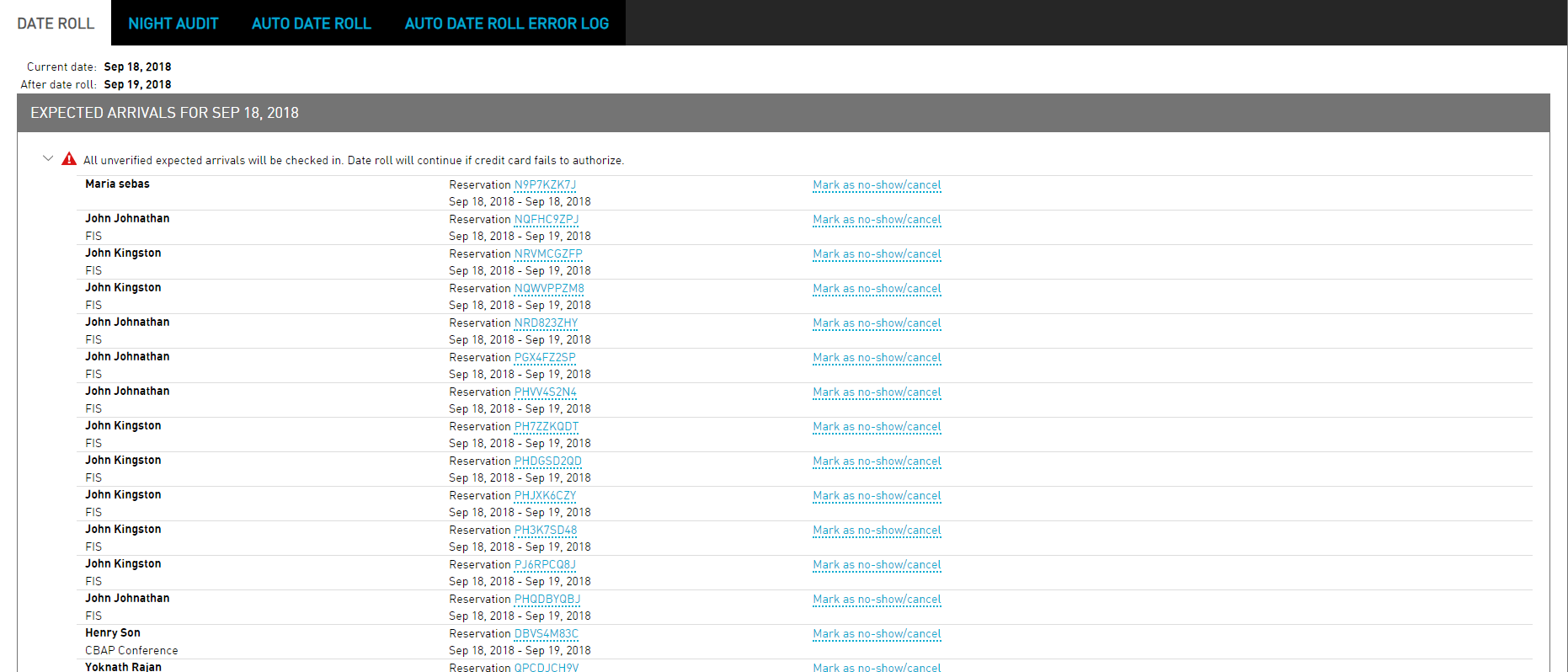
Scroll to the Charges To Be Posted section on the page to review the charges for the day. The user can also view the charges already posted for the day by scrolling to the Charges Already Posted section.
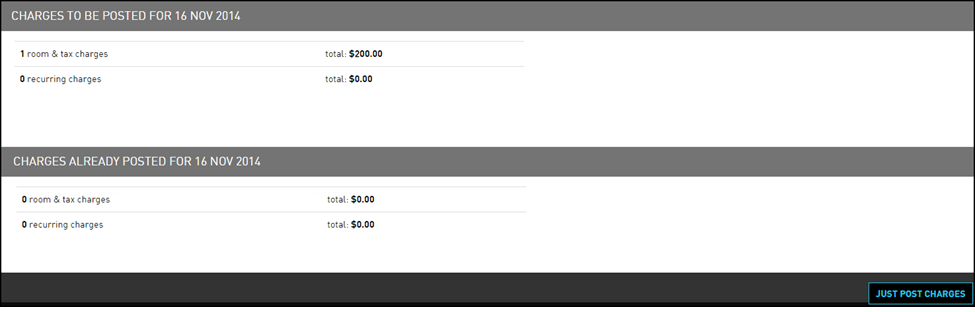
Click Just Post Charges. The charges are posted successfully.