Print/Email/SMS Reservation Confirmation
This feature lets users to print, email, or SMS reservation confirmation. Refer to the below table and select appropriate action.
|
Field |
Description |
|---|---|
|
Print Registration Card |
Click to print the registration card. |
|
Print Reservation Confirmation |
Click to print the reservation confirmation. |
|
Resend Confirmation Email |
Click to resend the confirmation email. |
The details of the last print of the registration cards are displayed below the Print Registration Card button in the following format: Last Printed - <username>, <Date|Time>. For example, Last Printed - JackyRR, 10 Feb 2023 | 04:00 PM.
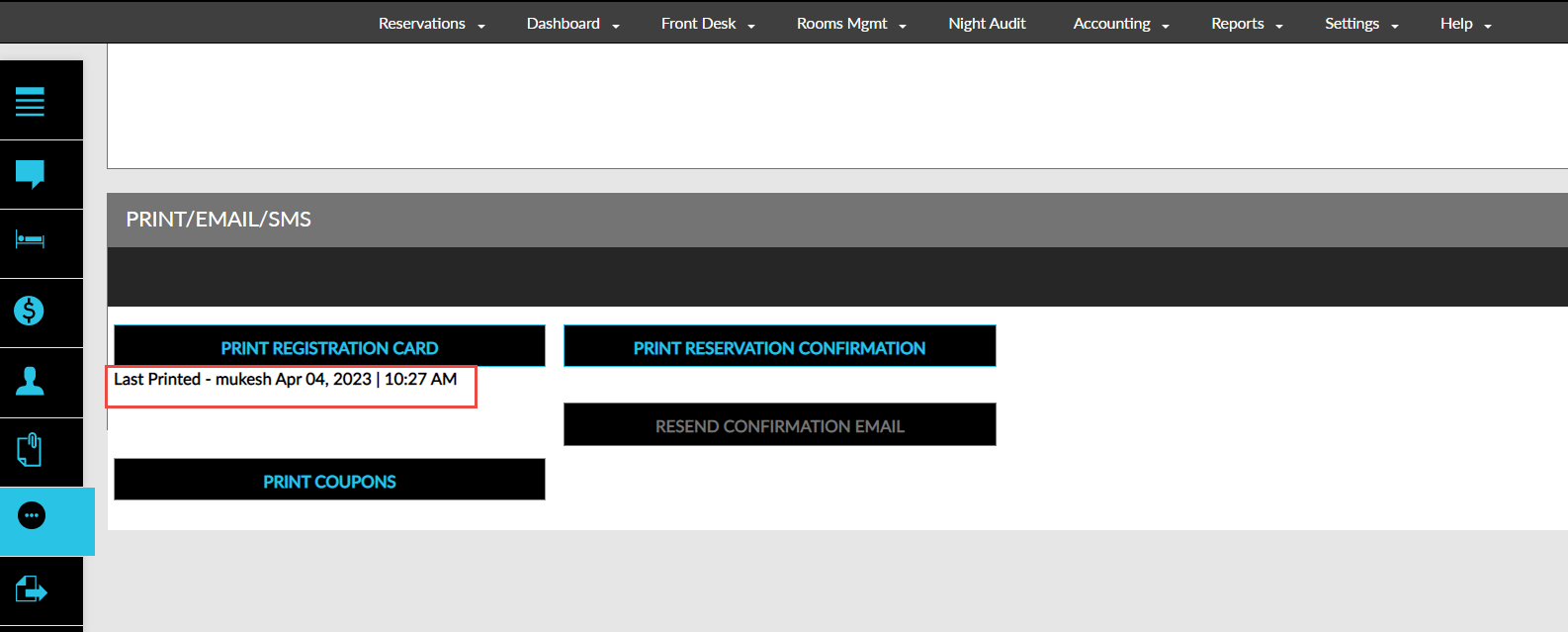
The names of the folios sent by email and the status of the email can be viewed in a reservation by clicking Email/SMS History button and in under the Last Sent Email section.