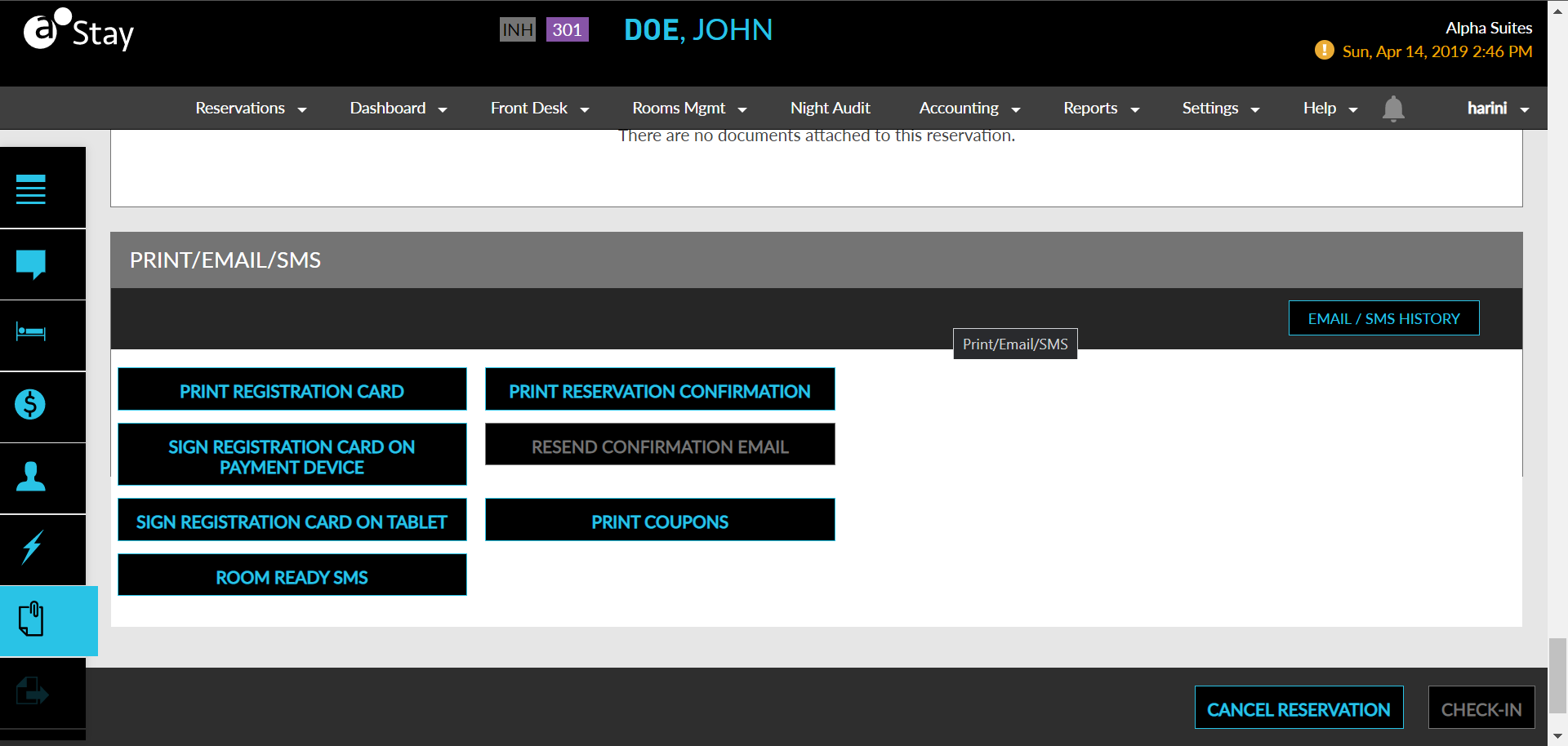Print/Send Reservation Notifications
Users can manually send or resend the check-in, check-out, or room-ready messages. The feature is handy when the user wants to notify the guest right away without waiting for the scheduled time to send the notification or if the guest has not received the message.
Users can use the Print/Email/SMS panel to perform the following tasks and track the history:
-
Print registration card
-
Print reservation confirmation
-
Sign registration card on a payment device
-
Sign registration card on Tablet
-
Resend confirmation email
-
Room-ready SMS
-
Web Check-in SMS
-
Web Check out SMS
Perform the following steps to open the panel:
Navigate to Reservations ➜ Search.
Search and select the reservation.
Scroll to Print/Email/SMS panel.