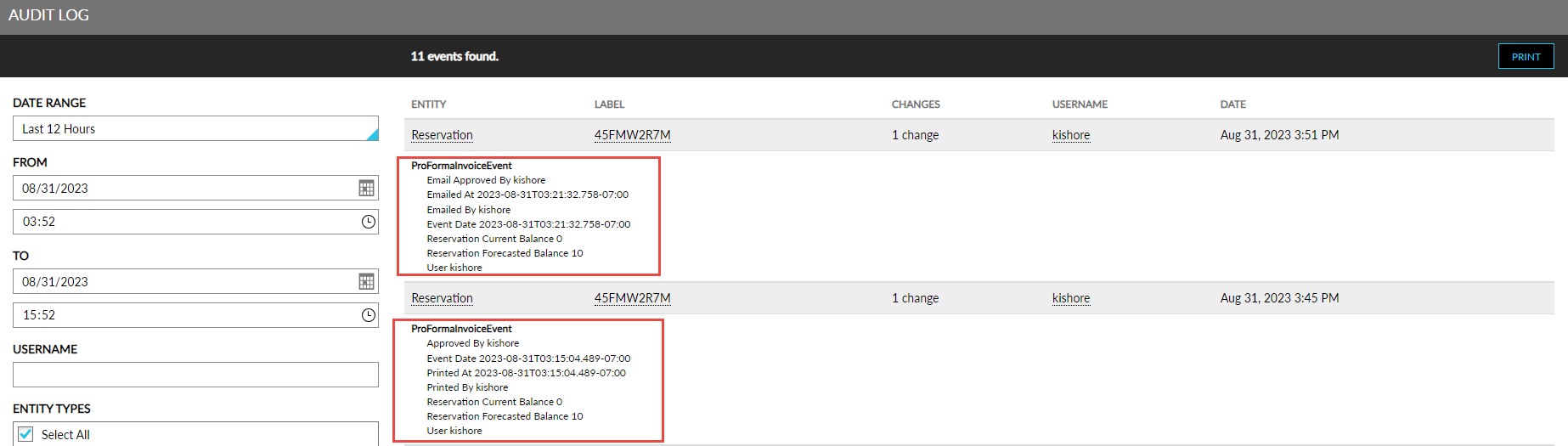Print and Email Pro-Forma Folios of Reservations
Stay provides users with the ability to email and print folios with forecasted charges (Pro-Forma) for the reservations. The Pro-Forma folio gives a high-level forecast of the estimate of charges that are yet to be posted to the reservations along with the charges that are already posted.
Feature Setting
-
Name: Pro-Forma Invoice
-
Value: Must be enabled
-
Comments: License is not required
Permission
The following permission has been introduced to enable:
-
StayGenearteProformaFolio
-
Allows users to email/print Pro-Forma folios in the reservation.
-
Roles Assigned - System Administrator, Stay Hotel Manager, Department Manager, GSA, Stay Front Desk, Stay Hotel Supervisor, GSA Supervisor, Stay Accounting, Stay Night Audit, Stay Reporting.
-
Charges Included in Pro-Forma Folio
The Pro-Forma folio includes the following charges:
-
Charges that are already posted to the folios and yet to be posted for the future days of stay. These include:
-
Nightly room charges
-
-
Package component charges
-
Recurring charges
-
Add-on charges
-
Single and multi-condition auto recurring fees
-
Pet Fee charges
-
Early check-in fee charges
-
Late check-out fee charges
-
Vehicle fee charges
-
Charges scheduled to be routed from different accounts includes:
-
When there is a routing rule associated with a reservation to route the charges to another reservation, the charges to be routed are included in the Pro-Forma folio of the destination reservation.
-
The routed charges are displayed in the Pro-Forma folio based on the Valid On dates of the routing rule. For example, if reservation A has a routing rule that is valid for only one day, then, only that day’s charges are considered in the destination reservation B’s Pro-Forma folio and not for all dates.
-
Only the transaction items or categories selected in the For Charges section of the routing rule template is considered in the Pro-Forma folio. If the routing rule is configured to route charges partially, then based on the percentage or amount, the applicable charges are considered in the destination reservation’s Pro-Forma folio, and the remaining charges are included in the source reservation.
-
If multiple routing rules are configured for a reservation and the charges are routed across various accounts, the charges are considered in the destination reservation’s Pro-Forma folio and not in the intermediate reservation’s folios.
-
Charges Not Included in Pro-Forma Folio
The following charges are not included in the Pro-Forma folio:
-
Charges that are scheduled to be routed to other folios
-
Forecasted payments or deposit to be calculated based on the deposit policies
Like a regular folio, the total charges posted and yet to be posted are displayed in the Pro-Forma folio along with tax. The Pro-Forma folio also displays the total payments made, the current balance and the forecasted balance.
Printing Pro-Forma Folio
Users can print the Pro-Forma folio by selecting the Pro-Forma option on the Print Folio screen. This option is displayed only when the Pro-Forma Invoice feature setting is enabled. The Print Folio screen displays the following details:
|
Field |
Description |
|---|---|
|
Print Options |
|
|
Select |
This is a single-select drop-down list that allows users to select from the following options to be printed as a Pro-Forma folio:
By default, All Folios option is selected. The Pro-Forma folio is printed based on the selected folio. The following options are not available for selection in the drop-down list:
|
|
End Date |
|
|
Username |
Username of the user printing the pro-forma folio. |
|
Password |
Password of the user printing the pro-forma folio. |
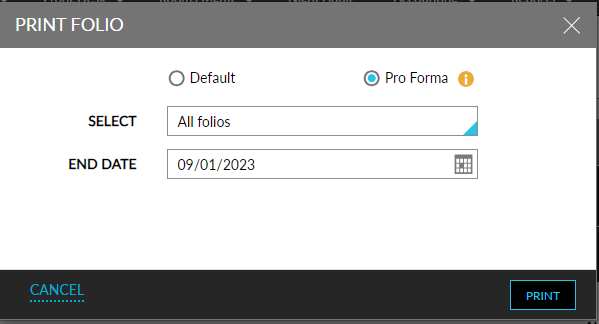
When users click the Print button the user’s credentials are validated to check if the user has the StayGenearteProformaFolio permission. If the user has the permission, the Pro-Forma folio is printed for the selected folio for the selected date. The charges already posted in the folio are added first, followed by the charges scheduled for the reservation, followed by the charges to be routed from other accounts (Reservation, Group, or A/R account).
If the entered credentials are invalid, or if the user does not have the permission, the Pro-Forma folio is not printed, and the following message is displayed: Invalid username and password.
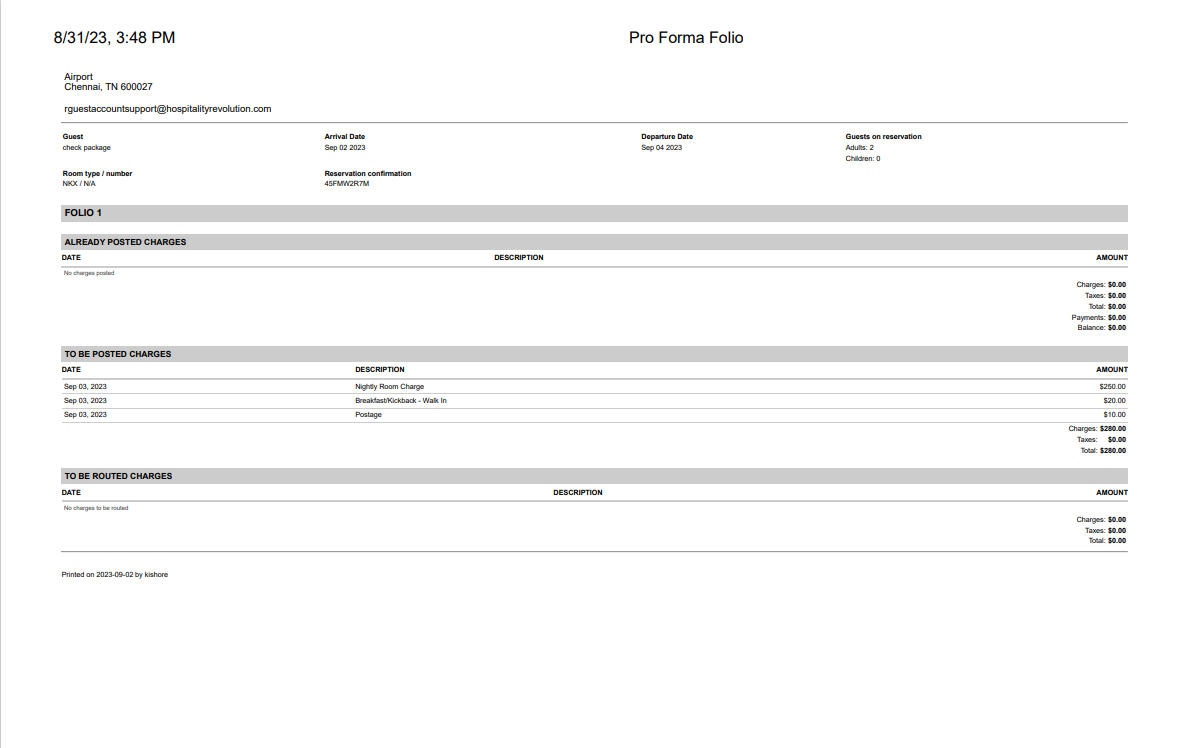
Emailing Pro-Forma Folio
Users can email the Pro-Forma folio by selecting the Pro-Forma radio button on the Email Folio screen. This option is displayed only when the Pro-Forma Invoice feature setting is enabled. The Email Folio screen displays the following details:
|
Field |
Description |
|---|---|
|
Email Options |
|
|
Select |
This is a single-select drop-down list that allows users to select from the following options to be emailed as a Pro-Forma folio:
By default, All Folios option is selected. The Pro-Forma folio is emailed based on the selected folio. The following options are not available for selection in the drop-down list:
|
|
End Date |
|
|
Destination |
Allows users to enter the email address to which the Pro-Forma folio should be emailed. |
|
Username |
Username of the user emailing the pro-forma folio. |
|
Password |
Password of the user emailing the pro-forma folio. |
When users click the Send button, the user’s credentials are validated to check if the user has the StayGenearteProformaFolio permission. If the user has the permission, the Pro-Forma folio is emailed for the selected folio for the selected date. The charges already posted in the folio are added first, followed by the charges scheduled for the reservation, followed by the charges to be routed from other accounts (Reservation, Group, or A/R account).
If the entered credentials are invalid, or if the user does not have the permission, the Pro-Forma folio is not emailed, and the following message is displayed: Invalid username and password.
Tracking Pro-Forma Folio Email/Print in the Audit Log Screen
Whenever the Pro-Forma folio is emailed/printed, a new record is created in the Audit Log screen.
The following details are displayed under the ProFormaInvoiceEvent entry for Pro-Forma folio print:
-
Folio Printed at <Date and time when the proforma invoice is printed>
-
Proforma Invoice Printed by <username> (the user who printed the folio)
-
Proforma Invoice Print Approved by <username> (the user who approved the print - authenticated user)
-
Reservation’s current balance at the time of Print <total folio balance at the time of print>
-
Reservation’s forecasted balance at the time of Print <total forecasted balance at the time of print>
The following details are displayed under the ProFormaInvoiceEvent entry for Pro-Forma folio email:
-
Folio Emailed at <Date and time when the proforma invoice is emailed>
-
Proforma Invoice Emailed by <username> (the user who emailed the folio)
-
Proforma Invoice Email Approved by <username> (the user who approved the email -authenticated user)
-
Reservation’s current balance at the time of Emailing <total folio balance at the time of email sent>
-
Reservation’s forecasted balance at the time of Emailing<total forecasted balance at the time of email sent>