The Print option allows users to print the housekeeping assignment sheets for the staffs on duty.
Perform the following steps to print the assignment sheets:
Navigate to Rooms Mgmt ➜ Housekeeping ➜ Assign.
Click Print to review the services assigned with the staff on duty.
Select to Print Board For:
-
Entire Property
-
Staff
Click Print to send a copy of the reports to the printer.
The service requests created for the individual component rooms of a suite are displayed as separate line entries.
When the Include in Housekeeping Prints/Reports flag is enabled, an accordion is displayed before each room number in the Assigned Services section in Housekeeping ➜ Print. On expanding the accordion, the room features are displayed. The accordion is not shown when the flag is disabled or when there are no features for the room in active status.
When the Include Housekeeping Features flag in the Print Preview screen is enabled, the features are displayed below each room when the staff assignment sheet is printed for the staff or property. Only the features with the Include in Housekeeping Prints/Reports flag enabled are displayed. The rooms with features are indicated using a HKF indicator. Users can also filter the service requests using Features option. When selected, only the service requests for rooms with the selected features will be displayed.
When the checkbox, Display last name as initials in prints and reports, is enabled in the housekeeping staff setup screen, only the first letter of a staff’s last name will be displayed. If any Note of the Day is configured in the housekeeping home page, the note will also be displayed when the housekeeping assignment sheet is printed for the individual staff or for the entire property.
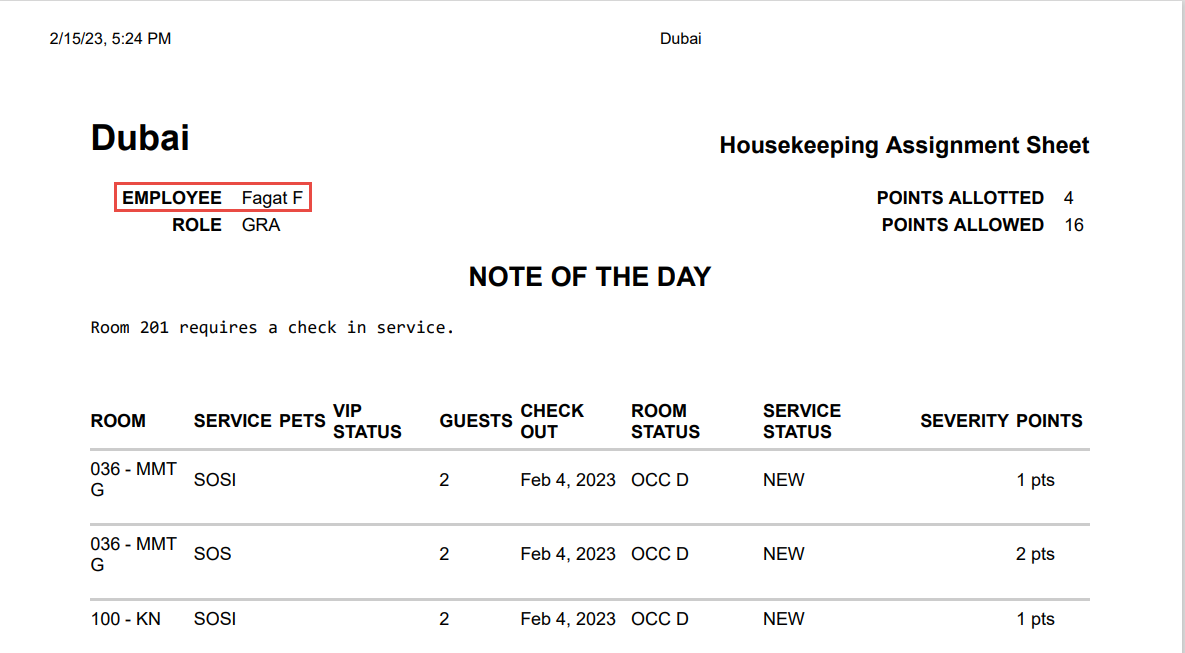
If users configure a threshold time before the estimated time of arrival or departure of a guest, an urgency indicator is displayed for the reservations that fall in this time frame, when the threshold time is reached. The urgency indicator will be printed along with the ETA and ETD for a reservation when the housekeeping staff assignment sheet is printed.
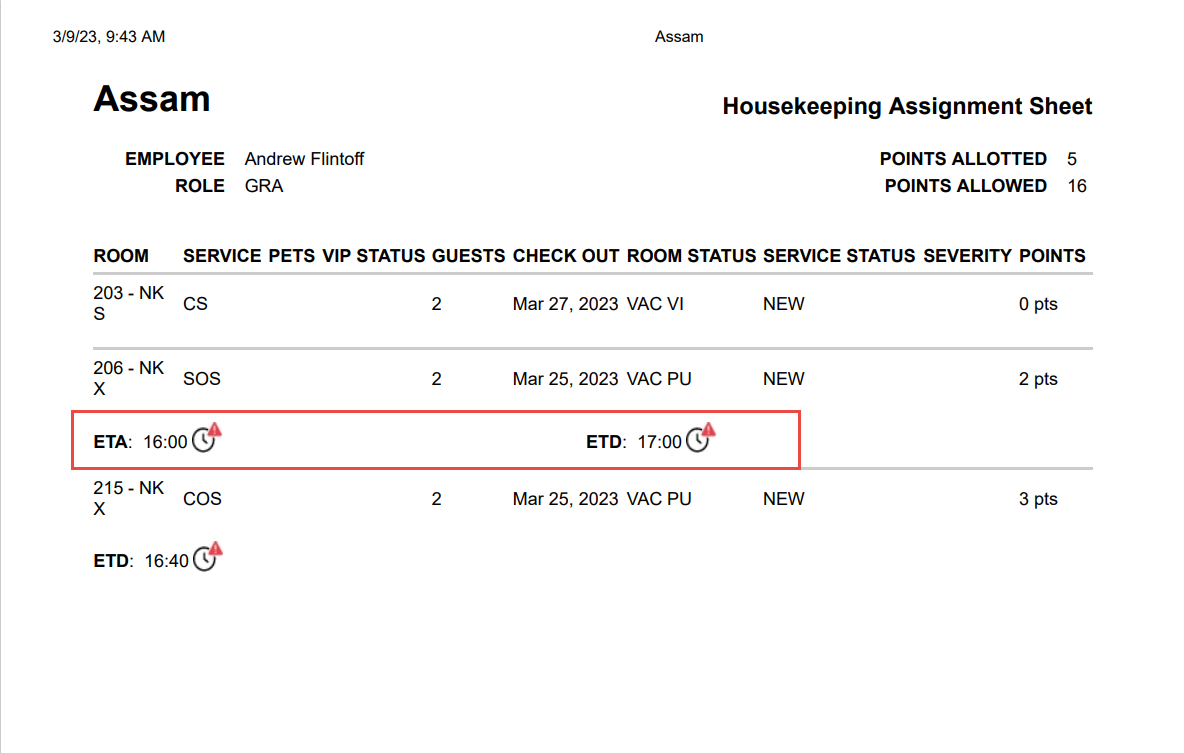
Display Count of Assigned Services
Stay displays the count of the housekeeping service requests assigned to each housekeeping staff on-duty created across multiple service types for the current property date in the Assigned Services section in the Print tab of the Housekeeping screen (Rooms Mgmt ➜ Housekeeping ➜ Print). These details are also displayed when the housekeeping assignment is printed.
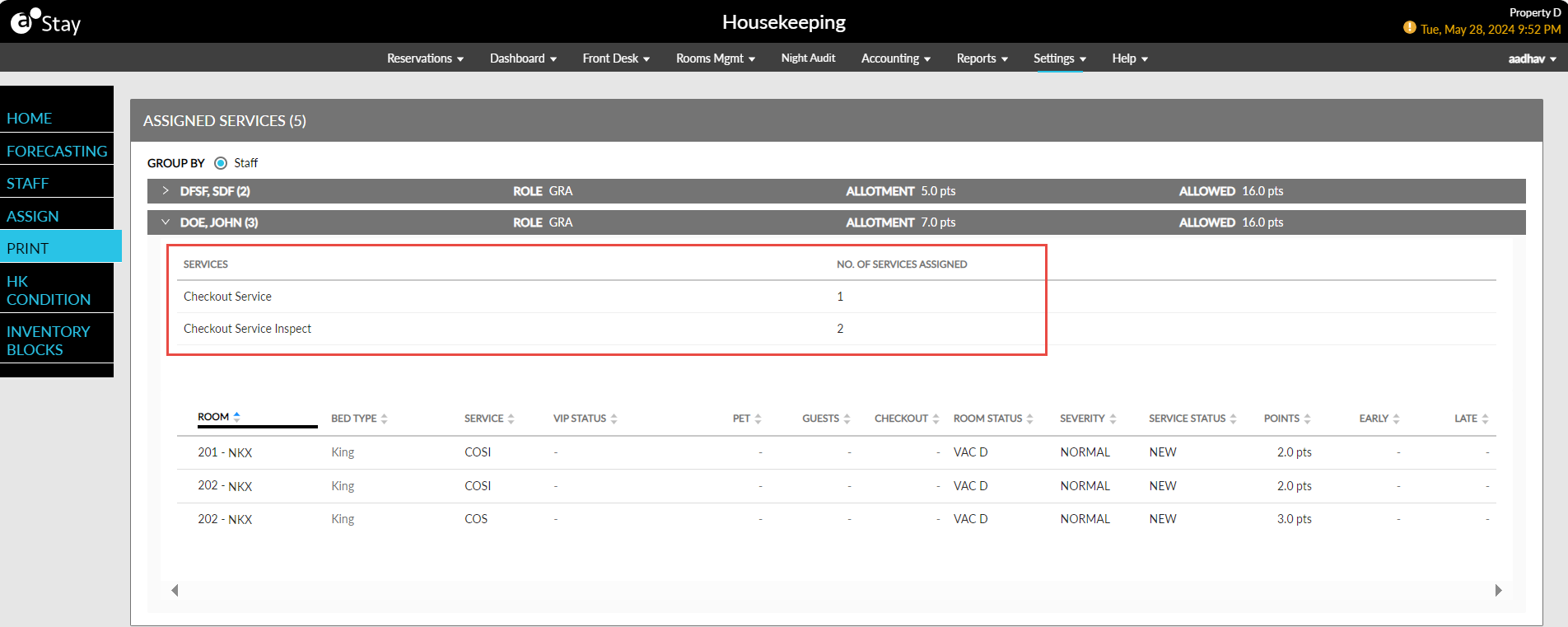
Two columns, Services and No. of Services Assigned, are displayed when users expand the accordion for each housekeeping staff on-duty. The total count of services assigned to the staff for each service type is displayed in the No. of Services Assigned column.
The Bed Type column in the Assigned Services section and in the printed assignment sheet that displays the name of the bed present in the room.
When the housekeeping assignment is printed, the details of the services assigned are displayed on a grid in the printed sheet.