Remove Travel Agent Profile from Departed Reservations
Users with the Stay_UpdateTravelAgentOnCheckout permission can remove a travel agent profile from departed reservations by clicking the remove icon displayed for the profile in the Reservation Details section of departed reservations. When users click the remove icon and click Save, the Remove Travel Agent pop-up screen appears.
-
If the travel agent profile does not have a commission percentage configured, the travel agent profile will be removed.
-
If a commission amount is due and yet to be paid, users are prompted to confirm if the travel agent profile must be removed.
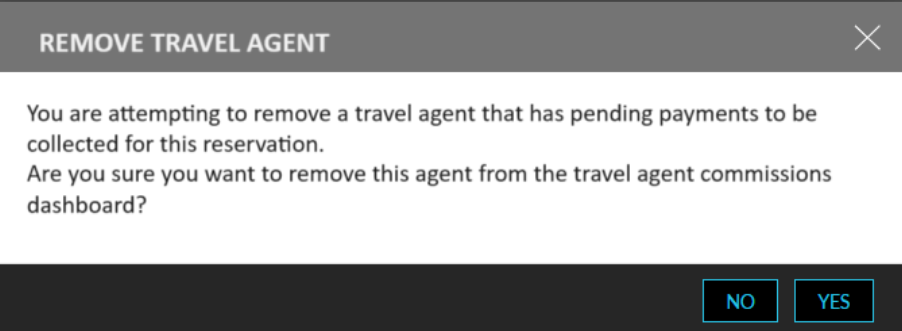
When users click Yes, the travel agent profile will be removed from the reservation and the Travel Agency Commissions Dashboard.
-
If a commission amount was already paid, users are prompted to confirm if the travel agent profile must be removed.
When users click Yes, the travel agent profile will be removed from the reservation and the Travel Agency Commissions Dashboard.