Room Assignment Based on Owner RevPar
The Owner RevPar option will be displayed in the Room Assignment drop-down list only when the Owner feature setting is enabled. When this option is selected, the Owner RevPar value is calculated for each bedded room at the property during date roll. The calculated value is displayed for the room in the top-left corner of the room number tile in the Property Configuration tab. When the room assignment option is selected as Owner RevPar, the previously calculated rotation counter values will not be considered, and the RC label will not be displayed for the rooms in the Property Configuration tab.
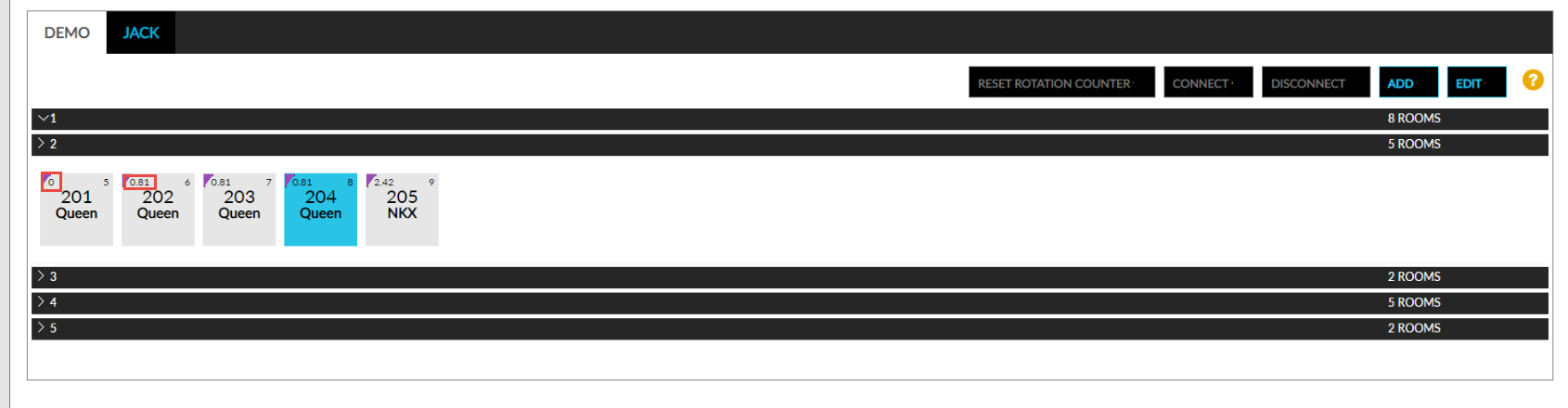
Rooms are assigned to reservations based on increasing order of Owner RevPar values calculated. Rooms with the lowest Owner RevPar value will be assigned as priority to a reservation. When multiple rooms have the same Owner RevPar values, the rooms are assigned based on their rack order values.