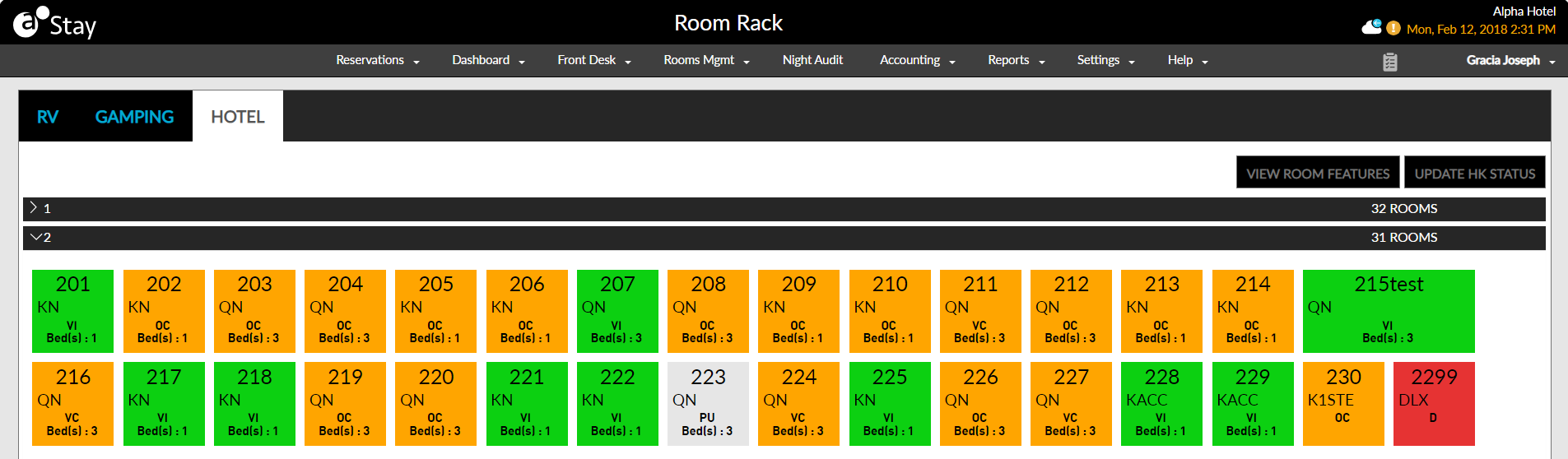Room Assignment Based on Rack Order
When the Rack Order option is selected, rooms are assigned to the reservations based on the order in which they are created across all buildings in the Property Configuration tab of the Rooms Setup screen (All Settings ➜ General ➜ Rooms & Room Types ➜ Property Configuration). This order of creation of rooms is referred to as the rack order. For example, consider rooms configured at a property across different buildings in the following order: 106, 133, 134, 135. For these rooms, the rack order is determined as follows:
|
Rooms |
Rack Order |
Building |
|---|---|---|
|
106 |
1 |
North Tower |
|
133 |
2 |
South Tower |
|
134 |
3 |
East Tower |
|
135 |
4 |
West Tower |
That is, since room 106 was created first, the rack order is assigned as 1. Similarly, room 133 which was created next is assigned the value, 2, and so on. The rack order assigned for the rooms are displayed at the top-right corner of the room number tile in the Property Configuration tab.
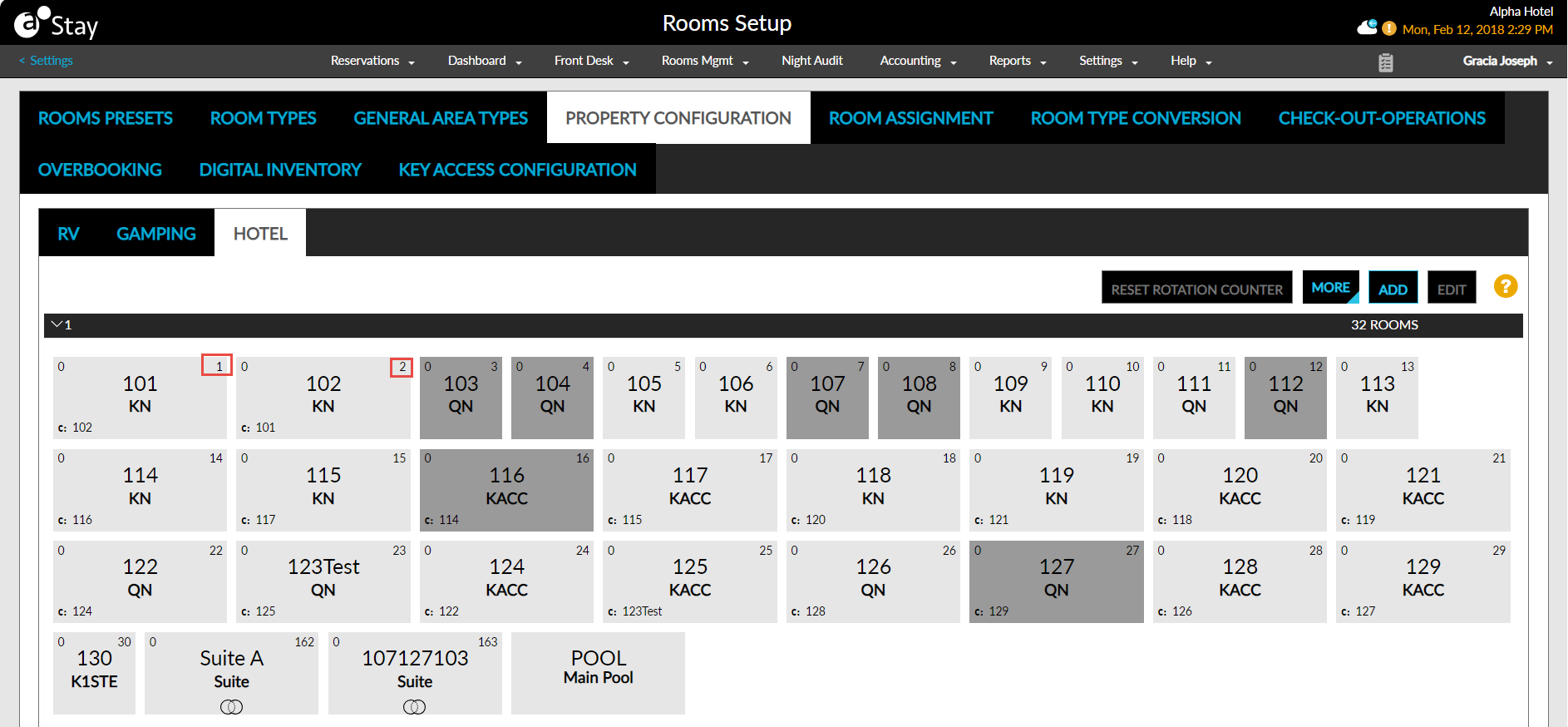
When the room assignment option is selected as Rack Order, the value of the rotation counter (RC) is set to 0 for all rooms.
Users can also view the order of creation of rooms in the Room Rack screen (Front Desk ➜ Room Rack). For each building, the rooms are displayed on each floor based on the ascending order of the rack order assigned.