Room Assignment and Upgrades
Recommended Upgrades
Guests can upgrade to the room type of their choice at any time. There will be additional costs. This section allows the user to see the guest's currently selected room, as well as recommended upgrades and alternative rooms with similar amenities, if they are available.
The Reason for Room Move drop-down list is added to the Room Move Confirmation screen that is displayed when users choose a room from the Recommended Upgrades section. When the Room Move Reasons Based on Category setting is enabled, room move reasons categorized as Upsell and Upgrade are displayed in the drop-down list and the new room rate is updated as shown in the Recommended Upgrades section. When the Room Move Reasons Based On Category setting is disabled, all the room move reasons are displayed in the Reason for Room Move drop-down list.
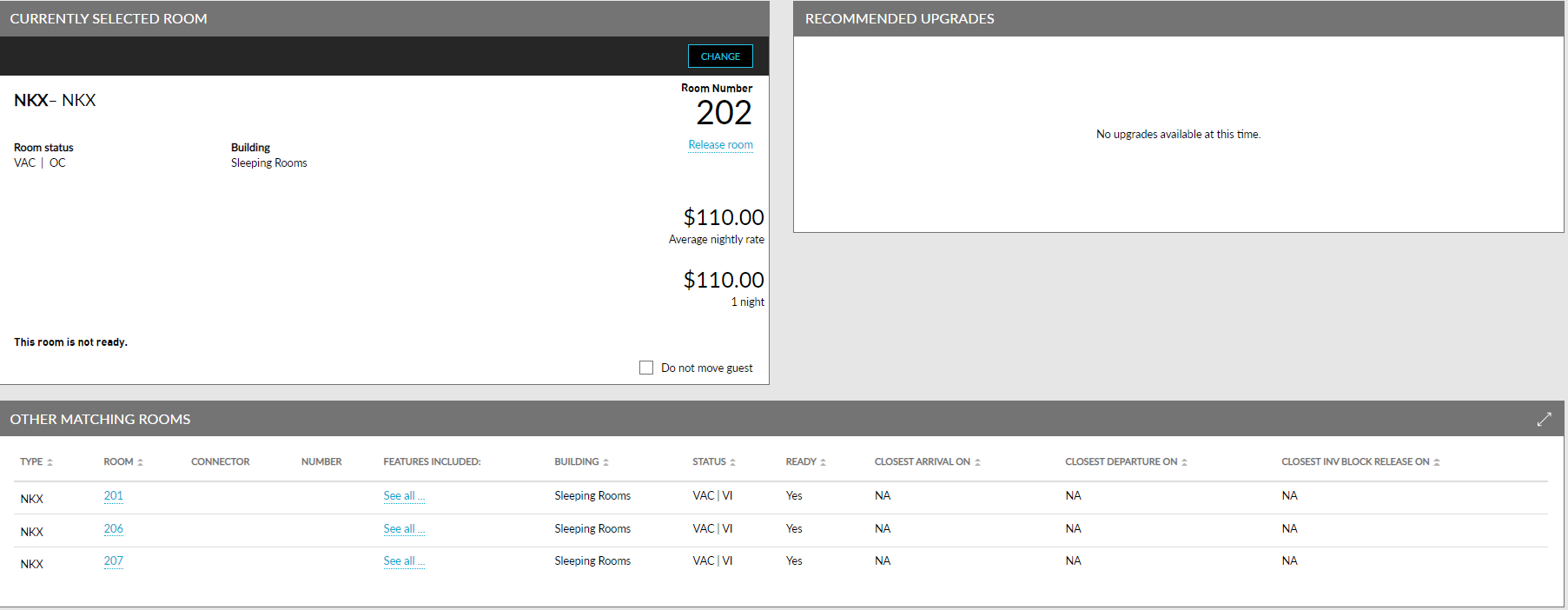
Users can choose to post upgrade fee as a separate line item in the guest folio when room upgrades are performed in the reservation. Users can choose from the following options:
-
Post upgrade fee as a separate charge from the room rate.
-
Post upgrade fee as a separate transaction item that is not associated with the rate plan of the reservation.
-
Post upgrade fee both as a separate charge from the room rate and as a different transaction item.
Post Upgrade Fee as a Separate Charge from the Room Rate
When users choose to post upgrade fee as a separate charge from the room rate and perform a room upgrade from the Recommended Upgrades section of the Reservation screen, the following updates are made to the Estimated Charges section:
-
A record is created for the room rate
-
A second record is created for the upgrade fee. The transaction item associated with the rate plan is displayed at the top followed by the Display Text configured for the upgrade fee.
Users can modify the upgrade fee for the non-posted dates in the Estimated Charges section. When users edit the value less than the comp threshold, a comp category and reason should be entered as per the existing functionality. The entered reason will be displayed below the upgrade fee.
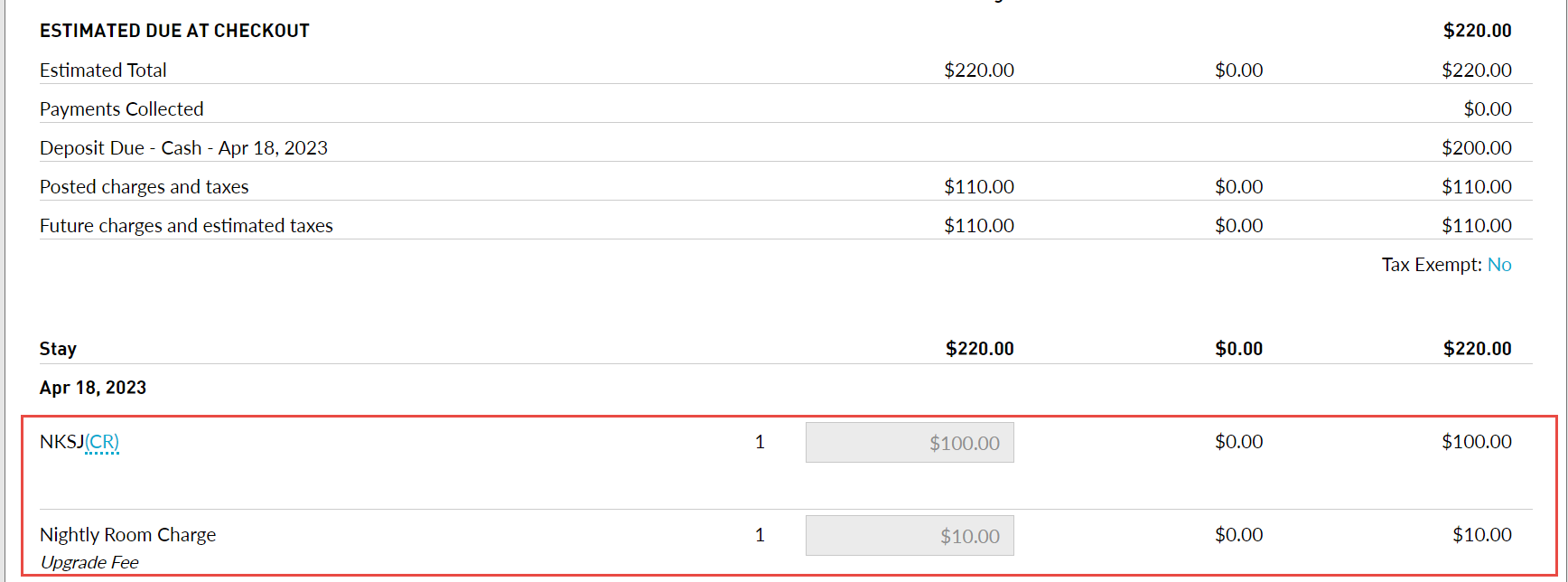
Post Night Audit, the charges are posted to the guest folio as follows:
-
Nightly room rate as a line item
-
Upgrade fee as another line item in the format: transaction item associated with the rate plan followed by the Display Text configured for the upgrade fee.
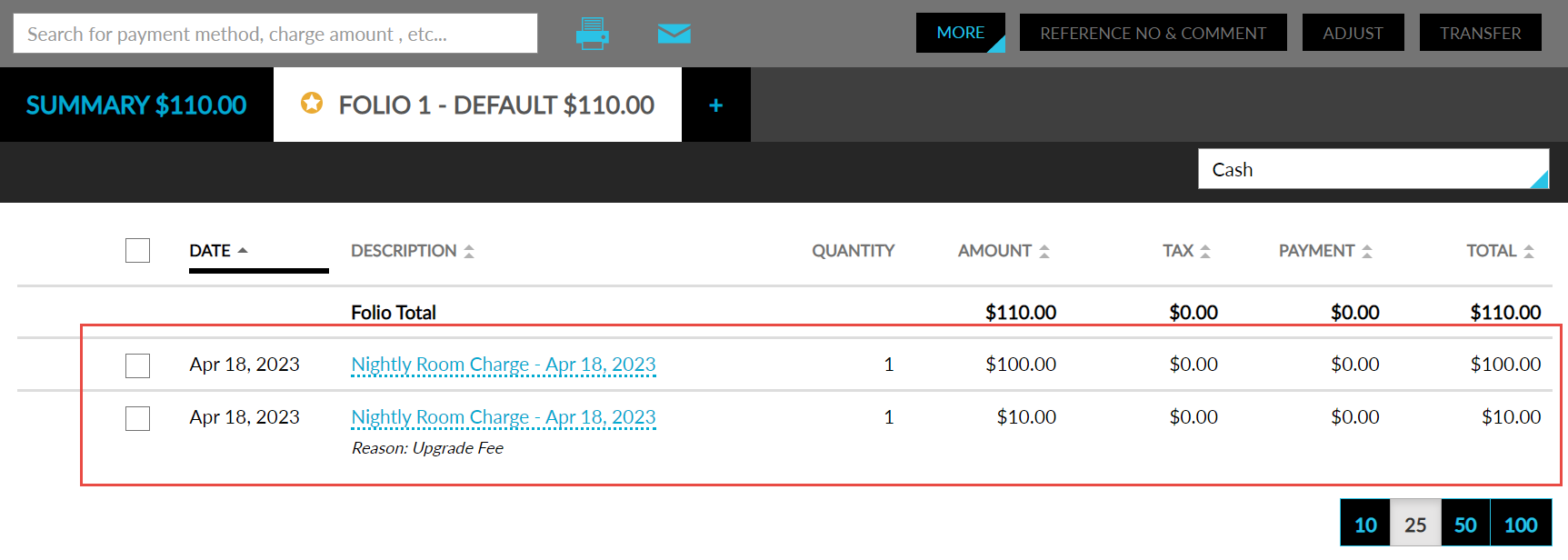
When the user prints or emails the guest folio, for the upgrade fee record, the Display Text configured for upgrade fee will be displayed instead of the transaction item, that is, the transaction item will be displayed in the folio but not when the folio is printed or emailed.
Post Upgrade Fee as a Separate Transaction Item
When users choose to post upgrade fee as a separate transaction item that is associated with the rate plan of the reservation and perform a room upgrade from the Recommended Upgrades section of the Reservation screen, the following updates are made to the Estimated Charges section:
-
When users expand the accordion for each date of stay:
-
A record is created for room rate
-
A second record is created for upgrade fee. The upgrade fee is displayed in the following format: the transaction item associated with the upgrade fee followed by the Display Text configured for the upgrade fee.
-
Users can modify the upgrade fee for the non-posted dates in the Estimated Charges section. When users edit the value less than the comp threshold, a comp category and reason should be entered as per the existing functionality. The entered reason will be displayed below the upgrade fee.
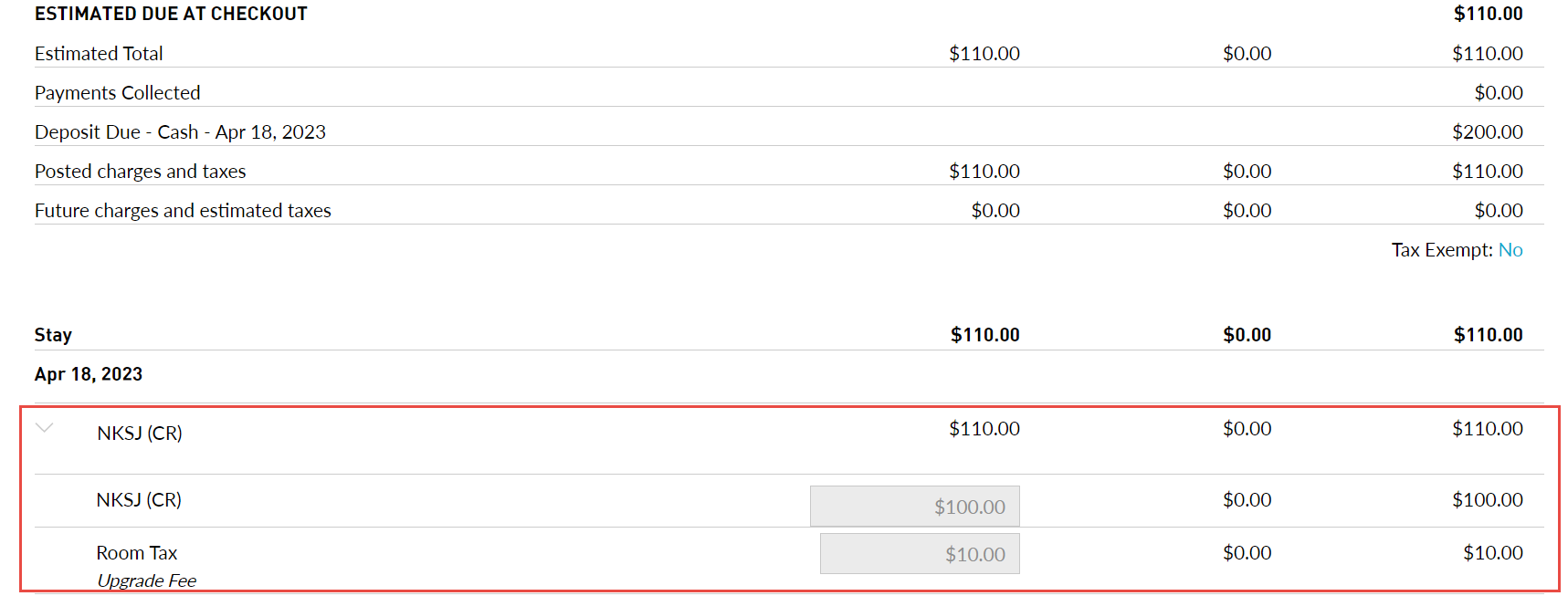
Post Night Audit, the charges are posted to the guest folio as follows:
-
Nightly room rate as a line item
-
Upgrade fee as another line item in the format: transaction item associated with the upgrade fee followed by the Display Text configured for the upgrade fee.
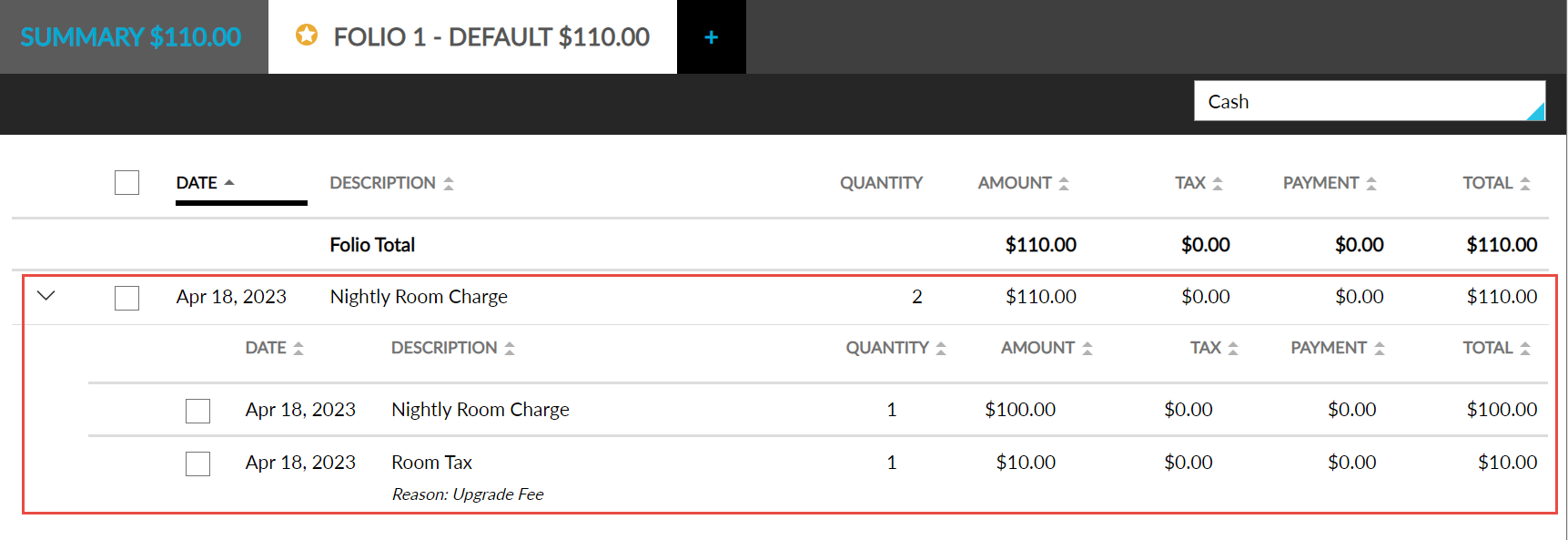
When the user prints or emails the folios, the individual line items inside the accordion are not displayed, only the summary row is displayed.
Post Upgrade Fee Both as a Separate Charge from the Room Rate and as a Different Transaction Item
When users choose to post upgrade fee both as a separate charge from the room rate and as a different transaction item and perform a room upgrade from the Recommended Upgrades section of the Reservation screen, the following updates are made to the Estimated Charges section:
-
A record is created for the room rate
-
A second record is created for the upgrade fee. The upgrade fee is displayed in the following format: the transaction item associated with the upgrade fee followed by the Display Text configured for the upgrade fee.
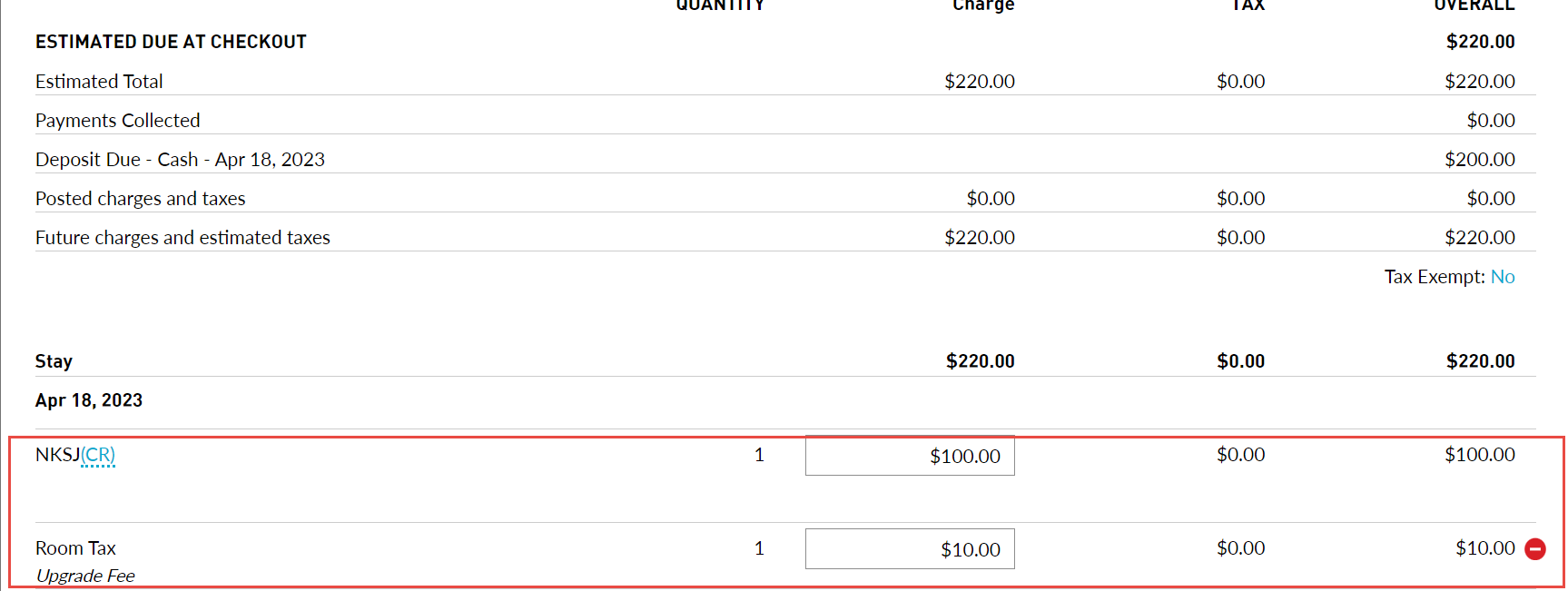
Post Night Audit, the charges are posted to the guest folio as follows:
-
Nightly room rate as a line item
-
Upgrade fee as another line item in the format: transaction item associated with the upgrade fee followed by the Display Text configured for the upgrade fee.
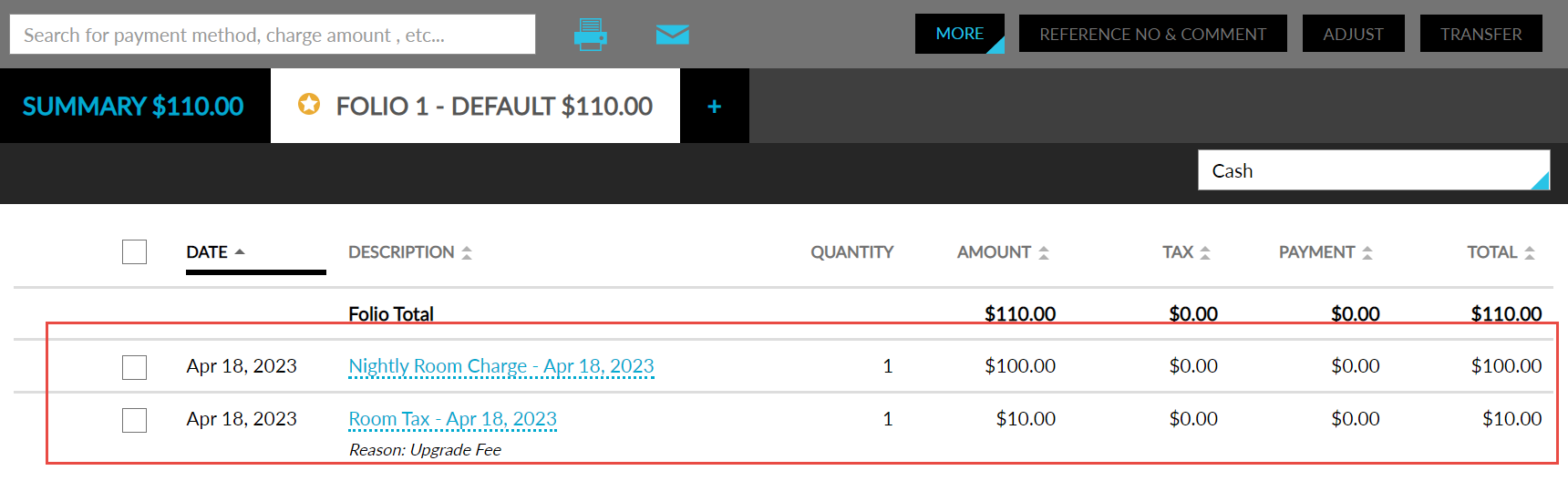
When the user prints or emails the folio, both the records for the nightly room rate and upgrade fee will be displayed.
The upgrade fee is displayed in the folio in this format when users perform upgrades via Agilysys Express Mobile and Stay Self Service.
When users perform complimentary or paid upgrades in addition to the room upgrades already performed, the rates are updated accordingly in the Estimated Charges section. The new upgrade fee will be added to the previously posted upgrade fee. When users perform room moves between the same room type or class, or when users choose a different rate plan without performing an upgrade, the previously posted upgrade fees will not be removed.