Transfer Amount
This feature allows the user to transfer amount from one folio to another. Perform the below set of instructions to do the same.
Click on the More button.
Select Transfer Amount from the list of options.
The Transfer Amount pop-up box appears.

Read the below table and enter appropriate values in the field.
|
Field |
Description |
|---|---|
|
Source |
Source account from which the amount to be debited. |
|
Current Balance |
Current balance of the folio. |
|
Amount |
Amount to be transferred. |
|
New Balance |
New balance of the folio. |
|
Destination |
Destination account to which the amount must be transferred. |
|
Reason |
Reason for the amount transfer. |
Users can also transfer $0 transaction items between folios/accounts. The Transfer button is enabled when at least one of the selected folio items has a non-zero transaction value. When users select all the transactions in a folio, including the $0 transactions and click the Transfer button, the Confirm Transfer pop-up screen appears.
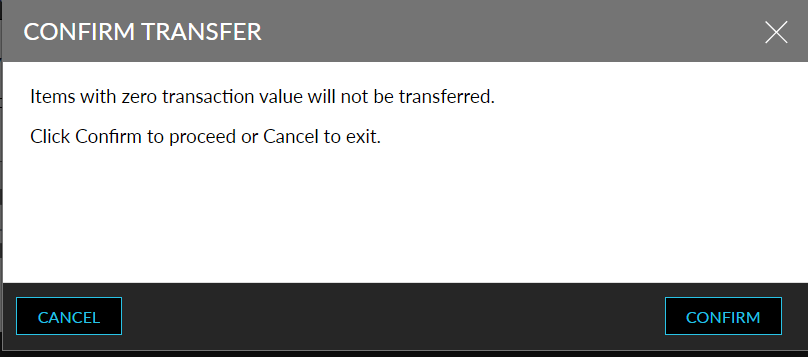
When users click Confirm, they are navigated to the existing Transfer Charges screen where the items are transferred to the preferred destination.
When all the selected folio items have $0 transaction value, the Transfer button remains disabled.