Waitlist and Inquiry
At first glance, the Waitlist and Inquiry screen shows a table consisting of the waitlist and inquiry records.
The feature setting named Waitlist and Inquiry, when enabled, allows users to add waitlists and inquiries and further convert them to reservations.
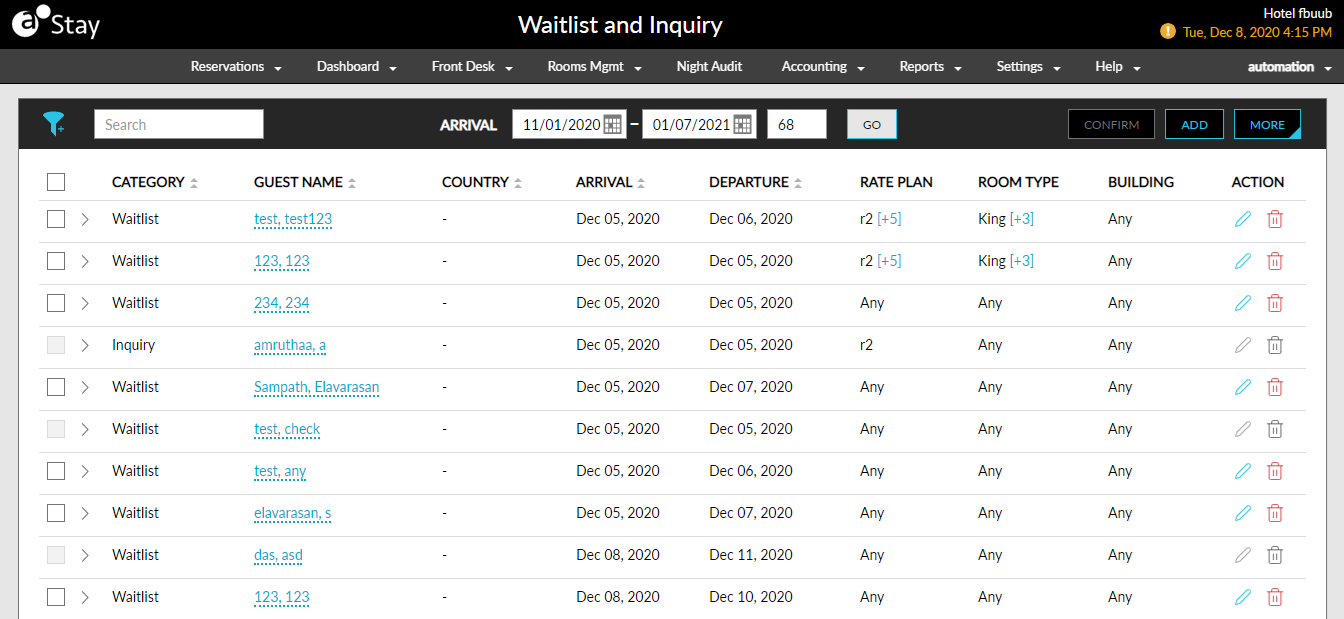
The permissions involved are as follows:
|
Permission |
Description |
Roles |
|---|---|---|
|
ManageWaitlist |
Enables users to create, cancel, and delete waitlists and inquiries. |
GSA, GSA Supervisors, and System Administrators |
|
SetWaitlistColumnPreferences |
Enables users to set fields that will be available by default. |
System Administrators |
|
AutoDeleteWaitlist |
Allows users set conditions for waitlists and inquiries to be automatically deleted. |
System Administrators |
Connected properties can create a waitlist or inquiry between each other. The feature is helpful for hotels with multiple properties. Property-specific details such as rate plans, room types, room numbers, and buildings will be displayed based on the property selected by the user.