Apply Convenience Fee for Credit Card Payments
Stay is enhanced to allow users to apply a convenience fee for the credit card payments made to reservation folios. Previously, the convenience fee could be applied only during check-out in the following screens:
-
Early Check Out with a Balance
-
Batch Operations – Settle Only, Settle and Check Out, and Force Check Out
This feature is not for the following:
-
Split payments made to reservations
-
Payments made to A/R accounts
-
Payments made in the Book a Reservation screen
-
Payments made using the Pay Now option in the Pantry screen (Front Desk à Pantry)
Feature Setting
The following feature setting must be enabled to use this feature:
-
Name: Card Convenience Fee
-
Value: Must be enabled
-
Comments: License is not required
Permission
The following permission must be assigned to users to override and modify the convenience fee charged and proceed with the payment:
-
Stay_CardConvenienceFeeOverride
To use this feature, users must first configure the convenience fee percentage for the credit card types in the Add/Edit Payment Method screen (Guest Accounting à Payment Methods à Add/Edit). Once configured, when users make payments for the reservation folios using the Make a Payment option (Reservation à Folios à More à Make a Payment), the Convenience Fee column in the Make a Payment screen displays the amount to be charged as the convenience fee for the selected credit card payment method. This is calculated as the percentage of the total amount for which the payment is made.
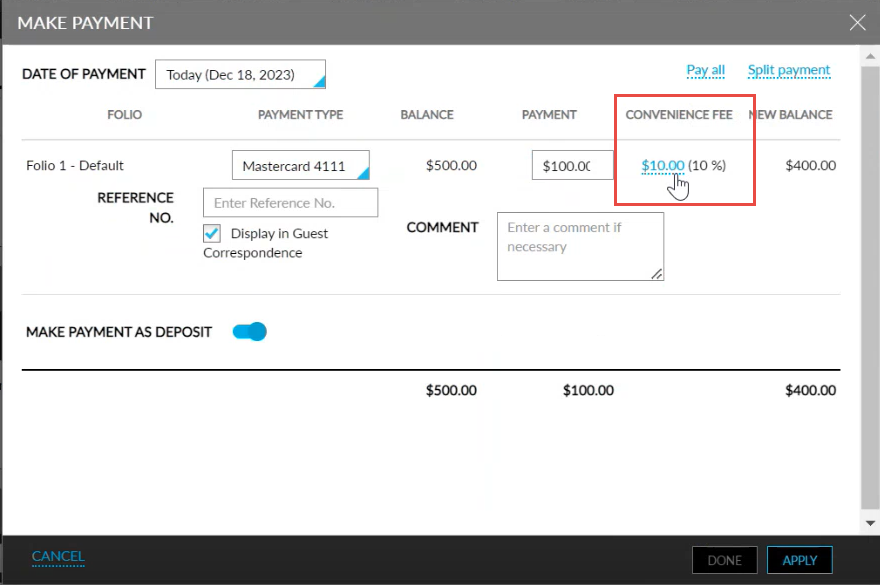
If the selected credit card payment method does not have a convenience fee percentage configured, the Convenience Fee column displays a hyphen (-). The convenience fee amount is displayed as a hyperlink. Users with the Stay_CardConvenienceFeeOverride permission can override and modify the convenience fee amount by clicking on the displayed convenience fee. When users click the hyperlink, the Confirmation pop-up screen appears that displays the following fields:
|
Field |
Description |
|---|---|
|
Convenience Fee |
Displays the calculated convenience fee and the configured percentage. Users can modify this amount if required. |
|
Username |
The username of the user modifying the convenience fee. |
|
Password |
The password of the user modifying the convenience fee. |

When users click Submit, the credentials of the users are validated to check if the user has the required permission. If the authentication is successful, the convenience fee is modified successfully. If the user does not have the required permission, the following message is displayed: You do not have sufficient permission to override convenience fees.
Once the payment is completed successfully, the convenience fee is posted to the guest folio using the transaction item selected for posting the convenience fee. The reason for the posted fee is displayed as CREDIT_CARD_SURCHARGE.
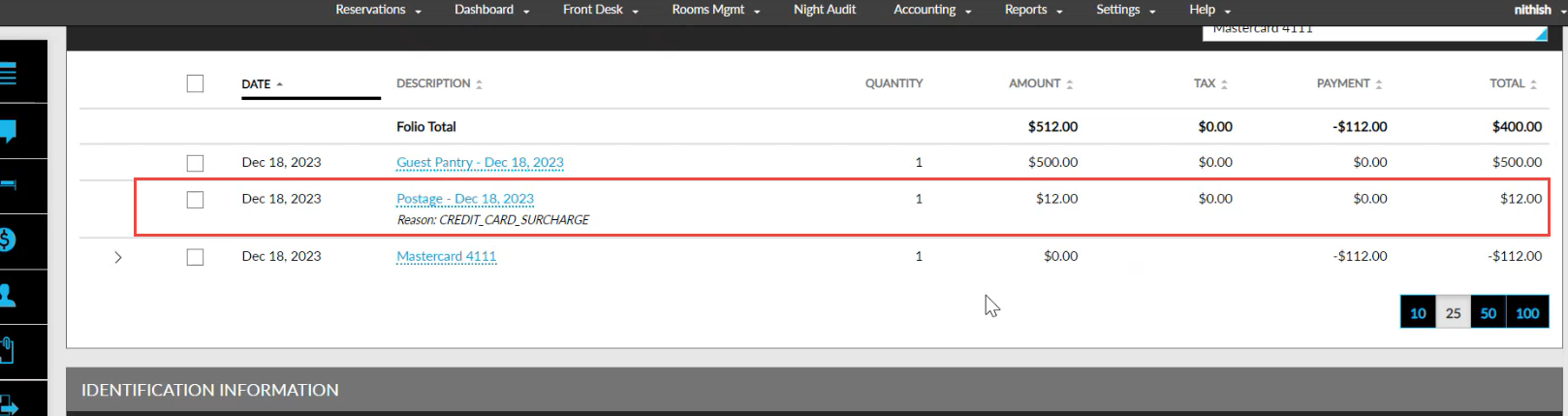
To support this enhancement, a new column, Convenience Fee, has been added to the Make a Payment screen (Reservation à Folios à More à Make a Payment) that displays the convenience fee calculated for the selected credit card payment method.