Auto-Recurring Fees - Enhancements
Stay is enhanced to allow properties to charge multiple auto-recurring fees for reservations. Previously, properties could charge only one auto-recurring fee per reservation. Now, multiple auto-recurring fees can be charged at a time. All applicable recurring fees will be displayed in the Estimated Charges section.
To support this feature, a new tab, Multi Conditional Rules, is added to the Auto Recurring Fees menu (Settings ➜ All Settings ➜ Guest Accounting ➜ Auto Recurring Fees) where users can configure multiconditional rules. The conditions for multiple rule-based fees can be configured for any the following:
-
Room Type
-
Rate Plan/Packages
-
Guest Type
-
Market Segment
For example, a muti conditional rule named Breakfast is created for the following:
-
Room Type - Deluxe
-
Rate Plan - BAR
-
Guest Type - Corporate
-
Market Segment - Promotions
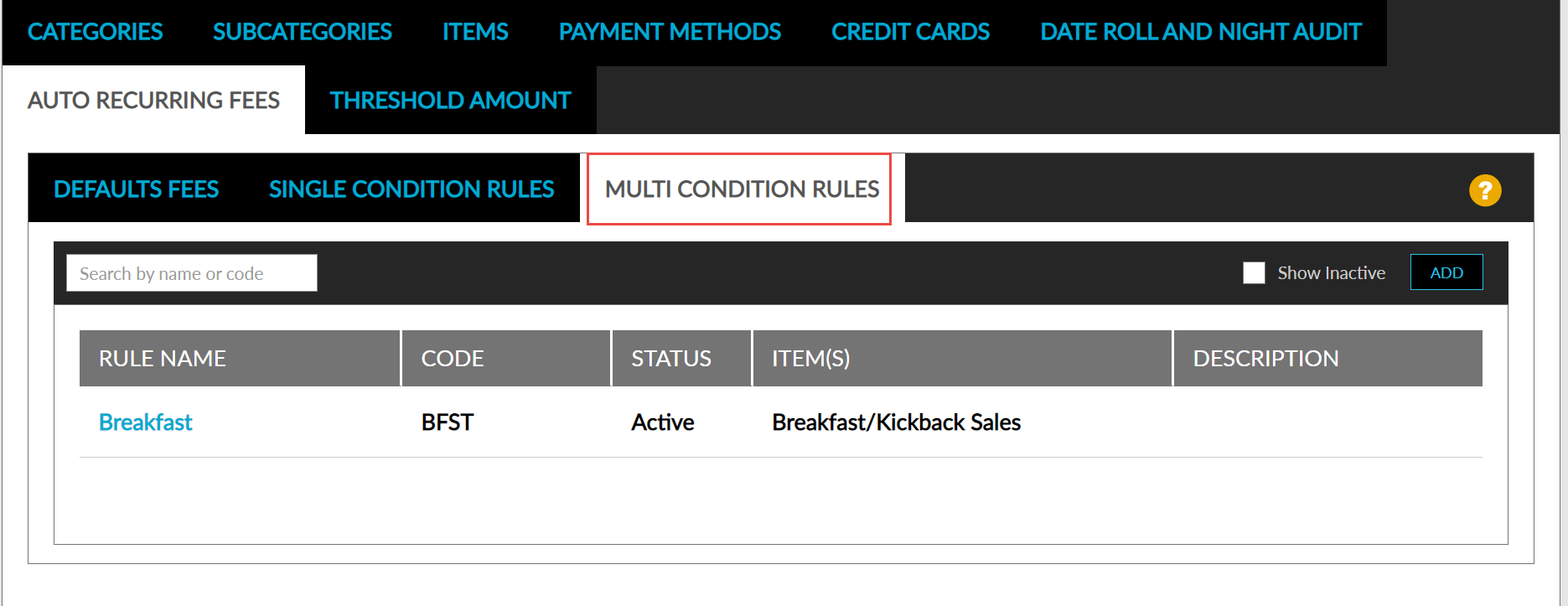
A single conditional rule named Pet Fee is also created for Room Type - Deluxe.
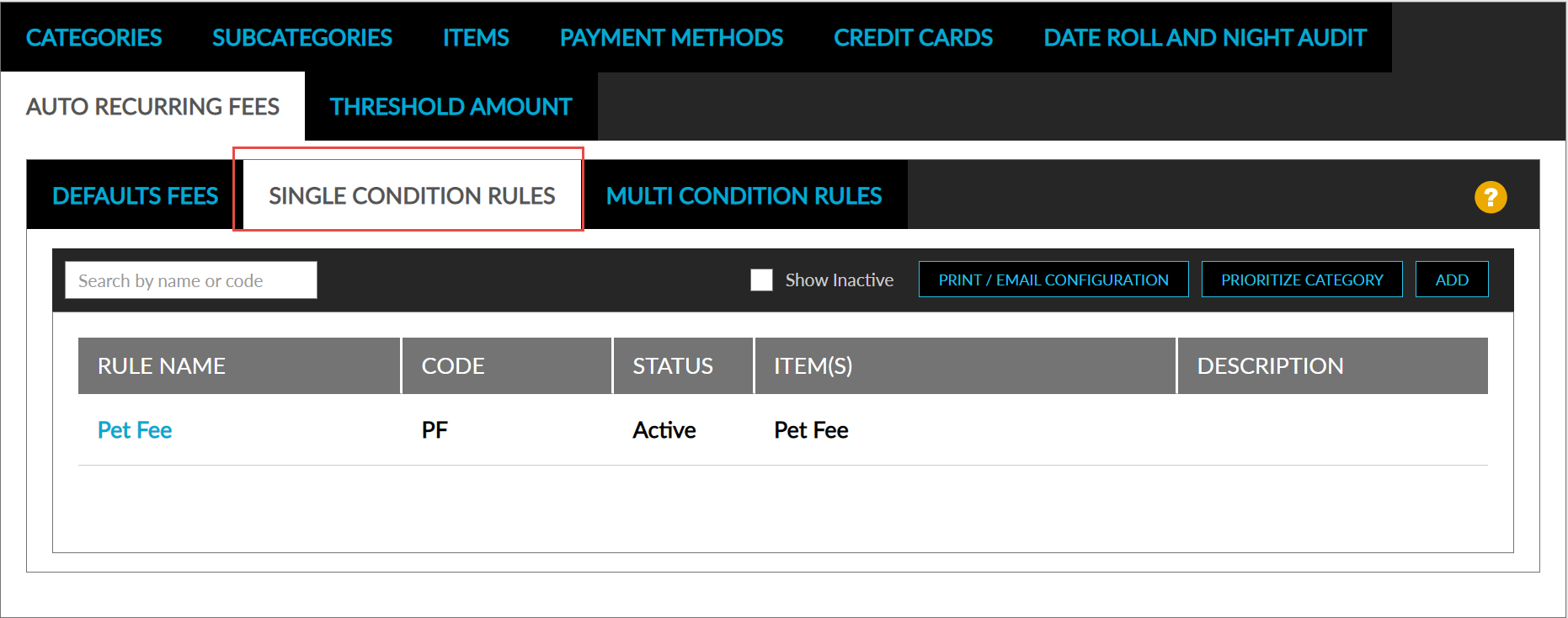
If a reservation created perfectly matches with the conditions set for Rule 1 and Rule 2, both recurring fees are charged for the reservation and the charges will be displayed in the Estimated Charges section as seen in the screen below:
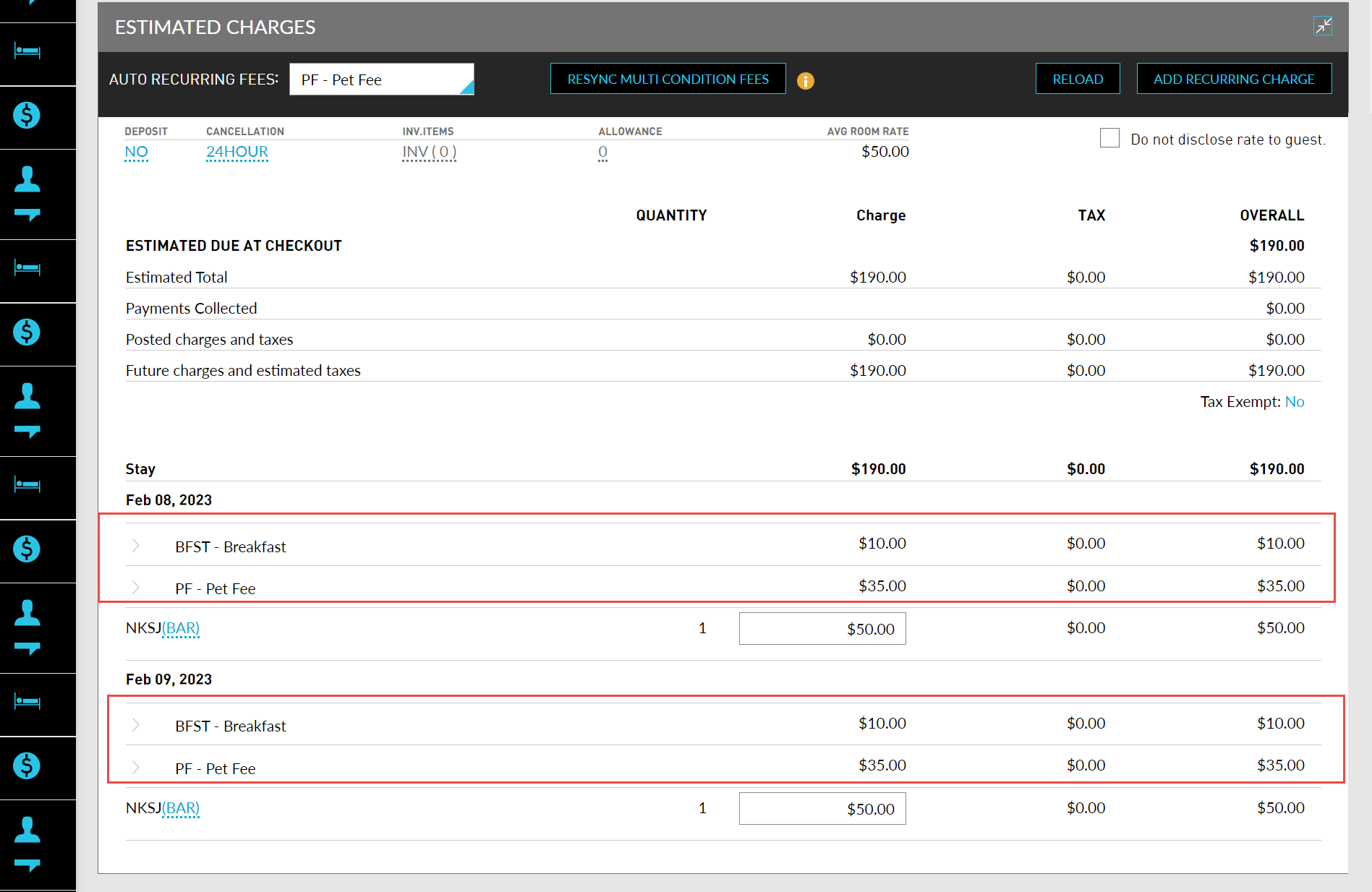
Additionally, users also have the option to resync any modifications made to the auto-recurring fees. For this, a new button, Resync Multi Condition Fees, has been added to the Estimated Charges section. Clicking this button will recalculate and post the relevant fees in the Estimated Charges section when multicondition fees have been updated for the property.
The Confirm Resync screen will be displayed, requesting users to confirm the resync of recurring charges on the reservation.
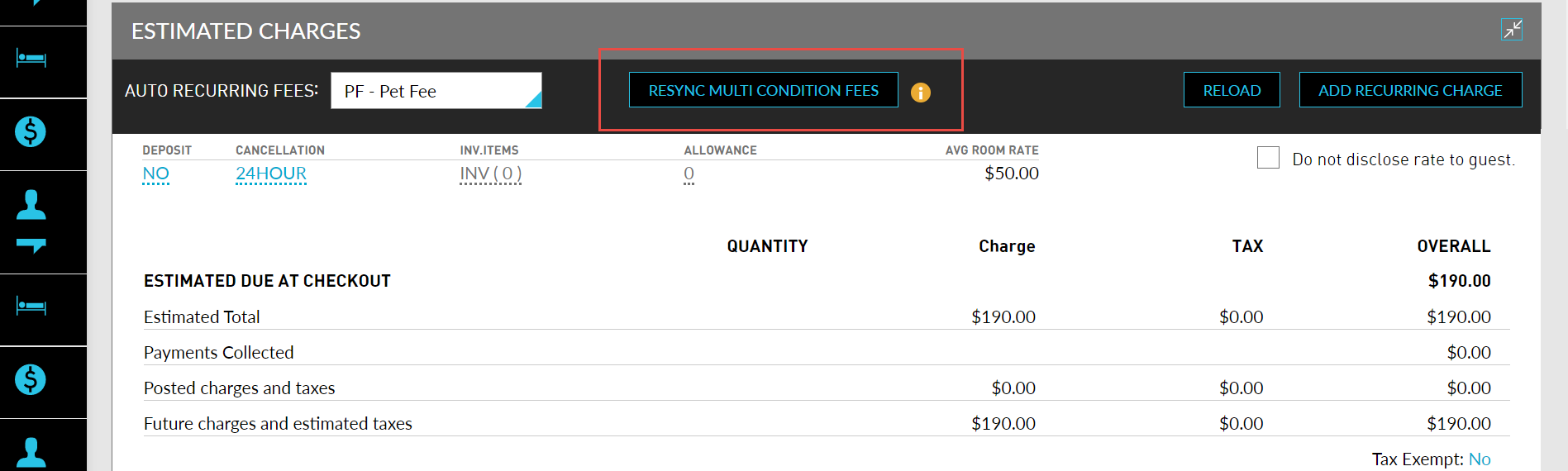
Multicondition rules are applicable for reservations that come into Stay via any of the following interfaces:
-
Agilysys Book
-
Sabre (SynXis)
-
TravelClick iHotelier
-
SiteMinder
-
Windsurfer CRS
-
Pegasus CRS