Calculate Room Type Occupancy Percentage at the Room Type Level for Yield by Room Type Rule Sets
Stay is enhanced to allow users to choose if the room type occupancy percentage for a Yield By Room Type rule set must be calculated either at the room type level or at the property-level. Previously, the occupancy percentage was calculated at the property-level.
For example, consider there are 4 rooms available at a property, where 2 rooms belong to the Deluxe room type, and the other 2 rooms belong to the Standard room type. When 1 room from the Deluxe room type is booked, the occupancy percentage at the room type level is calculated as follows: ½ * 100 = 50. The occupancy percentage at the property-level is calculated as follows: ¼ * 100 = 25.
To support this enhancement, a new checkbox, Yield by Room Occupancy, has been added to the Add/Edit Rule Set screen (Settings ➜ Rates ➜ Yielding ➜ Add/Edit Rule Set).
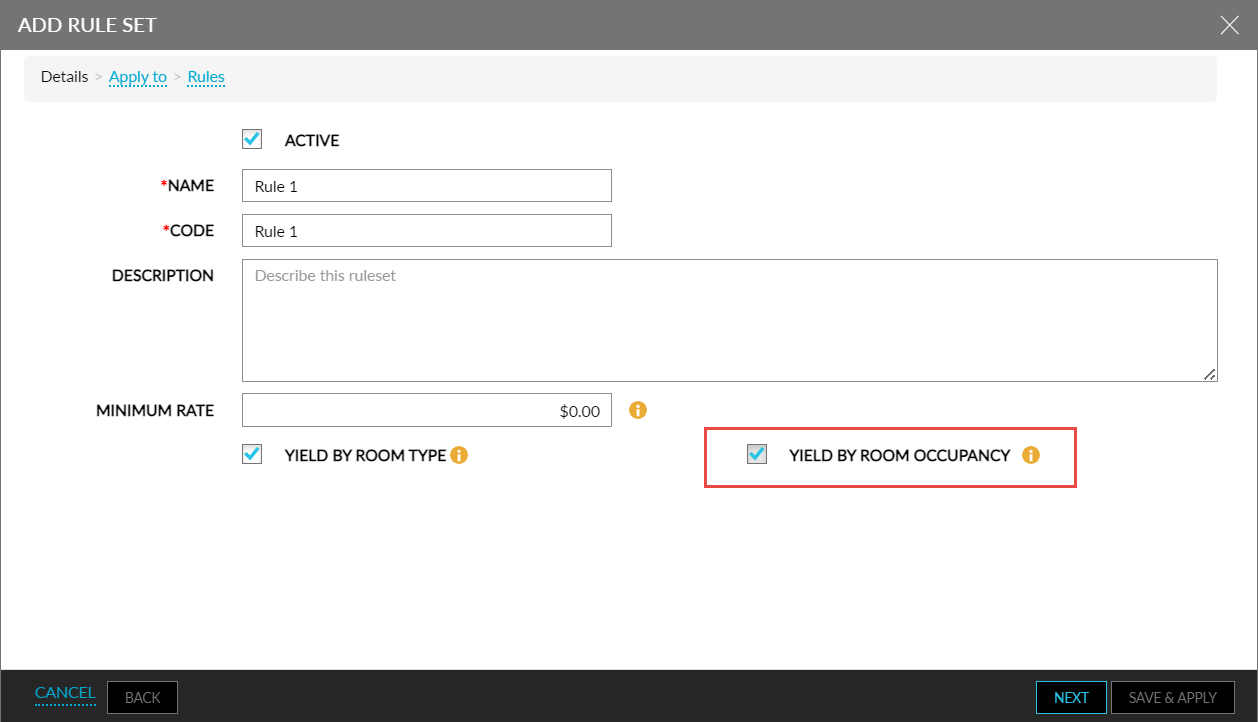
This checkbox is displayed only when the Yield By Room Type checkbox is selected.
-
When selected, the room type occupancy percentage for a Yield By Room Type rule set is calculated at the room type level.
-
When this checkbox is not selected, the room type occupancy percentage is calculated at the property-level.