Configure Adjustment Transaction Items to Display the Adjusted/Corrected Charge in Folios
Stay is enhanced to allow users to configure a separate adjustment transaction item for each transaction item in Guest Accounting. Whenever an adjustment or correction is made to a transaction item in a folio, the adjustments or corrections are indicated by the adjustment transaction item posted to the folio. Users are also provided with the ability to change the labels of Posted Incorrectly and Guest Satisfaction at the property level.
For example, if a user configures Pet_Charge_Adjustment as the adjustment transaction item for Pet Charge (original transaction item). When an adjustment or correction is made to Pet Charge, the adjusted/corrected amount is displayed against the adjustment transaction item, Pet_Charge_Adjustment, in the folio.
Feature Settings
The Modify Label for Adjustments & Correction feature setting is introduced to allow users to change the labels for adjustments and corrections at the property level.
-
Name: Modify Label for Adjustments & Correction
-
Value: Must be enabled
-
Comments: License is not required
The Configure Adjustment Transaction Item feature setting is introduced to enable users to post the adjusted/corrected amount against the adjustment transaction item in the folio.
-
Name: Configure Adjustment Transaction Item
-
Value: Must be enabled
-
Comments: License is required
Permissions
The following new permission is introduced to allow users to configure adjustment transaction items:
-
Stay_AdjustedNewTxnItem
By default, these permissions are provided to users with access to the following roles:
-
System Administrator
-
Stay Hotel Manager
-
Department Manager
-
Guest Service Agent
-
Stay Front Desk
-
Stay Hotel Supervisor
-
Guest Service Agent Supervisor
-
Stay Accounting
-
Accounts Receivable Manager
-
Stay Night Audit
Label Configuration for Adjustments Section
This section displays the following text box fields that allow users to configure a label for Guest Satisfaction and Posted Incorrectly.
-
Adjustment Type 1: This field allows users to configure a label for Guest Satisfaction. When user updates the label, only the label changes throughout the property. The functionality remains the same.
-
Adjustment Type 2: This field allows users to configure a label for Posted Incorrectly. When user updates the label, only the label changes throughout the property. The functionality remains the same.
Adjustment Transaction Items section
Only users with the Stay_AdjustedNewTxnItem permission can edit this section on the New Item screen. Users can configure adjustment transaction items when creating a new transaction item only. Existing transaction items can also be modified. This section displays the following fields:
-
<Adjustment Type 1> Label: This is a drop-down list that allows users to select an adjustment transaction item from the list of all the existing configured transaction items. When a guest satisfaction adjustment is performed for the transaction item, the adjusted charge is displayed against the associated adjustment transaction item as a separate line record in the folio.
-
<Adjustment Type 2> Label: This is a drop-down list that allows users to select an adjustment transaction item from the list of all the existing configured transaction items. When an incorrectly posted adjustment is performed for the transaction item, the corrected charge is displayed against the associated adjustment transaction item as a separate line record in the folio.
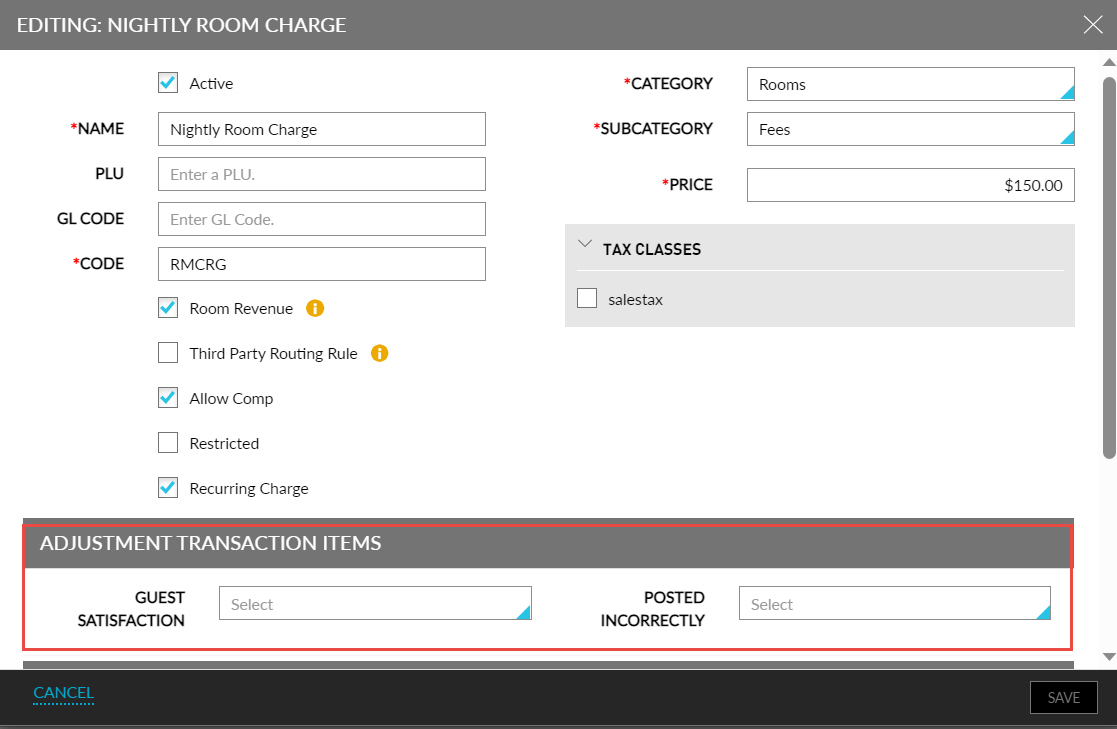
When users perform an adjustment or correction to a transaction item, an info icon is displayed next to the adjusted/corrected charge in the folio that displays the following message: Adjusted/corrected amount posted to transaction item << Configured Adjusted Line Item >>.
The corrected/adjusted charge posted against the adjustment transaction item is displayed in the following reports:
-
Transactions Report
-
Transactions Details Report
-
Transactions Journal Report
-
Department Revenue Report
-
Ledger Activity Detail Report
-
Revenue by Transaction Items Report
-
Ledger Summary Report
-
Trial Balance Report
-
Recurring Charges Report
-
Ledger Detail Report
-
Tax Postings Report
To support this enhancement, the following new sections have been added:
-
Label Configuration for Adjustments section is added to the Folio Defaults tab on the Guest Accounting screen. Users can configure the labels for adjustments and corrections in this section.
-
Adjustment Transaction Items section is added to the New Item screen when creating a new transaction item (Settings ➜Guest Accounting ➜Items ➜Transaction Items ➜Add). This section allows users to configure an adjustment transaction item for the new transaction item being created.
-
When the charge posted to a folio is adjusted, the adjustment transaction item for the charge is displayed as a new line item in the AR Disputes Report (Dynamic).