Configure Default Housekeeping Conditions after Check-In and Check-Out
Stay is enhanced to allow users to configure the housekeeping conditions to which a room must be reverted after a guest is checked in or checked out of a room.
Through this enhancement, users can configure new conditions and select the preferred conditions to which rooms must be reverted after completion of check-in and check-out.
The selected housekeeping conditions are also applied to reservations created from third-party sources.
Permissions
The following existing permissions must be assigned to use this feature.
-
Stay_ReadHKConditionsSetup
-
Stay_WriteHKConditionsSetup
To support this enhancement, a new tab, Default HK Conditions, has been added to the Housekeeping Conditions section of the Housekeeping Setup screen (Settings ➜ Housekeeping ➜ Condition). The following new fields are displayed in this tab:
|
Field |
Description |
|---|---|
|
After Check-In |
This is an optional single-select drop-down list that displays all housekeeping conditions available at the property. Users can select a preferred condition from the list. By default, the value is selected as None for all new and existing customers. The selected condition is applied automatically when a guest is checked into a room. |
|
After Check-Out |
This is an optional single-select drop-down list that displays all housekeeping conditions available at the property. Users can select a preferred condition from the list. By default, the value is selected as None for all new and existing customers. The selected condition is applied automatically when a guest is checked out of a room. |
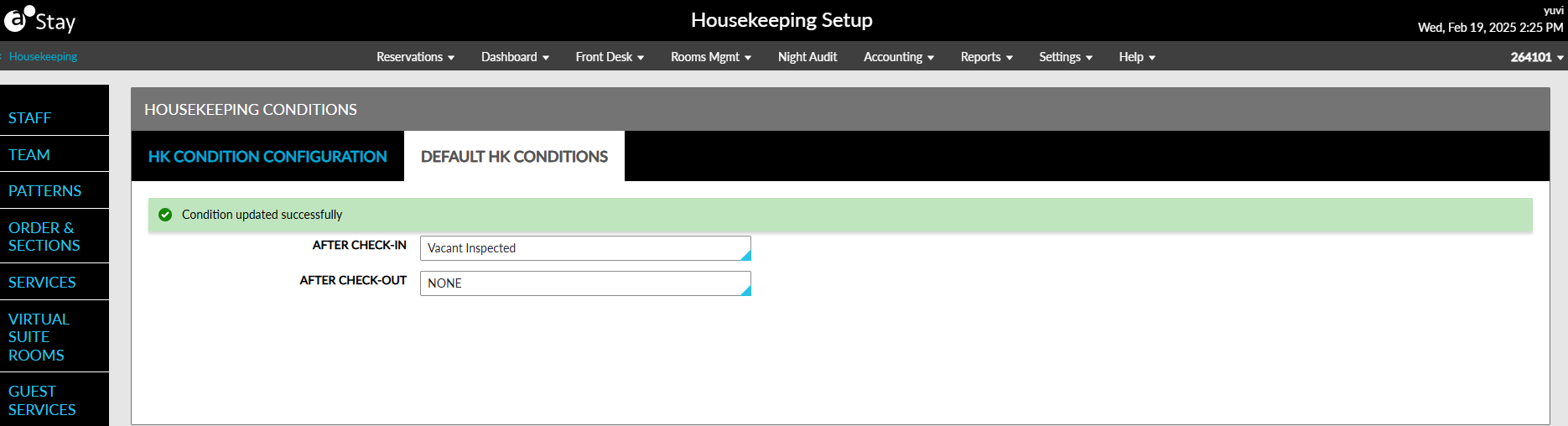
When a guest checks into a room, the condition selected in the After Check-In drop-down list is applied automatically. When the option, None, is selected, the housekeeping condition of the room is updated as per the existing functionality.
When a guest is checked out of a room, the condition selected in the After Check-Out drop-down list is applied automatically. When the option, None, is selected, the housekeeping condition of the room is updated as per the existing functionality. After the night audit process is completed, the housekeeping condition of the room is updated as per the existing functionality.
A record is created in the following areas as per the existing functionality whenever the housekeeping condition of a room is updated:
-
Reservation History section of reservations
-
Room Activity Log (Rooms Mgmt ➜ Room Activity Log)