Create and Apply Promotional Offers for Reservations
Stay is enhanced to allow users to configure promotional/complimentary offers that can be applied automatically when reservations are created. For example, a guest staying at the property for 5 nights can pay for the first 4 nights of stay and avail the last night as complementary.
This enhancement is also applicable to the reservations created through Fuel Booking Engine and Agilysys Book.
Feature Setting
The following new feature setting has been introduced to enable users to create promotional offers:
-
Name: Promotional Offers
-
Value: Must be enabled
-
Comments: License is not required
Configure Promotional Offers
When the feature setting is enabled, users can create promotional offers by enabling the Enable promotional offer nights checkbox in the Add/Edit Offer screen (All Settings à Comp Accounting Configuration à Offers Setup). This checkbox can be enabled only if the Maximum Nights Allowed field is selected as Unlimited. When users configure the number of nights for the Maximum Nights Allowed field, the Enable promotional offer nights checkbox will be disabled.
When the Enable promotional offer nights checkbox is enabled, users can configure the number of stay nights that must be paid by the guests in the Buy field and the number of stay nights that can be availed as complimentary in the Get field.
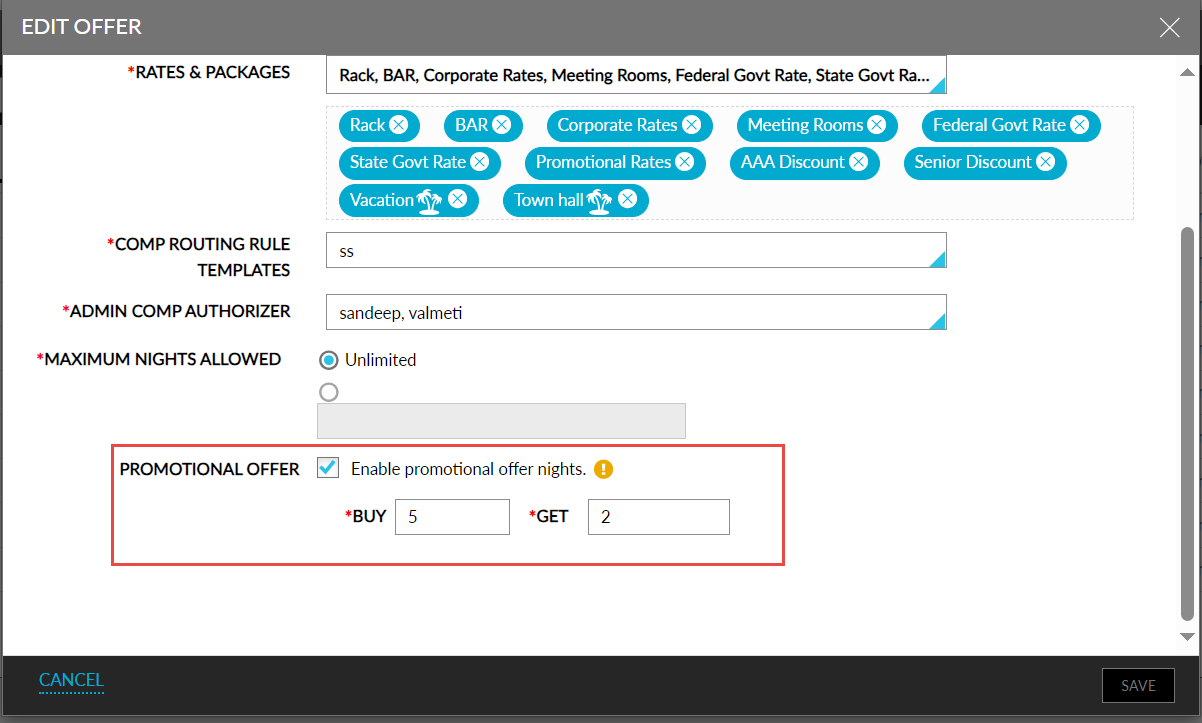
The promotional offers configured by the users can be selected from the Auto Apply Promotional Offer drop-down list in the Defaults section of the rate plans and packages. This drop-down list displays the list of all the active promotional offers configured at the property. The selected offer is automatically applied to the reservations created using the rate plan.
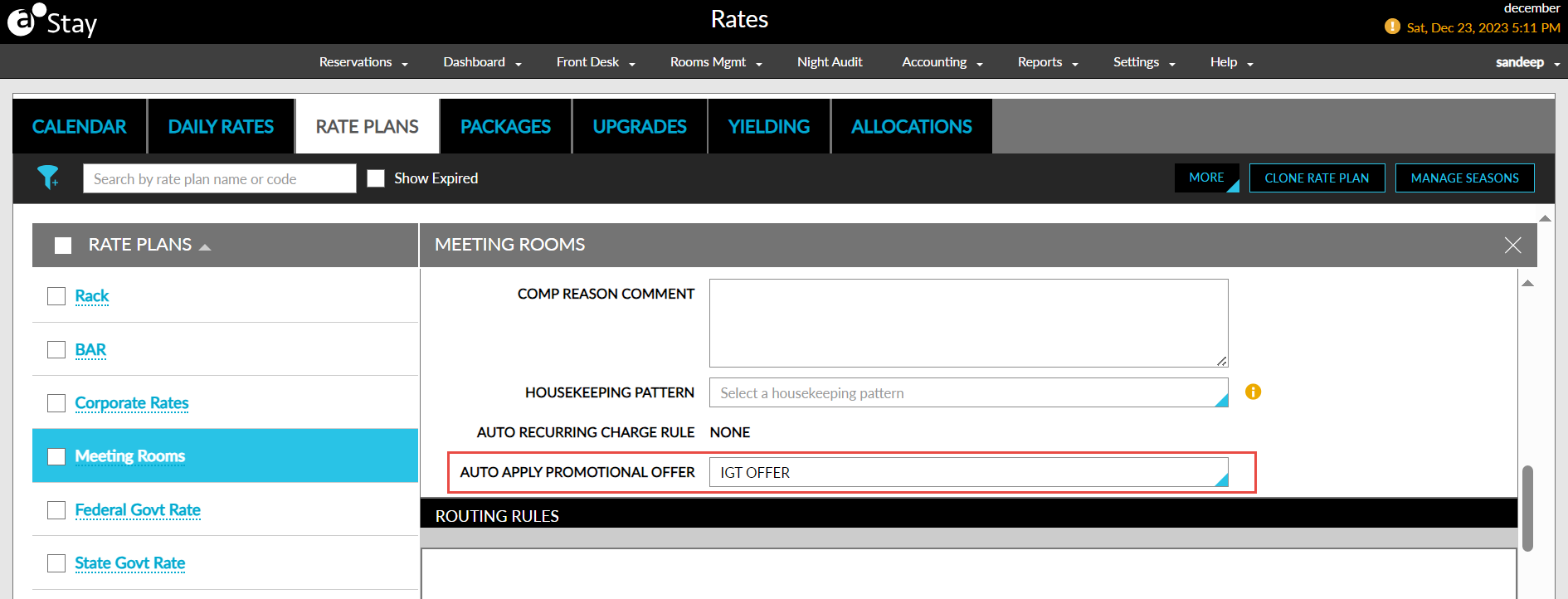
Apply Promotional Offers in Book a Reservation Screen
When users click on Check Rates in the Book a Reservation screen when the Show All Offers checkbox is enabled, the promotional offer associated with the selected rate plan is automatically applied to the applicable nights of stay selected for the reservation.
When users click the Show Offers hyperlink, the nights for which the promotional offer is applied are highlighted and for the remaining nights the rate is displayed as NA. The promotional offers that are not associated with the selected rate plan are also displayed when users click the Show Offers hyperlink. Users can select the preferred offer to be applied manually based on the duration of stay. When users select an offer manually, the previously applied offer is removed, that is, only one offer can be applied at a time to a reservation.
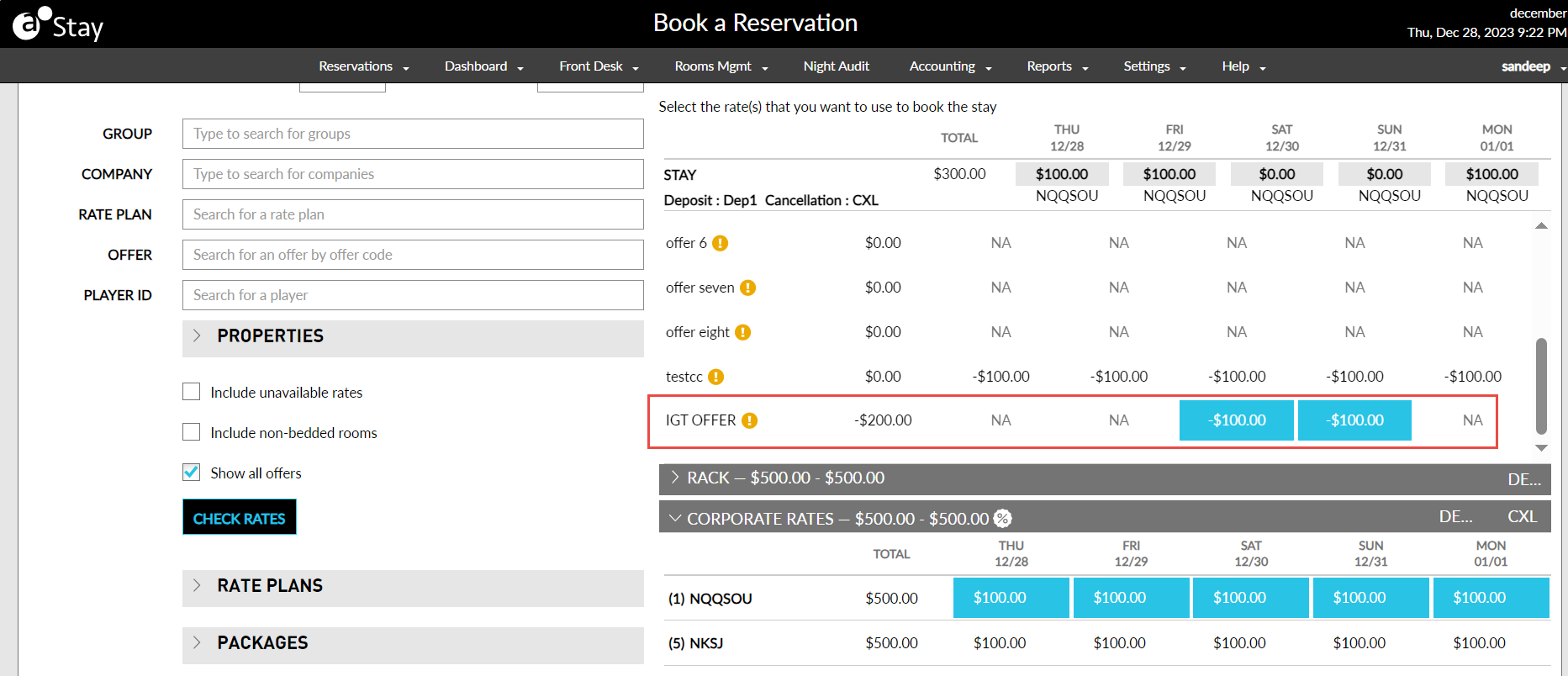
The stay nights that are paid by the guest are displayed in the Guest tab and the nights that are availed as complimentary are displayed in the Routed tab of the Estimated Charges section of the reservation. The charges in the Routed tab are posted to the Comp folio.
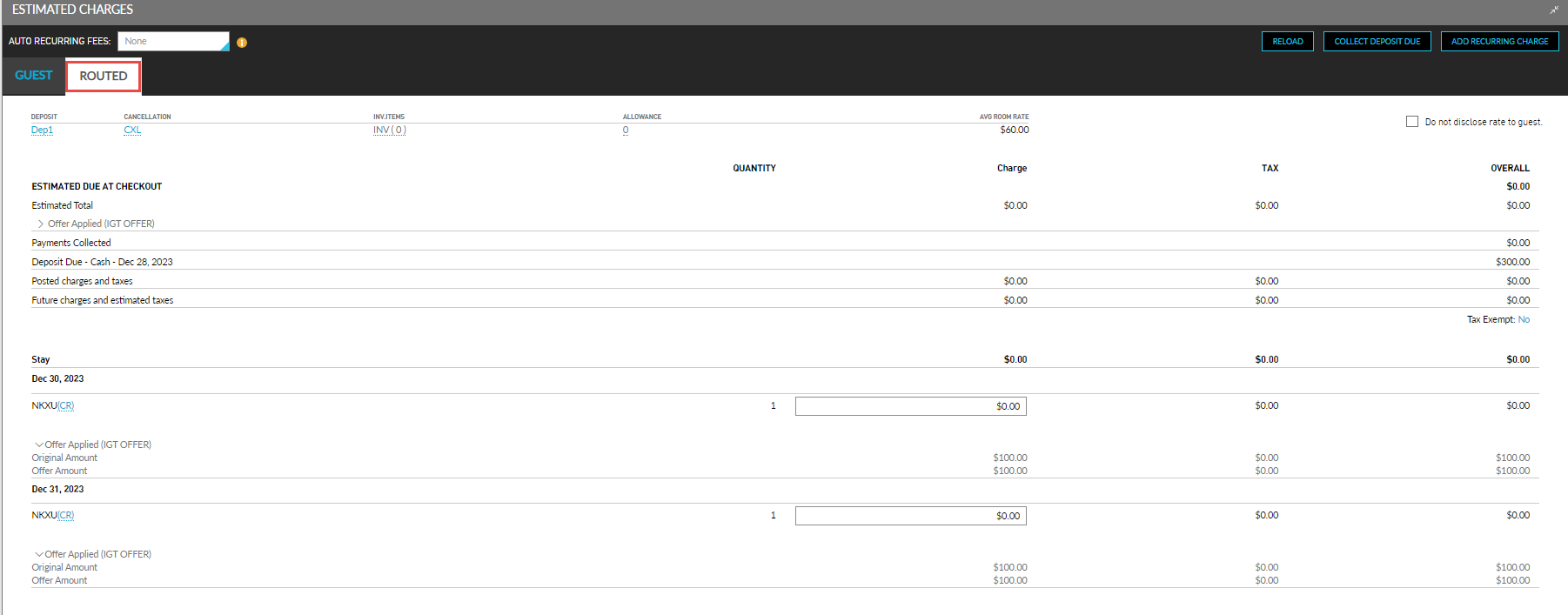
When users modify the rate plan of the reservations created using promotional offers, the offer applicable to the new rate plan is applied and the offer that was applied previously is removed. If no offers are associated with the new rate plan, the offer that was applied previously is removed and no new offer is applied.
When the duration of the reservations created using promotional offers is reduced, the offer that was applied previously is removed and regular rates are applied for the duration of stay. When the duration of the reservation is increased, the offers applicable for the selected dates are applied.
Apply Promotional Offers for Reservations Created from Fuel Booking Engine and Agilysys Book
For the reservations created from Fuel Booking Engine and Agilysys Book, the offers are applied automatically when the reservation’s duration of stay matches the configurations of the offers associated with the rate plans. The offers are not applied when the stay nights do not match the associated offers.
To support this enhancement, the following changes have been made:
-
A new checkbox, Enable promotional offer nights, has been added to the Add/Edit Offer screen (All Settings à Comp Accounting Configuration à Offers Setup). When enabled, the following new fields are displayed that allows users to configure promotional/complimentary offers:
|
Field |
Description |
|---|---|
|
Buy |
|
|
Get |
|
-
A new drop-down list, Auto Apply Promotional Offer, has been added to the Defaults section of the rate plans and packages that allows users to select the promotional offer to be associated with the rate plan/package.