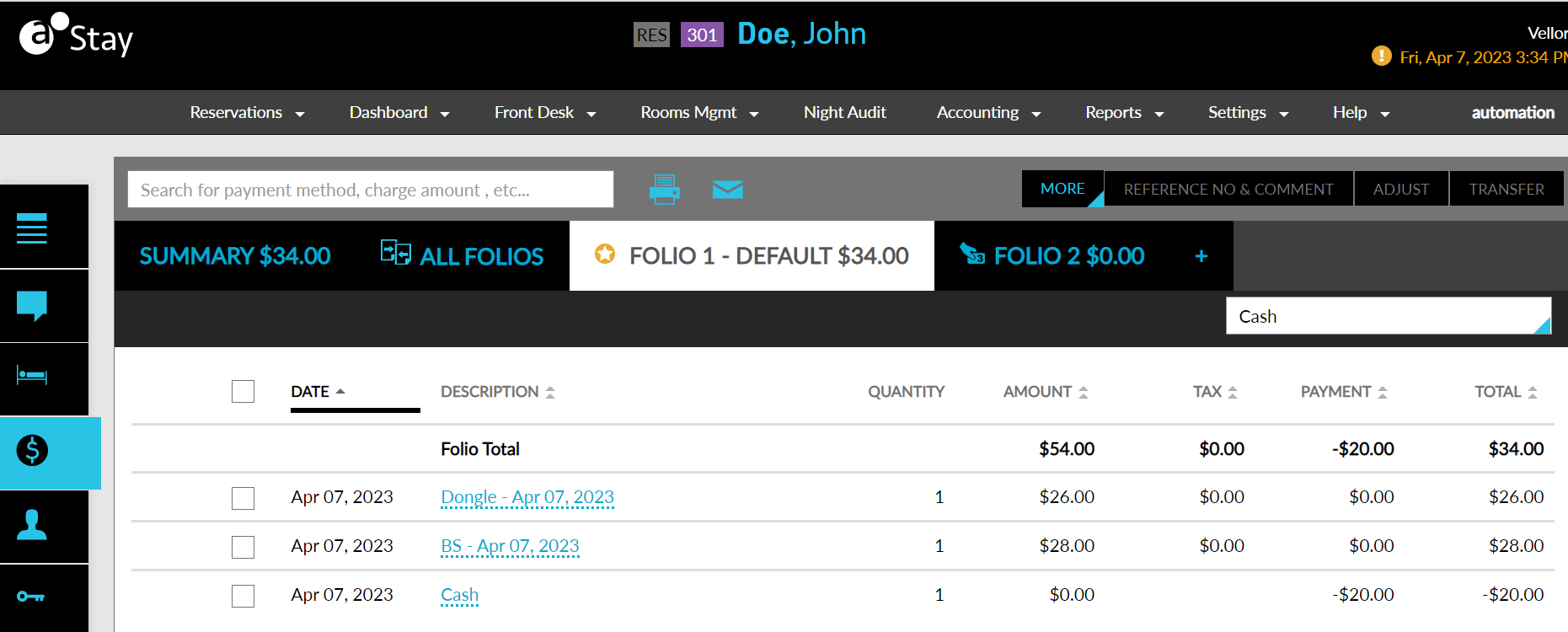Display Guest Folio of a Reservation in Guest Self Service
Guest Self Service is enhanced to display the guest folio when the guest checks in. The guest folio information is retrieved from the Estimated Charges section of third-party reservations in Stay.
The following details are displayed in the Reservation Details screen (Guest Self Service Landing Page à Check In à Reservation Details):
-
Guest’s reservation details.
-
Estimated Total: This field displays the value of [(Posted Charges + Future Charges and Estimated Taxes) - Payment Collected].
-
Payment Collected: This field displays the payment made by the guest.
-
Posted Charges and Taxes: This field displays the total sum of any charges or taxes that are already posted and yet to be paid by the guest.
-
Future Charges and Estimated Taxes: This field displays the total sum of any charges or taxes which will be posted during the guest’s stay and are to be paid by the guest.
Only the details from the guest folio of the reservations in Stay are displayed. The third-party folio details are not displayed.
Sample Scenario
Navigate to the Book Reservation screen in Stay and create a third-party reservation with Direct Bill payment method.
Post charges to the guest folio of the reservation and make partial payment.
Navigate to the Reservation Details screen in Guest Self Service (Guest Self Service Landing Page à Check In à Reservation Details).
Observe the guest folio details displayed in the Reservation Details screen.
Folio Details observed in Guest Self Service
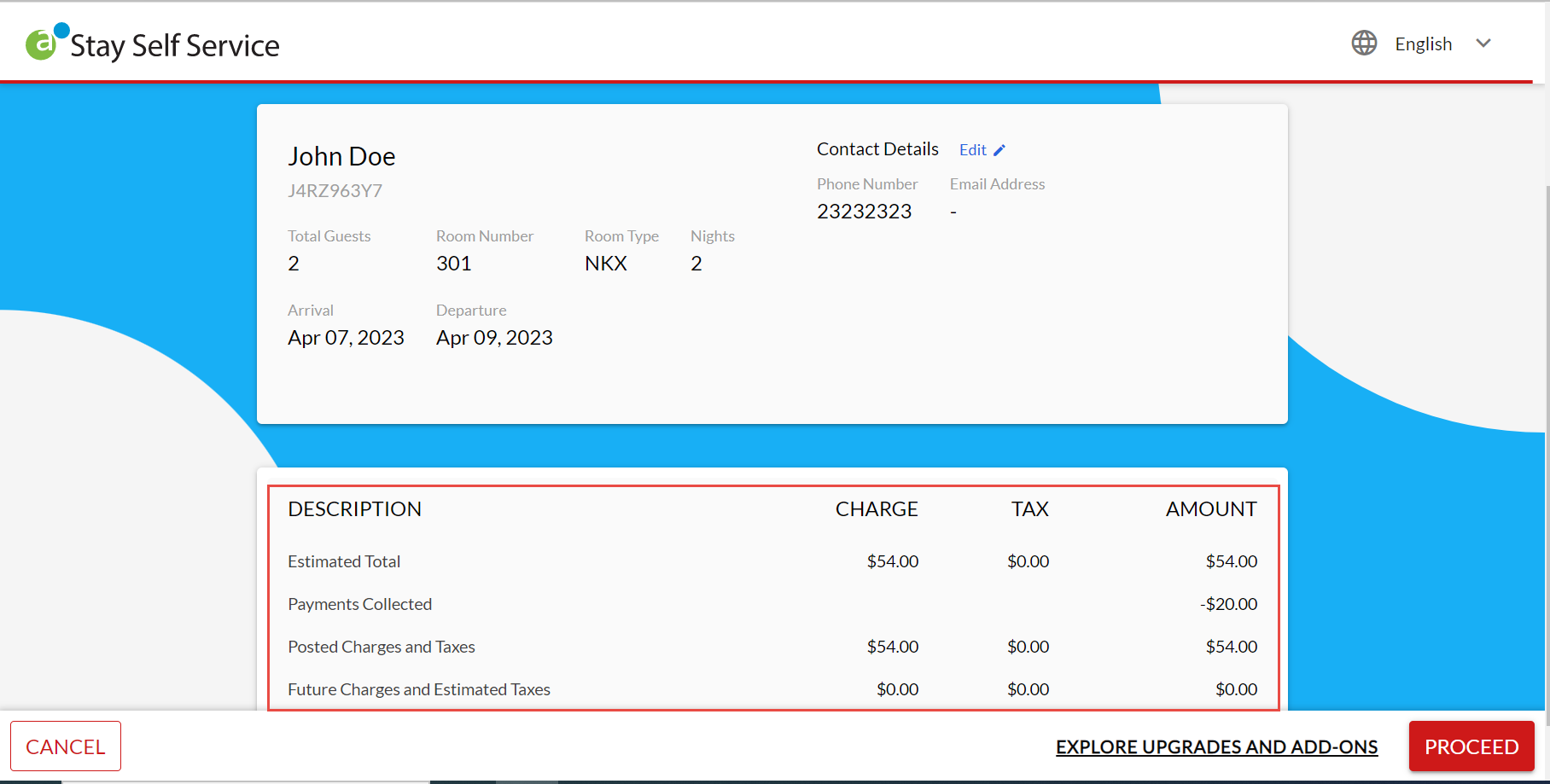
Folio Details Observed in Guest Folio in Stay