Display Third-Party Confirmation and Cancellation Numbers in Reservations/Groups/Reports
Stay is enhanced to display the third-party confirmation and cancellation numbers for reservations and groups in the following areas:
-
Reservation Summary section of reservations
-
Dynamic reports
-
Group rooming list templates. This allows users to see the third-party confirmation and cancellation numbers when using templates to import and export rooming list in groups.
The third-party confirmation and cancellation numbers are displayed in the following format: Third-party Source Code - Confirmation/Cancellation Number. For example, when a reservation is booked through Expedia.com, the third-party confirmation will be displayed as follows: EXP-123ADGD12.
Group Rooming List Template
The following new fields have been added to the Fields drop-down list in the Add New Template pop-up screen that appears when users create a new group rooming list template (All Settings ➜ Templates ➜ Group Rooming List Templates):
-
Third-Party Cancellation
-
Third-Party Confirmation
These new fields can be selected for templates that are used for exporting group reservations and to import rooming list for groups with third-party confirmation/cancellation numbers.
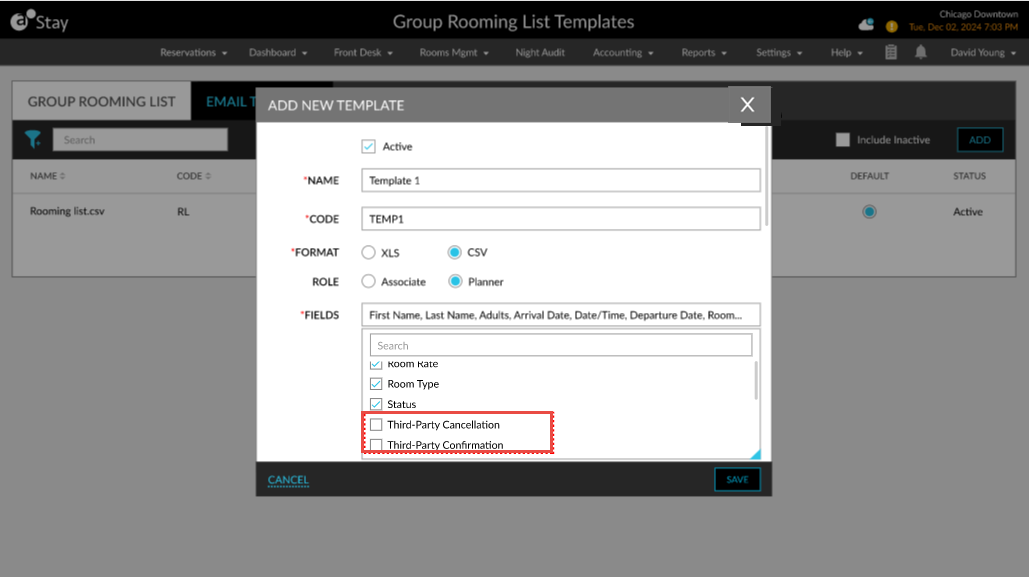
Groups - Reservations Tab
The following enhancements have been made to the Reservations tab of groups:
Manage Column Settings
The following new fields have been added to the Manage Column Settings pop-up screen (Groups ➜ Reservations ➜ Column Settings) to allow users to display the third-party confirmation and cancellation numbers in the Staging and Reservations section.
-
Third-Party Cancellation
-
Third-Party Confirmation
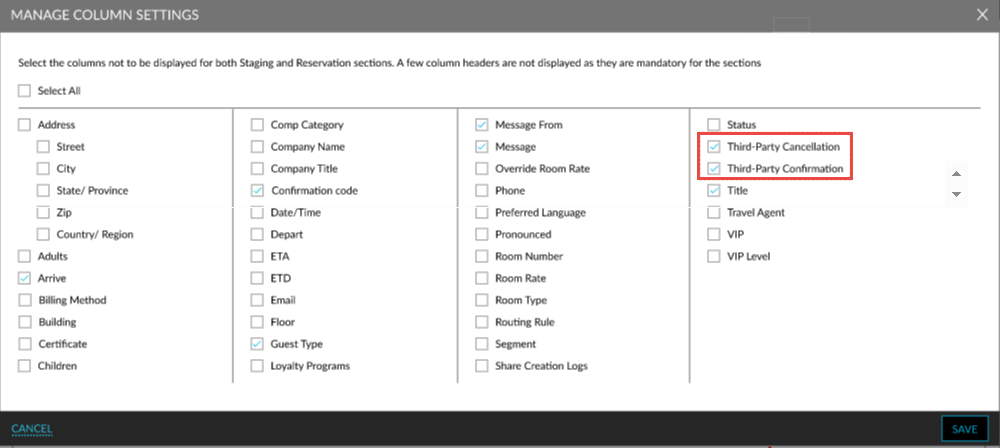
Staging Section
The following enhancements have been made to the Staging section:
Download Template
When users click the Download Template button, the templates created with the new fields selected are displayed in the Download Template pop-up screen. These fields are updated accordingly when the template is downloaded.
When the Send as Email flag is enabled in the pop-up screen, the Third-Party Confirmation Number and Third-Party Cancellation Number fields are updated accordingly when the user sends an email to the guest.
Import Rooming List
When users click the Import Rooming List button, a new drop-down list, Third-Party Confirmation, is displayed in the Rooming list field mapping tab of the Import Rooming List pop-up screen.
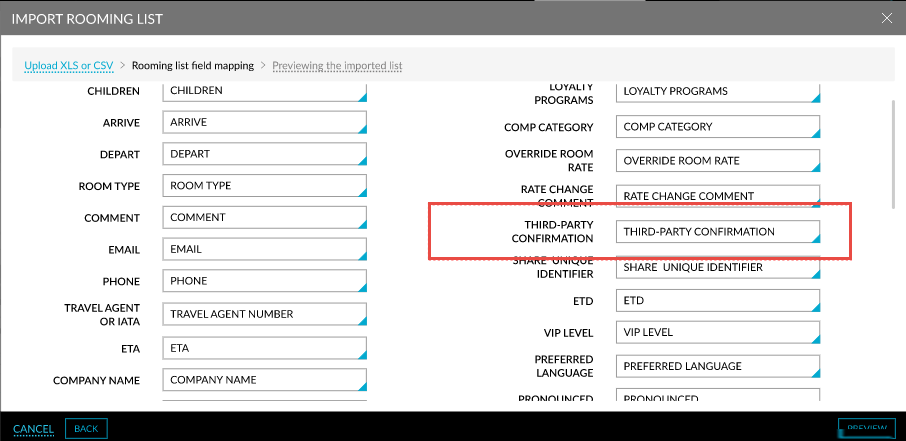
When users navigate to the Previewing the imported list tab, a new column, Thid-Party Confirmation, is displayed. This column contains a text field that allows users to enter the third-party confirmation number along with a valid source code. When an invalid source code is entered, the following message is displayed: Invalid third-party confirmation - source code: <value>. When the confirmation number is entered in an invalid format, the following message is displayed: Invalid third-party confirmation - source code: <value>.
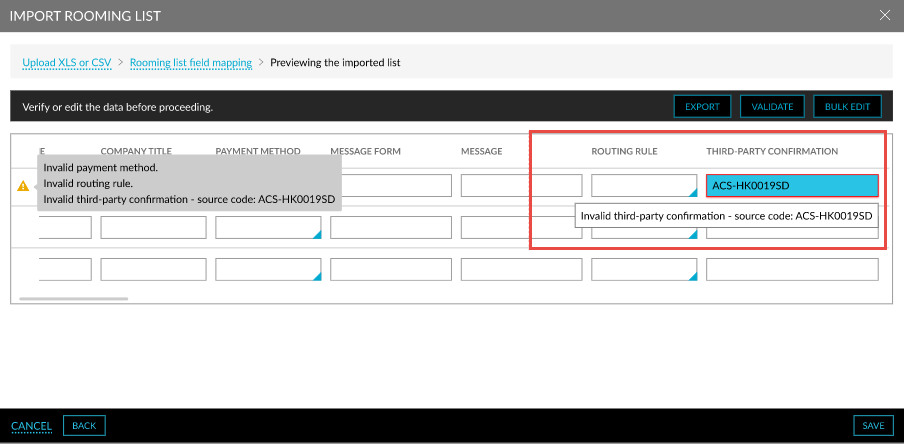
Only one third-party confirmation can be added in this field. If the user requires to add multiple confirmation numbers, they can do so in the Reservation Summary section after the reservations are created.
The imported details are displayed in the Staging section. When creating reservations, the third-party confirmation number entered for the staged data is updated for the reservation.
Reservations Section
When users click the Export option (More ➜ Export), the templates created with the new fields selected are displayed in the Template drop-down list in the Export pop-up screen. These fields are updated accordingly when the template is downloaded.
When the Send as Email flag is enabled in the pop-up screen, the Third-Party Confirmation Number and Third-Party Cancellation Number fields are updated accordingly when the user sends an email to the guest.
Reservation Summary Section
When users expand the Reservation Summary section, a new label, Cancellation Numbers, is displayed in the Reservation Details section that contains the following fields:
-
Third-Party Source: This is a single-select drop-down list that allows users to select the third-party source for the reservation.
-
Cancellation: This is a text field that allows users to enter the cancellation number.
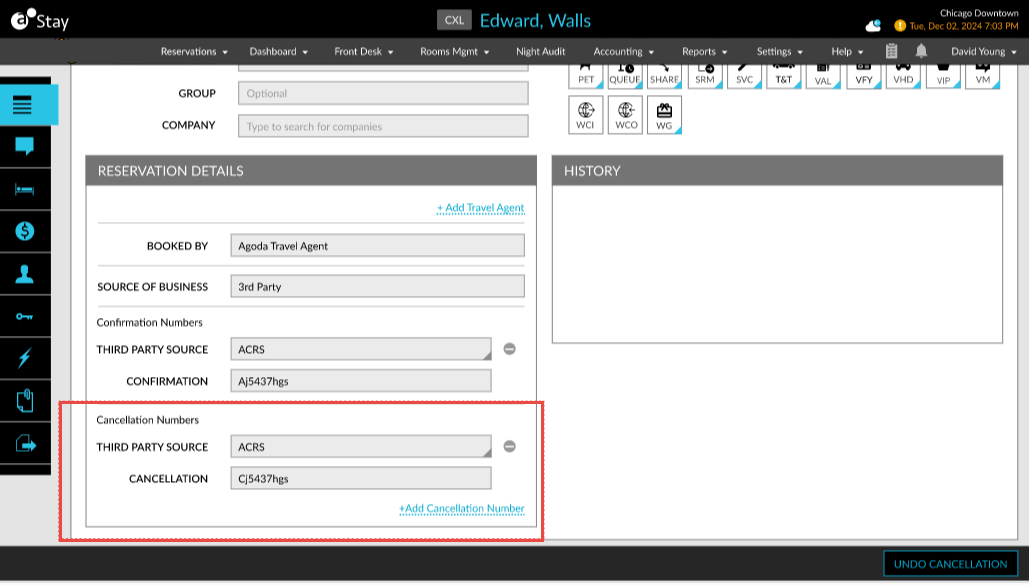
The third-party source and cancellation number is updated when a reservation is cancelled. When the reservation is cancelled through an interface, the cancellation number is updated in this section against the respective source.
Users can add additional cancellation numbers by clicking on the +Add Cancellation Number hyperlink. Multiple cancellation numbers can be added if applicable. When an Undo Cancellation is performed, the previously saved cancellation number remains associated with the reservation but will be hidden. When the reservation is canceled again, the previous cancellation number will be displayed along with the new cancellation number.
When the third-party cancellation number is updated for a reservation, a record is created for the same in the Reservation History and Audit Log screen.
Reports
The third-party confirmation and cancellation numbers are displayed in the following Dynamic reports. When there are multiple third-party confirmation and cancellation numbers for a reservation, they are displayed as comma-separated values.
A new column, Third-Party Confirmation, has been added to the following reports:
-
Add-On Revenue Report
-
Arrivals
-
Duplicate Reservations
-
Cancellations/No Show Report
-
Room Upgrade Tracking Report
-
Package Component Detail
-
Key Revocation
-
Room Move Tracking
-
Rate Change
-
Guest Transportation
-
Redemption Stays
-
Advance Payment/Deposit Report
-
Deposit Failure
-
Deposit Due
-
Comments
-
Departures
-
Reservation
A new column, Third-Party Cancellation, has been added to the following reports:
-
Cancellations/No Show Report
-
Redemption Stays
-
Reservation