Enhancements to Mapping of Housekeeping Codes
Stay is enhanced to allow users to associate the housekeeping codes available in external applications with the housekeeping conditions configured in Stay through Comtrol in the Housekeeping Code Mapping screen (All Settings ➜ Interfaces ➜ Settings ➜ Housekeeping Code Mapping ➜ Settings).
Previously, only the Comtrol codes were displayed in the Housekeeping Code Mapping screen. Through this enhancement, users can view and configure the housekeeping codes available in external applications.
Contact Agilysys to enable this feature for the property.
Permissions
The following new permission must be assigned to use this feature.
-
Stay_ReadInterfaceConfig
Users with this permission can view the sections in the following tabs in the Interfaces Setup screen:
-
Syncing
-
Settings
-
Digital Check-In & Out
-
Import and Export History
-
Log
To modify or configure the housekeeping codes available in external applications, users must be assigned the existing WriteInterfaceConfig permission.
The Stay_ReadInterfaceConfig permission is assigned to the following roles by default:
-
System Administrator
-
Stay Hotel Manager
-
Department Manager
-
Profile Management
-
Guest Service Agent
-
Stay Front Desk
-
Stay Hotel Supervisor
-
GSA Supervisor
-
Stay Housekeeping Supervisor
-
HK Supervisor
-
Stay Accounting
-
Accounts Receivable Manager
-
Stay Night Audit
-
Stay Reporting
When users are not assigned the WriteInterfaceConfig permission, they can only view the details configured in the following tabs of the Interfaces Setup screen. They cannot configure or modify values for any of the fields.
-
Syncing
-
Settings
-
Import and Export History
-
Log
-
Interface Mapping
-
Digital Check-In & Check-Out
When this feature is enabled for a property, the Code column in the Housekeeping Code Mapping screen is replaced by Comtrol # and a new column, PBX Punch Code is displayed.
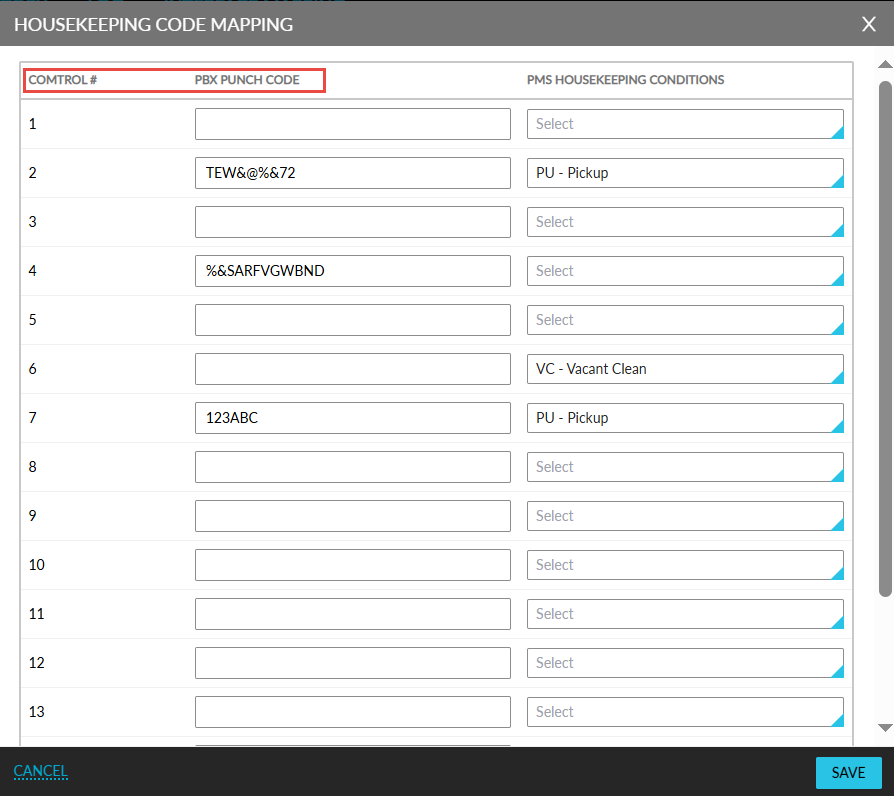
-
Comtrol #: This column displays the code number of the housekeeping codes available in Comtrol.
-
PBX Punch Code: This is an input field that allows users to configure the housekeeping codes available in external applications. Users can enter a maximum of 20 characters.
Users can associate the housekeeping conditions configured in Stay with the corresponding PBX punch codes in the PMS Housekeeping Conditions column. A new option, None, has been added to the drop-down list. This option can be selected when users prefer not to associate a PBX punch code with a housekeeping condition in Stay.
When this feature is not enabled for a property, the Code column is displayed in the Housekeeping Code Mapping screen as per the existing functionality.